F e d e r a l D e p o s i t o r y L i b r a r y P r o g r a m |
||
![[ Click Here For Information About the FDLP Desktop ]](https://webarchive.library.unt.edu/eot2008/20081105065248im_/http://www.access.gpo.gov/su_docs/fdlp/images/fdlpdskz.jpg)
|
Home About the FDLP Depository Management Electronic Collection Locator Tools & Services Processing Tools Publications Q & A |
|
|
|
| askLPS · Calendar · Contacts · Library Directory · Site Index · Site Search |
| How to Download the Self-Study Template | |
|
|
|
|
|
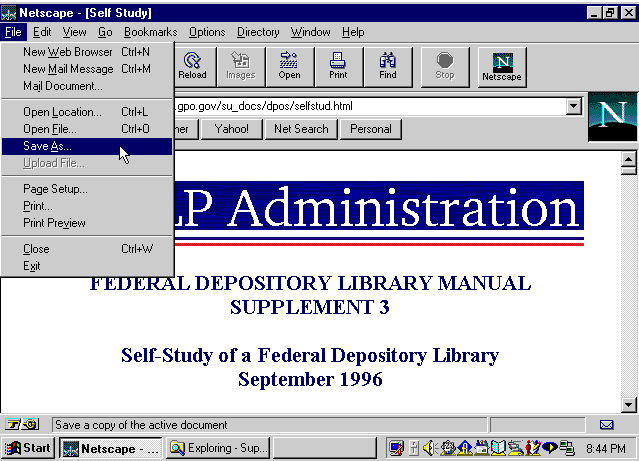
|
|
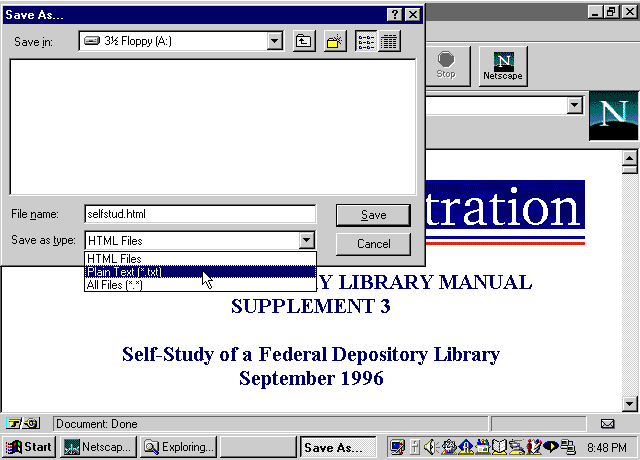 |
|
| [ GPO Home ] [ GPO Access Home ] [ FDLP Desktop Home ] [ Top ] | |
| A service of the Superintendent of Documents, U.S. Government Printing Office. Questions or comments: asklps@gpo.gov. | |
|
Last updated: June 25, 2000
Page Name: http://www.access.gpo.gov/su_docs/fdlp/selfstudy/download.html |
|