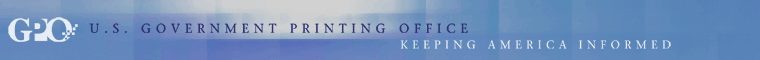|
||||
|
|
|
|
Circular Letter No. 679February 28, 2008 TO: Printing and Publishing Officials of the Federal Government SUBJECT: GPO and Depository Libraries Partner to Offer Online Reference Assistance ����������������� The U.S. Government Printing Office (GPO) joins the University of Illinois at Chicago (UIC) and Federal Depository Libraries around the country to provide an online reference service to the American public. This free, Web-based “Ask a Librarian” service will give the public an opportunity to ask a network of librarians across the country questions about the government. UIC will manage and maintain this service called “Government Information Online (GIO): Ask a Librarian.” GIO is supported by nearly 20 public, academic, and state libraries throughout the country. Librarians are specialized in finding government information on any topic. Questions submitted to GPO’s online help system that are beyond the scope of GPO’s services, products, or programs are now routed to GIO to be answered. GIO can support other Federal agencies in a similar manner, helping them with their e-government goal to use their Web site to be more citizen-centric. Questions can be submitted at: http://govtinfo.org.
If you have any questions about the information contained in this Circular Letter, please contact the GPO Contact Center at contactcenter@gpo.gov. Sincerely, JIM BRADLEY
|
|
|