 |
'
|
 |
Home Page > Education
Reports from ERIC > Search Tips
Education Reports from ERIC
The following sample searches are provided as guides to general types
of searches in the educational reports from ERIC.
Results
and Relevance Ranking | Example
Record |
Sample
Searches | Advanced
Searches
Results and Relevance Ranking
The results list provides standard information about each file and the
number of documents found within a total number of documents searched.
All search results records have a title that reflects the ERIC Accession
Number, a description based on the first few lines of the document, and
a link to the PDF document.
Each results list is sorted by "relevance ranking" with the
most relevant documents appearing at the top of the list. Relevance ranking
is determined by the appearance and frequency of the search terms in the
document title, headings, or in the body of the document itself.
Example Record
The following is an example of a Site Search record:
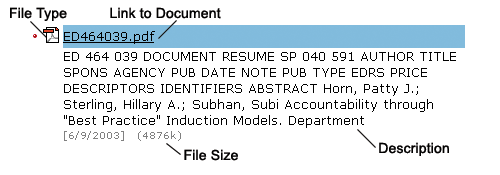
Sample Searches (4)
The following sample searches are provided as guides to general types
of searches that can be performed using the Site Search application.
Subject | ERIC
Accession Number | Clearinghouse Accession
Number | Report Number
1. Search by Subject
This type of search returns documents that are related to a specific
subject. The word(s) that you enter as your search term(s) may appear
anywhere within the document.
| Query: |
"funding assistive technology" |
| Results: |
ED464457.pdf
ED 464 457 DOCUMENT RESUME EC 308 969 TITLE INST I TUT I ON SPONS
AGENCY PUB DATE NOTE CONTRACT AVAILABLE FROM PUB TYPE EDRS PRICE
DESCRIPTORS Informed Consumer Guide to Information on Funding
Assistive Technology. ABLEDATA, Silver Spring, MD.
|
| |
ED464451.pdf |
2. Search by ERIC Accession Number
This type of search returns documents based on the ERIC accession number.
| Query: |
"ED 464 452" |
| Results: |
ED464452.pdf
DOCUMENT RESUME EC 308 964 ED 464 452 AUTHOR TITLE INSTITUTION
SPONS AGENCY REPORT NO PUB DATE NOTE CONTRACT AVAILABLE FROM PUB
TYPE EDRS PRICE DESCRIPTORS Bielinski, John; Thurlow, Martha;
Callender, Stacy; Bolt, Sara On the Road to Accountability: |
3. Search by Clearinghouse Accession
Number
This type of search returns documents based on the clearinghouse accession
number.
| Query: |
"PS 030 275" |
| Results: |
ED463860.pdf
ED 463 860 DOCUMENT RESUME PS 030 275 TITLE INSTITUTION SPONS
AGENCY REPORT NO PUB DATE NOTE CONTRACT AVAILABLE FROM PUB TYPE
EDRS PRICE DESCRIPTORS IDENTIFIERS Transition to Kindergarten.
NCEDL Spotlights. National Center for Early Development &
|
4. Search by Report Number
This type of search returns documents based on the report number.
| Query: |
"NCES-2002-169" |
| Results: |
ED467329.pdf
DOCUMENT RESUME ED 467 329 HE 035 126 AUTHOR TITLE INSTITUTION
REPORT NO PUB DATE NOTE AVAILABLE FROM PUB TYPE EDRS PRICE DESCRIPTORS
IDENTIFIERS Weir Christina Chang; Horn, Laura Persistence and
Attainment of Beginning Students with Pell Grants. |
Advanced Searches (2)
Query terms can be combined to further refine a search. Advanced searches
can combine query operators, manipulate the query syntax, and include
wildcard characters.
1. Search Using Boolean Operators
Query operators are instructions that simplify inquiries and allow for
more precise searches and results. The Site Search application uses the
Boolean operators AND, OR, and NOT. The query language used for searching
is not case sensitive.
| Query: |
"best practice" AND "induction
models" |
| Results: |
ED464039.pdf
ED 464 039 DOCUMENT RESUME SP 040 591 AUTHOR TITLE SPONS AGENCY
PUB DATE NOTE PUB TYPE EDRS PRICE DESCRIPTORS IDENTIFIERS ABSTRACT
Horn, Patty J.; Sterling, Hillary A.; Subhan, Subi Accountability
through "Best Practice" Induction Models. Department
|
2. Advanced Query Operators Used Within Brackets
With the exception of the Boolean operators AND, OR, and NOT, query operators
must be enclosed in angle brackets, as in <contains> and <starts>.
See the table below for sample searches using advanced query operators
used within brackets.
<many> |
Considers how often
the search word or phrase appears in the documents found and
ranks the results by relevance or frequency. The higher the
ranking, the more times the word appears in the document.
Example: <many>literacy |
<phrase> |
Finds a grouping
of two or more words that occur in a specific order. Parentheses
or quotation marks must be around the words in the phrase.
Example: <phrase>(proficiency testing) |
<contains> |
Finds specific words
that are in the exact sequential and contiguous order in the
title (Wildcards can be used).
Example: title<contains>reading skills |
Excludes a particular
word when used in conjunction with NOT operator.
Example: title<contains>education
NOT improvement |
<ends> |
Finds documents in
which a document field ends with a certain string of characters.
Does not rank documents for relevance.
Example: test<ends>scores |
<near>
<near/#> |
Finds words in close
proximity to each other.
Example: supreme<near>postsecondary |
Look for words within
a specific number of words of one another.
Example: trade<near/5>international |
<starts> |
Finds documents in
which a document field, such as title, starts with a certain
string of characters.
Example: title<starts>code |
<stem> |
Finds all documents
that have any stemmed variant of the search word or phrase.
The search engine looks at the meaning of the word, not just
its spelling--a search on the stem word "plan"
would include documents that contain "planning," "planned,"
and "plans," but it would ignore similarly spelled
words such as "planet" and "plane" that
don't come from the same stem.
Example: <stem>plan |
<wildcard> |
Finds documents that
contain the wildcard characters in the search string. Can be
used to search for words with similar spellings that would not
be found by stemming the word. Wildcard-based searches do not
require the use of the angle-bracket tag.
Example: regulat*
Retrieves documents that contain "regulate," "regulator,"
"regulated," and "regulating." |
The ? symbol can
be used to make a set number of characters variable anywhere
in a word. One ? replaces one character.
Example: medic???
Retrieves documents that contain "Medicare" and "Medicaid." |
<word> |
Retrieves documents
containing words that stem from the search term.
Example: <word>legislate
Retrieves documents with the words "legislate," "legislated,"
"legislation," etc. |
|


