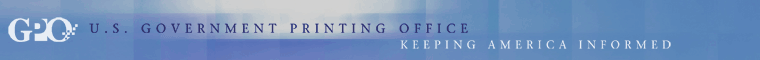|
||||
|
|
|
|
Circular Letter No. 685March 26, 2008 TO: Printing and Publishing Officials of the Federal Government SUBJECT: Availability of the U.S. Code on CD‑ROM from the U.S. Government Printing Office�������������� This is to advise all departments and agencies that the U.S. Code (updated through January 2, 2006) will be available on CD‑ROM on approximately May 30, 2008. The previous U. S. Code on CD-Rom was updated through January 19, 2004. This format provides users with full‑text access to all 50 titles of the Federal Government's official compendium of U.S. laws as well as a Table of Contents and the Table of Popular Names. You will receive the U.S. Code, plus quick‑start instructions for your CD‑ROM; a handy product guide with sample searches; state‑of‑the‑art full‑text search capability; retrieval software for Windows; and a complete software manual that is searchable on the disk. System requirements (with Windows) are: access to an IBM PC (or compatible), 386, 486, or Pentium, with at least 3.2 megabytes of random access memory, a fixed disk with 3.6 megabytes of free space, a CD‑ROM drive with MS‑DOS Extensions version 2.0 (or higher), and Microsoft Windows version 3.0 (or higher). In order to take advantage of the rider rate of approximately $15 per CD‑ROM, your Fiscal Year 2008 requisition to ride Jacket 41-415 must be received no later than April 11, 2008. Please direct all inquiries to the Office of Congressional Publishing Services on 202-512-0224 (or by fax on 202-512-1101). Sincerely, JIM BRADLEY
|
|
|