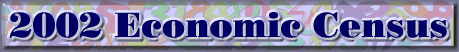

|
|

|
|||
Using Your Computer |
22. What services are available online?
You can use your computer to answer the census, request administrative actions, check your response status, and get census help. This is the first Economic Census to provide for census-wide electronic reporting, web-based help, and online services. Please click on Electronic Reporting to learn more about how to use your computer or contact us for assistance.
- Registered businesses. Online access to census information about your business will be limited to your identified representatives. To report electronically or access other online services, they will need to use their username (uid) and password (pw). These can be found in the label of your report form. They are also shown in the mailing label of letters sent
to multi-establishment companies.
- Census answers. Businesses can download census software, census forms and instructions from our secure Internet site; use the software to enter, import and edit census information; and return their completed responses online via our secure Internet site.
- Online services. Most businesses can also use our secure Internet site to request extensions of time to complete their forms, confirm our receipt of their completed forms, and check the progress of answers being submitted for multiple business locations.
- Census help. Most businesses can use this Internet site to request additional or different census forms; and all may access answers to questions about census participation 24 hours a day, 7 days a week, and request additional assistance online.
23. Are online electronic services secure?
The information transferred from your computer to our server is encrypted. For details, please visit our Security Information page.
24. What are the system requirements?
To report using our electronic reporting software, you must use Microsoft Windows© 95 or higher and any version of Microsoft Internet Explorer or Netscape Navigator 4.0 or above (128 bit encryption). Please visit the Electronic Reporting page for more information.
25. How do I access electronic reporting software?
Every company has the opportunity to report electronically. To find out how to locate your unique username and password, required to download your company's reporting software, please visit the Electronic Reporting page.
26. What if I need help using electronic reporting?
Contact Us via the e-mail form provided on this site. Please provide the required information on the form. Your message will go to technical staff.
If you choose to call, please contact us at 1-800-838-2640 from 8 a.m. to 5 p.m. eastern time.
Home Q's and A's Industry Information Glossary Contact Us Feedback Form
Source: U.S. Census Bureau
Last Revised: 12/18/2002 @ 7:49:34 AM EST
FOIA | Privacy Statement | Confidentiality | Quality | Accessibility | Census Home

