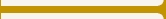GDP by State Interactive Map Help
- This document provides information on:
- Data availability
This section contains information on the availability of data and information on the next release of GDP by State estimates. Be sure to read the note in this section about the availability of data for 2005 advance GDP by State estimates and for years 1997-2000.
- How to use this GDP by State mapping program
This section contains information on how to operate this GDP by State mapping tool, including information on how to select and display information and how to save data and maps to your computer.
- Definitions of the statistics and units of measure displayed by this GDP by State
mapping program
This section contains information about the statistics and units of measure you can select and display using this GDP by State mapping tool.
- Description of data selections that are not permitted or displayed
This section explains why some data selections are not permitted and why data are sometimes reported as not available and displayed as "n/a" in the data table and as a crosshatched pattern in the map.
- How to contact us with your questions and comments
This section tells you how to contact us with questions or comments and how to access our online GDP by State Help file.
Data Availability | Back to top |
- The following estimates are available on the BEA website:
- Total gross domestic product by state in nominal and chained (2000) dollars for 2005 for 24 NAICS industries
- Total gross domestic product by state in nominal and chained (2000) dollars and quantity indexes for 81 NAICS industries for 1997-2000
- Total gross domestic product by state in nominal and chained (2000) dollars; compensation of employees, taxes on production and imports (TOPI) less subsidies, and gross operating surplus (GOS) in nominal dollars; and quantity indexes for 81 NAICS industries for 2001-2004
- Total gross domestic product by state, compensation of employees, taxes on production and imports (TOPI) less subsidies, and gross operating surplus (GOS) in nominal dollars and quantity indexes for 75 SIC industries for 1963-1997
- Total gross domestic product by state in chained (2000) dollars for 75 SIC industries for 1990-1997
Note: For year 2005 advance estimates of GDP by State, data are available only for state total GDP by State; there are no advance GDP by State estimates for detailed industries or for the components of GDP by State. For years 1997-2000, estimates of the components of GDP by State are not available.
BEA will release revised and new estimates in June, 2009.
How to operate the GDP by State mapping program | Back to top |
- Select a year, industry, statistic, and unit of measure: For each map you want to display, you must specify a year (or two years, if the statistic you have selected is "Average annual growth rate"), an industry, a GDP by State statistic, and a unit of measure. Each of these selections is made by choosing one item from each of the drop down menus that appear below the map area on the screen (there will be two year-selection menus present whenever "Average annual growth rate" is selected as the unit of measure; just one year-selection will appear at all other times). Each time you make a new selection for any of these items, you need to click the "Draw" button to update the map display to reflect your new selections. The selections you made, and which are reflected in the current map, are reported in the information box labeled "Last Selected" located to the right of the map.
- Set the number of data ranges to be displayed in the map: You can set the number of size classes to be distinguished by different colors in the map by making a selection from the "Number of ranges" drop down list in the box labeled "Map Preferences" located below the Industry, Statistic, and Unit of Measure selection boxes. Selecting a larger or smaller number of ranges will cause more or fewer colors to be displayed in the map. A maximum of five and a minimum of two data ranges are permitted.
- Select the color scheme to be applied to the map: You can select from any of five different color schemes to be used to distinguish the size classes that will be displayed in the map. You make the color scheme choice by selecting one of the options provided in the dropdown list in the "Map Preferences" box. The default color scheme uses white and shades of blue to distinguish among the size classes.
- Select the distribution method to be used in the map: Once you have selected the number of data ranges to be displayed, you can select one of two methods to assign data to the data ranges, either natural break or equal count. This selection is made by clicking one of the two option buttons labeled "Distribution method" in the "Map Preferences" box. The natural break distribution method assigns data to ranges on the basis of mutual similarity, so that, to the extent possible, differences within ranges are minimized while differences between ranges are maximized. In contrast, the equal count distribution method assigns, as nearly as possible, the same number of data values to each range.
- Download selected data to your computer:The data you have selected, and which is displayed in the data table to the right of the map, can be downloaded to your computer. To do this, click the button labeled "Download data as CSV file," located below the data table. When you click this button a dialogue box will appear to ask whether you want to open the file or save it. Click the "Save" button to save the file to your computer. At this point another dialogue box will appear to allow you to specify a name and location on your computer for the file to be saved. You should make a note the location on your computer where the downloaded data will be saved.
- Save the map image to your computer The map image that is displayed on your computer screen is rendered as a GIF ("Graphics Interchange Format") graphic, so it can be saved to your computer by right-clicking on it and selecting "Save picture as…" from the menu that appears. You will then be presented with a dialogue box that will allow you to specify a name for the graphic image and a location on your computer for the image to be saved to. You should make a note the location on your computer where the downloaded graphic image will be saved.
- Print the map and table: After you have selected data and displayed a map, you can print the resulting map and data table by clicking the "Print" button located just below the "Draw" and "Reset" buttons. This will cause your browser to open a new window that displays the map and data in a printer-friendly format that should fit on a single letter size page in portrait mode. Print this page using your browser's print function, located in the "File" menu.
Definitions of GDP by State statistics and units of measure | Back to top |
Please refer to the GDP by State Help for the latest definitions and methods.
- GDP by state, total: chained-dollar
- Real GDP by state is an inflation-adjusted measure of gross domestic product by state. For more information on chain-weighted measures of real product, consult a Survey of Current Business article. Real GDP by state is published only for years 1990 and later, so earlier years will be displayed as "n/a" in the interactive mapping application, whether you attempt to display levels, shares of the nation, or growth rates.
- GDP by state, total: current-dollar
- Current-dollar GDP by state is the value added in production by the labor and property located in a state. GDP by state for a state is derived as the sum of the gross domestic product by state originating in all industries in a state. In concept, an industry's GDP by state, referred to as its "value added," is equivalent to its gross output (sales or receipts and other operating income, commodity taxes, and inventory change) minus its intermediate inputs.
- Employee compensation
- Employee compensation is the sum of wages and salaries and supplements to wages and salaries.
- Taxes on Production and Imports
- Taxes on Production and Imports (TOPI) consist of tax liabilities, such as general sales and property taxes, that are chargeable to business expense in the calculation of profit-type incomes. Also included are special assessments.
- Taxes on Production and Imports less Subsidies
- TOPI less subsidies is TOPI with the monetary grants paid by government agencies to private business or to government enterprises at another level of government removed.
- Gross Operating Surplus
- Gross operating surplus consists of private domestic enterprises' business income; net interest and miscellaneous payments; business current transfer payments (net); capital consumption allowance; government, households, and institutions consumption of fixed capital; and government enterprises' current surplus.
- Chain-type quantity index
- The chain-type quantity index measures the change in the level of chained-dollar GDP by state. The base year of the quantity indexes is 2000, so the quantity indexes equal 100 for all industries and states for that year.
- Level
- The "Level" is the actual value of the selected statistic (current dollar GDP by state, employee compensation, TOPI, and so on) in each state for the industry and year selected.
- Industry specialization index
- The "Industry specialization index" (ISI) is a measure of the degree to which states are more or less specialized in an industry. The more specialized a state is in an industry, the higher the ISI will be. The ISI is computed as the share that an industry is of a state divided by the share that the industry is of the nation, and the resulting quotient multiplied by 100. If an industry is a greater share of a state than it is of the nation, its ISI will be greater than 100; if an industry is a smaller share of the state than it is of the nation, its ISI will be less than 100. The industry specialization index is sometimes called a "location quotient" or "LQ." NOTE: The Industry specialization index unit of measure is not meaningful for the statistic Real GDP by state or for the statistic Chain-type quantity indexes.
- The "Percent of US" unit of measure is the share that each state has of the national total for some GDP by state statistic. For each state, the Percent of US unit of measure is computed as the state level for the selected GDP-by-state statistic divided by the US level for the selected statistic, with the resulting quotient then multiplied by 100 to convert it to a percentage value. NOTE: The "Percent of US" unit of measure is not meaningful for the statistic Real GDP by state or for the statistic Chain-type quantity indexes.
- Average annual growth rate
- The "Average annual growth rate" unit of measure is the only item for which you need to select two years, a "Begin year" and an "End year." The average annual growth rate will then be computed for the industry GDP-by-state statistic you have selected. The average annual growth rate is computed as an annually compounded rate, not as a simple arithmetic average of the annual growth rates. It is the nth root of the ratio of the ending value to the beginning value, minus 1.0, and times 100 (to express the value as a percent per year), where the "n" in "the nth root" is equal to the end year minus the begin year. Algebraically, the average annual growth rate for a value is computed as (((End value / Begin value)1/n )-1) · 100, where n = (End year – Begin year).
Data or selections not permitted or displayed | Back to top |
- Suppressed data or data displayed as "not
available" ("n/a") —
The Bureau of Economic Analysis suppresses
some data in order to prevent the disclosure of confidential information.
In those cases, the map shading will be replaced with a cross-hatched fill pattern
and the data displayed in the table will be shown as:
- (D)— Not shown in order to avoid the disclosure of confidential information; estimates are included in higher level totals.
- (L)— Less than $500,000 in nominal or real GDP by state.
- n/a— Data not available.
- Because real GDP by State is not additive across regions or industries, the Percent of US and the Specialization Index are not meaningful statistics, so these will be displayed as "n/a" for real chained-dollar GDP by State.
- Some units of measure are not computationally meaningful, such as Percent of US or Industry specialization index computed for Chain-type quantity indexes, so those values are displayed as "n/a" for all years.
- For year 2005 advance estimates of GDP by State, data are available only for state total GDP by State; there are no advance GDP by State estimates for detailed industries or for the components of GDP by State. For years 1997-2000, estimates of the components of GDP by State are not available. Map selections requesting data that are not available will result in data being displayed as "n/a."
Additional information | Back to top |
If you have questions about the GDP by State program, you should consult the GDP by State help file or send your questions via email to GDPbyState@bea.gov. We also invite your comments about this GDP by State mapping application and about any aspect of the GDP by State program.
An overview of the regional economic accounts programs is available.