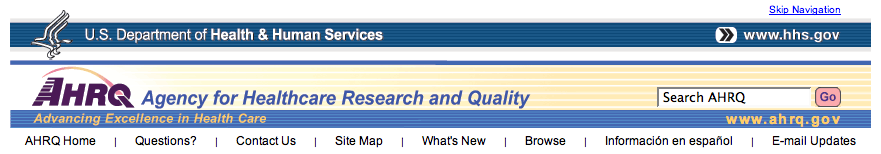How Market Dynamics, Overcrowding, and Uncompensated Care Are Changing Our Hospitals
Web Conference
This Web-assisted audio teleconference series consisted of three sessions broadcast on November 19, 20, and 21, 2002, via the World Wide Web and telephone. The program was designed to explore the dynamics affecting hospitals in the broad context of national trends, available health services research findings, and State and local policy activity. The User Liaison Program (ULP) of the Agency for Healthcare Research and Quality (AHRQ) developed and sponsored the program.
Select to access the Conference Sessions; all slides for each presentation are also available separately. Select for Playback Tips and Software Requirements.
While listening to the audio, you can also access the individual PowerPoint® slide presentations and manually move through the slides referred to by each presenter. There is a text version of each slide presentation, as well as a text transcript of the entire audio portion of the conference available by clicking on the indicated links.
A complete set of audio tapes of the conference is also available for $10.00 through the AHRQ Publications Clearinghouse at 1-800-358-9295. Ask for AHRQ03-AV02A, "America's Hospitals: In Danger or Bouncing Back?"
Program Overview
The series covered:
- Hospital care utilization and spending.
- The balance of power between hospitals and managed care organizations.
- Hospital overcrowding.
- Uncompensated care.
It focused on these issues from the perspective of State and local health policymakers who may need to make decisions affecting the future of hospitals in the context of the entire health care delivery system.
Conference Sessions
The streaming presentation includes the audio and slides presented during the Web program. Because this is a recording of the sessions, instructions to the participants are no longer relevant.
To access each session, select Streaming Presentation. All slides for each presentation are also available separately.
Select for Playback Tips and Software Requirements.
Session 1: The Big Picture: Hospitals in a Volatile Healthcare Environment
Session 1 Streaming Presentation (Length, about 1.5 hours; 12 MB).
Presentations
Session 2: Emergency Department Overcrowding and Ambulance Diversion
Session 2 Streaming Presentation (Length, about 1.5 hours; 10.5 MB).
Presentations
- Robin Weinick, Ph.D. (PowerPoint® Slides, 277 KB; Text Version).
- James Adams, M.D., F.A.C.E.P. (PowerPoint® Slides, 1 MB; Text Version).
- Mary Kopp, R.N. (PowerPoint® Slides, 77 KB; Text Version).
- Brad Prenney, M.S., M.P.A. (PowerPoint® Slides, 233 KB; Text Version).
Session 3: What Do Workforce Issues Have to Do with Patient Safety?
Session 3 Streaming Presentation (Length, about 1.5 hours; 12 MB).
Presentations
PowerPoint® files can be viewed with Microsoft® PowerPoint® or with a free PowerPoint® Viewer.
Playback Tips
- These streaming video presentations demand a lot from your computer's resources. You may find that the streaming video works better if you close other applications and windows on your computer.
- To see the open captioning fully, you may need to use the Compact Mode of RealPlayer® To do so, click the round button in the upper right corner.
- To adjust audio levels while in the Normal Mode, click the square button marked "Graphic Equalizer" to the left of the mode button.
- To start, pause, or stop playback, use the buttons in the upper left corner.
- To jump ahead in the session, use the slider under the title bar.
Software Requirements
To access the audio clips, you will need Real® player software installed on your computer. To download a free RealOne® player, go to http://www.real.com and select "Free RealOne® Player." Check the minimum requirements for each for your system; if you are a Macintosh or Unix/Linux user, select the player appropriate for your computer.
Follow the instructions provided for download and installation. If you are unsure of where you saved it on your computer, select "Start" on your navigation bar, then "Find," and search for "Real." When you find the folder, look for the "Set-Up" box, select that, and the installation will begin.
Current as of November 2002
Internet Citation:
America's Hospitals: In Danger or Bouncing Back? Web Conference, broadcast on November 19-21, 2002. Agency for Healthcare Research and Quality, Rockville, MD. http://www.ahrq.gov/news/ulp/hospital/