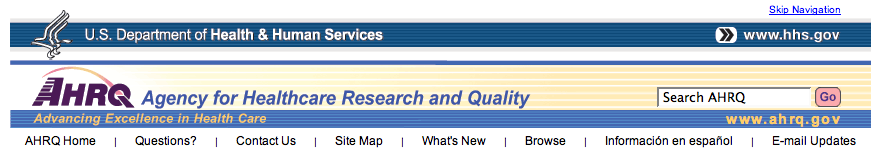Appendix D. Preliminary System Specification Document (continued)
4. Interface Requirements
4.1. User Interface
The HAvBED user interface will be developed with the XML/C# programming language. The user interface standards will include:
A true-type Arial 12 pt font. A true-type font will ensure that all printers have the capacity to print out the information from the system.
- Buttons will have a consistent appearance throughout the system:

Fly-over menus and fly-over data will have a consistent appearance. These menus will have a grey background; highlighting each option background in white as the user mouses through the options.
- The main menu will have the following appearance:

This menu will change according to the functionality of the window, but will have this consistent appearance. As the user mouses over the menu options, the words will highlight blue indicating to the user that this is an active link.
- The HAvBED banner will appear on the Homepage/Login window, the Data Display window and the Data Entry Window:
HavBED
Hospital Available Beds for Emergencies and Disasters
The other windows will display only the solid line, leaving more room for the Report and Map Display information:

Standard buttons on every screen (except the login window) will include "Help" and "Log Out".
- Scroll bars will appear if necessary to the right of the window. This feature will more than likely be used in the report window, the data entry window and the data entry edit/feedback window. This might also be necessary in some of the GIS map windows.
4.2. Hardware Interfaces
HAvBED will be interfaced with other systems through an internet/Webservices network. This network will utilize XML as the data interchange format. Each partnering system will create an interface to forward the data into the HAvBED system. HAvBED will act as the receiver of information, and will not send information out to a partnering system.
4.3. Software Interfaces
The partnering systems are EMSystems based in Milwaukee, WI; the Washington State system based in Seattle, Washington and the HERDS system based in New York, New York. The partnering systems' databases will share data with the HAvBED system. A partnering system refresh will also trigger a refresh in the HAvBED system; specifically an individual hospital refresh in a partnering system will trigger that hospital data refresh in the HavBED system. Avoiding unnecessary data refresh in a batch format will allow the system to work more efficiently.
Although EMSystem® does not generally require bed type available data in their system, they have already designed a "bed poll" specialized page for some of their users and will utilize this bed poll page during the several weeks of testing HAvBED. This bed poll page will include the interface data required by the HAvBED system, and allow EMSystem® to update the HAvBED database.
Any translation of terms used by the partnering systems to terms used by HAvBED will be done by the partnering system prior to transmission.
4.3.1. Partnering Systems Interface
The interface will contain data elements:
- The American Hospital Association (AHA) hospital identification number.
- Current Beds Vacant numbers:
- Intensive Care Unit (ICU).
- Medical and Surgical (Med/Surg).
- Burn Unit.
- Pediatrics Intensive Care Unit (Peds ICU).
- Pediatrics (Peds).
- Psychiatric (Psych).
- Negative Pressure Isolation Beds.
- Operating Rooms.
- Emergency Department Divert Status.
- Decontamination Facility Available.
- Ventilators Available (Unused).
- Ventilators In Use.
- Data Entry Date/Time.
- Surge Capacity Beds for 24 hours (these are the additional beds that can be made available for patients in that amount of time):
- Medical and Surgical (Med/Surg).
- Intensive Care Unit (ICU).
- Pediatrics (Peds).
- Pediatric Intensive Care Unit (Peds ICU).
- Psychiatric (Psych).
- Burn Unit.
- Negative Pressure Isolation Beds.
- Surge Capacity Beds for 72 hours (these are the additional beds that can be made available for patients in that amount of time):
- Medical and Surgical (Med/Surg).
- Intensive Care Unit (ICU).
- Pediatrics (Peds).
- Pediatric Intensive Care Unit (Peds ICU).
- Psychiatric (Psych).
- Burn Unit.
- Negative Pressure Isolation Beds.
*Data received that is older than two weeks will not be displayed in the HAvBED user interface.
4.3.2. American Hospital Association Static Data
The HAvBED database will contain an excerpt of American Hospital Association (AHA) data. This will contain static data for each hospital:
- Staffed Beds:
- Intensive Care Unit (ICU).
- Medical and Surgical (Med/Surg).
- Burn Care.
- Pediatrics Intensive Care Unit (Peds ICU).
- Pediatric (Peds).
- Psychiatric (Psych).
- Operating Rooms.
- Total Staffed Beds.
- Hospital Identification Information:
- Hospital Name.
- Name of Chief Administrator.
- Street Address.
- City.
- Zip Code.
- Area Code.
- Local Telephone Number.
- County.
- AHA Hospital Identification Number.
- Hospital Latitude/Longitude.
- Metropolitan Statistical Area (MSA) Code.
- MSA Names (MSA cities).
- NDMS Participant.
Note that the hospital address (including City, Zip Code), phone number and chief administrator are defaulted as contact information for the HAvBED data. If the system interface does not update these data elements, then the AHA contact information will show in the interface.
Note also that the ability to add alternative care sites in a real time fashion will necessitate that these site be given a (bogus) AHA number for identification that will be beyond the range of normal AHA hospital numbers.
Return to Contents
5. Other Non-Functional Requirements
5.1. Performance Requirements
A high priority of this system is to show accurate and timely data. The goal is to achieve real-time bed availability information from the partnering systems. Each system updates data at different times, and HAvBED would need to have the most current data available. A data refresh in a partnering system will trigger a refresh in HAvBED.
5.2. Security Requirements
Security of information is a high priority in this system. User logins for the system will dictate whether the user is permitted to enter data into the system or view displayed data through the report window or the GIS map component. The administrator of the system will maintain these logins.
HAvBED will also log any user off, defaulting back to the homepage/login when the system is unused for a period of 5 minutes.
5.3. Software Quality Attributes
The HAvBED system is designed for emergency personnel use, accessing the data easily is of primary importance. The system must be simple, straight-forward and intuitive. Ease of use is especially important in the data display process of HAvBED.
Return to Contents
Appendix A: Data Display Window Definitions
1. FEMA/ NDMS/ PHS Federal Regions:
Region I: MA, ME, NH, CT, RI, VT (Massachusetts, Maine, New Hampshire, Rhode Island, Vermont, Connecticut)
Region II: NY, NJ, (New Jersey, New York)
Region III: DC, DE, MD, PA, VA, WV (Washington DC, Delaware, Maryland, Pennsylvania, Virginia, West Virginia)
Region IV: AL, FL, GA, KY, MS, NC, SC, TN (Alabama, Florida, Georgia, Kentucky, Mississippi, North Carolina, South Carolina, Tennessee)
Region V: IL, IN, MN, WI, MI, OH (Illinois, Indiana, Michigan, Minnesota, Ohio and Wisconsin)
Region VI: AR, LA, OK, NM, TX (Arkansas, Louisiana, New Mexico, Oklahoma and Texas)
Region VII: IA, KS, MO, NE (Iowa, Kansas, Missouri, Nebraska)
Region VIII: CO, MT, UT, WY, ND, SD (Colorado, Montana, Utah, Wyoming, North Dakota, South Dakota)
Region IX: AZ, CA, HI, NV (Arizona, California, Hawaii and Nevada)
Region X: AK, WA, OR, ID (Alaska, Idaho, Oregon, Washington)
2. CDC Federal Regions:
New England: Connecticut, Maine, Massachusetts, New Hampshire, Rhode Island, Vermont
Mid-Atlantic: New Jersey, New York, Pennsylvania
East North Central: Wisconsin, Michigan, Illinois, Indiana, Ohio
West North Central: Minnesota, North Dakota, South Dakota, Iowa, Missouri, Nebraska, Kansas
South Atlantic: Florida, Georgia, North Carolina, South Carolina, Virginia, West Virginia, Maryland, Delaware, District of Columbia
East South Central: Tennessee, Alabama, Mississippi, Kentucky
West South Central: Texas, Louisiana, Oklahoma, Arkansas
Mountain: Montana, Idaho, Wyoming, Colorado, Utah, Nevada, Arizona, New Mexico
Pacific: Washington, Oregon, California, Alaska, Hawaii
3. East/West Regions:
East: All States east of the Mississippi River:
Wisconsin, Illinois, Michigan, Indiana, Ohio, Kentucky, Tennessee, Alabama, Mississippi, Florida, Georgia, South Carolina, North Carolina, Virginia, West Virginia, Maryland, Delaware, New Jersey, New York, Pennsylvania, New Hampshire, Rhode Island, Massachusetts, Vermont, Maine, Connecticut, District of Columbia .
West: All States west of the Mississippi River:
Minnesota, Iowa, Missouri, Arkansas, Louisiana, Texas, Oklahoma, Kansas, Nebraska, South Dakota, North Dakota, Montana, Idaho, Wyoming, Colorado, New Mexico, Arizona, Utah, Nevada, Washington, Oregon, California, Alaska, Hawaii.
4. States:
A listing of all fifty States plus the District of Columbia:
Wisconsin, Illinois, Michigan, Indiana, Ohio, Kentucky, Tennessee, Alabama, Mississippi, Florida, Georgia, South Carolina, North Carolina, Virginia, West Virginia, Maryland, Delaware, New Jersey, New York, Pennsylvania, New Hampshire, Rhode Island, Massachusetts, Vermont, Maine, Connecticut, Minnesota, Iowa, Missouri, Arkansas, Louisiana, Texas, Oklahoma, Kansas, Nebraska, South Dakota, North Dakota, Montana, Idaho, Wyoming, Colorado, New Mexico, Arizona, Utah, Nevada, Washington, Oregon, California, Alaska, Hawaii, District of Columbia.
5. Counties:
Located in the AHA data. This data will not list all the counties in the nation, but only the counties where the AHA hospitals reside.
6. Metro Area:
Metropolitan Statistical Area: A core-based statistical area associated with an urban area of at least 50,000 populations. The MSAs are assigned a code, which correspond to the hospital information in the AHA data.
7. City:
City Proper: Located in the AHA data. This data will list the city of every AHA hospital in the database.
8. Hospital Name:
This information is located in the AHA data. HAvBED will only use AHA hospital names.
9. Other:
This option will allow user-defined information display. At this time, the user can choose to view by zip code.
Return to Contents
Proceed to Next Section