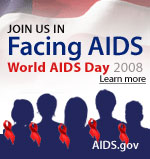Information for All: 508 Compliance
In our previous post, we noted how proud we were of our AIDS.gov video podcast series! And when we first started producing podcasts we thought they were accessible to everyone because
we provided both an audio file and a transcript. But then we learned that our podcasts would have to be closed-captioned  as well.
as well.
This news was met with some resistance. "Why can't visitors with hearing impairments just read the podcast transcripts?", several AIDS.gov team members wanted to know. "No one can read captions on an iPod!"
Our team didn't understand that we were limiting our audiences' access to the podcasts. According to the HHS website:
- 28,000,000 (10% of population) are deaf or hearing impaired
- 11,400,000 people have visual conditions not correctable by glasses
- 6,400,000 new cases of eye disease occur each year
- 2,800,000 people are visually handicapped from color blindness
- 1,100,000 people are legally blind
In addition, as the population ages,the number of Americans who need assistance in accessing or processing information is growing
While we had worked to make AIDS.gov accessible, our podcast experience uncovered that not all of our activities were Section 508 compliant. To learn more, we spoke with leading experts on accessibility: Eileen Elias, Deputy Director and 508 Coordinator for the HHS Office on
Disability; Mark Urban, HHS Section 508 Specialist; and Jim Thatcher  , a leading private-sector consultant on 508 issues.
, a leading private-sector consultant on 508 issues.
What is 508 compliance?
Mark explained, "Section 508 is a law that ensures that Federal information in electronic formats is accessible to all individuals with
disabilities (including Federal employees and members of the public)." Eileen added, "It covers mobility, sensory, cognitive, and behavioral challenges, as well as challenges due to chronic medical disorders, such as HIV/AIDS."
That term, "508 compliant," refers to Section 508 of the Federal Rehabilitation Act (29 U.S.C. 794d), which requires Federal agencies to:
- Eliminate barriers in information technology;
- Make available new opportunities for people with disabilities; and
- Encourage development of technologies that will help achieve these goals.
There are simple things that we can do to make our sites more accessible. For example, by adding text alternatives (alt tags  ) to images, we allow people using screen readers to
"read" the images on their screen.
) to images, we allow people using screen readers to
"read" the images on their screen.
Acronyms can also be problematic, but there are things we can do so that that words like "HIV" are pronounced H-I-V, rather than "hiv," which rhymes with "give." And we can code our sites so that users have the option to navigate by keyboard, rather than mouse or touch pad.
As Steve Krug  said in his book, Don't Make Me Think
said in his book, Don't Make Me Think  , "How many opportunities do we have to dramatically improve
people's lives just by doing our job a little better?"
, "How many opportunities do we have to dramatically improve
people's lives just by doing our job a little better?"
How might Section 508 have reached/helped a person living with, or at risk for, HIV/AIDS?
The U.S. Department of Veterans Affairs used alt tags when they created a great new Web-based tool on HIV medications.
Now a visually challenged person living with HIV can use a screen
reader to get information on specific drugs, dosing schedules, etc.
Accessibility also refers to providing information in a variety of formats. Mark told us of a person with an HIV-related illness who wanted to find information on his condition. "The problem was that he was bedridden, and he didn't have access to a computer. Thanks to an accessible NIH site, he was able to get the information he needed on his cell phone."
Is your website 508 compliant?
There are many online tools to help you identify accessibility issues:
- WebExact (formerly known as Bobby)

- Cynthia Says

- UITest.com

- Website Accessibility Toolbar (for Internet Explorer)

- Firefox add-ons like the Web Developer Toolbar
 and Fangs (which simulates a screen reader).
and Fangs (which simulates a screen reader). 
In addition to the many free evaluation tools listed above, you may decide that a commercially available tool is best for your organization. At AIDS.gov we use a commercial tool called Lift Machine
 to test for Section 508 compliance. This tool is one of the many commercial website accessibility tools (others include WebXM
to test for Section 508 compliance. This tool is one of the many commercial website accessibility tools (others include WebXM  from Watchfire
from Watchfire  and InFocus
and InFocus  from SSB Technologies) that will review each page of your website for problems and recommend solutions.
from SSB Technologies) that will review each page of your website for problems and recommend solutions.
What resources are available for people who would like to learn more about Section 508?
We like to send our colleagues to the great resources (including the new HHS acquisition guidelines) at www.508.hhs.gov.
In addition, our team members have found JimThatcher.com's 508 accessibility tutorial  helpful. Below are more resources from our colleagues:
helpful. Below are more resources from our colleagues:
- WebAim.org
 has a robust collection of articles and discussion lists.
has a robust collection of articles and discussion lists. - The World Wide Web Consortium's Website Accessibility Initiative
 provides technical information for website developers.
provides technical information for website developers. - National Center for Accessible Media
 is a good accessibility resource for video and other digital media.
is a good accessibility resource for video and other digital media. - Consumers interested in information about accessibility can visit the Information Technology Assistance and Training Center
 and www.section508.gov.
and www.section508.gov. -
Jim Thatcher's books (co-authored with Mark Urban and others) are also great resources, Web
Accessibility: Standards and Regulatory Compliance
 and Constructing
Accessible Web Sites
and Constructing
Accessible Web Sites 
A growing acceptance of the need
The AIDS.gov team is now working with our colleagues to direct them to the resources highlighted above. HHS new guidance reinforces that all offices must comply with Section 508 and encourages others to review.
Mark reminds us that, "Section 508 compliance is a part of our responsibility as public health professionals. We serve people with diseases and conditions that are often accompanied by disabilities. It is consistent with our public health mission that we provide information and tools that are accessible."
There is still much to do to ensure access for all--but Eileen says, "We’re experiencing a slow decrease in resistance to 508 compliance and more and more understanding."
Please let us know your thoughts on this post! Stay tuned for next week's discussion of text messaging!

 Once you subscribe,
your news reader will let you know whenever we add a new post--you
don't have to keep checking back at AIDS.gov to see if we have added new content.
Once you subscribe,
your news reader will let you know whenever we add a new post--you
don't have to keep checking back at AIDS.gov to see if we have added new content.