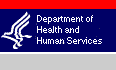Manual of Standard Operating Procedures and Policies
Regulatory - Communication |
||
Using Electronic Signatures for Investigational and Marketing Regulatory Document Concurrence/Signoff |
||
SOPP 8116 |
Version #2 |
Date: September 29, 2008 |
- Purpose
- Background
- Background
- Policy
It is CBER policy that:
The purpose of this document is to describe the policies and procedures the Center for Biologics Evaluation and Research (CBER) staff should use for using electronic signatures for CBER generated regulatory document final concurrence/signoff.
Regulatory Document
For the purposes of this SOPP, regulatory document refers to all CBER generated official correspondence, including but not limited to, review memorandum, teleconference memorandum, meeting summaries and letters related to an investigational or marketing application, supplement, or amendment.
Electronic signature
For the purposes of this SOPP, an electronic signature is the equivalent of a manual signature and is generated by applying each person’s network profile identification via the Adobe Electronic Signature Process. Specific instructions for electronic signature procedures can be found in the User Guide (Appendix 1).
Record Copy
The document that is kept on file as an original or official master record for the total retention period. Distinct from a “working” or “convenience” copy, which is a duplicate used for reference purposes (Univ. of Texas Business School). According to FDA’s Office of the Chief Counsel, the outgoing correspondence record copy must be an exact duplication of what the sponsor/applicant receives. Record copies are sometimes referred to as the archival copy.
The National Archives and Records Administration (NARA) defines a record to include, but is not limited to, all paper and machine-readable materials regardless of physical form or characteristics made or received in connection with the transaction of public business (44 U.S.C. 3301).
Final Action package
The documents routed to the signatory for the sole purpose of a final action on a pending marketing application or supplement.
Administrative File
Administrative file means the file or files containing all documents pertaining to a particular administrative action, including internal working memoranda, and recommendations (21 CFR 10.3).
Administrative record
Administrative record means the documents in the administrative file of a particular administrative action on which the Commissioner relies to support the action (21 CFR 10.3). Administrative records include sponsor/applicant submissions, CBER/FDA generated documents, and CBER/FDA database records.
In order to maximize review process efficiencies, the generation and routing of regulatory documents can be greatly enhanced by generating and routing regulatory documents electronically and affixing electronic signatures.
The implementation of the mandatory use of electronic signatures in CBER will be in four phases. In each Phase, specific document types will be mandated for electronic signatures and storage. Until a Phase has an effective date, manual or electronic signatures will be acceptable as the record copy. As implementation dates become effective, this SOPP will be updated. The procedures in this SOPP must be followed when an electronic signature is used even if the mandatory use of electronic signatures for that specific document type is not effective yet.
In addition to discussion at the appropriate Center wide committees and CBER’s Review Management Updates, the Office of the Director will send an email to all Center employees before the introduction of each new phase. This chart will be updated with the effective date of each phase until all phases are completed.
Mandated document types for Phase 1 implementation are indicated in the table below and are bolded in Section 6 of this SOPP.
Phase |
Documents Affected |
|---|---|
1 |
All CBER generated memos, telecons, emails for Effective November 1, 2007 |
2 |
All CBER generated regulatory documentation (other than meeting summaries and letters) for pre-applications in CBER’s Pre-Application Tracking System (PTS) Effective November 1, 2008 |
3 |
All CBER generated meeting summaries and regulatory letters for sponsors/applicants. Projected Effective date: May 2009 |
4 |
All CBER generated regulatory correspondence not currently captured in Center regulatory databases. Note: This phase will target all documentation in the “other” category, most notably, compliance documentation. Projected Effective Date: December 2009 |
- All CBER generated regulatory documentation shall be signed electronically, according to the schedule in the previous section of this SOPP.
- All CBER review memos, telecons, and emails filed as part of the administrative file and generated after November 1, 2007 should be signed electronically and imported into the EDR.
- documents should not be scanned for inclusion in an administrative record
- All CBER generated regulatory electronic documents will be filed in CBER’s Electronic Document Room (EDR), regardless of whether the application/submission is sourced from a traditional paper submission or an electronic submission.
- When an electronic action letter is generated for a paper marketing submission, the final action package will continue to be routed to the signature authority for review prior to sign-off following the timelines in SOPP 8401 Administrative Processing of Biologics License Applications and SOPP 8401.2 Administrative Processing of Biologics License Application Supplements.
- Documents accompanying other submission/amendment/application/supplement types, for example, review memos, telecons, etc will be routed according to office procedures.
- Only the final signed and certified version of a document will be imported into the EDR.
- Documents imported into CBER’s EDR from the Common Communication Module (CCM) will use network user name and password and will follow the CCM User Guide.
- Documents imported into CBER’s EDR from RMS-BLA, BIRAMS, or BLT will use the Adobe signature/stamp tool and will follow the procedures in the Electronic Signature User Guide (Appendix 1)
- Draft documents are exempt from the requirements of this SOPP. It is expected that drafts will be widely circulated for comments prior to the final letter being sent for sign off. Examples of these document types include:
- The first version of a letter/memo sent to the committee/participants for review/edits prior to sending the letter for concurrence/signature.
- Draft meeting summaries prior to the issuance of the final meeting summary.
- CBER generated regulatory letters sent for final concurrence/signature should be secured by the author with a password that enables personnel to sign a document but does not allow them to change any text on the document. Document passwords may be shared within an Office in the event the author is unable to complete the document processing. After a document is signed, the signature should be locked to avoid inadvertent deletion of that signature. Once the signed document is returned to the author or designate, the password will be removed, the document will be dated and certified so that no changes can be made, and imported into the EDR.
- Only the signature authority should use the Adobe signature tool for signing a letter. All other signatures will use the approved tool to show concurrence and/or approval.
- Refer to Appendix 1 for instructions on how to secure a document, lock a signature, and certify the document prior to importation.
- When using the Adobe dynamic stamp for a date, select Approved from the menu.
- The use of the word Approved does not correspond to a specific responsibility, i.e., reviewer, chair, supervisor, etc. The Center decided to use the word Approved for all electronic signatures. The only exception to the use of Approved is non-concurrence of review memos.
- At this time, the final signed version of a letter must be printed and sent to a sponsor/applicant without the concurrence page attached.
- NOTE: the sponsor/applicant never receives the concurrence page.
- At this time, documents for marketing applications/supplements sent to OCTMA for posting on CBER’s web page should be both the signed pdf version and the WORD version to facilitate compliance with Section 508 requirements. Documents must be submitted per SOPP 8105: Submitting Documents for the CBER Web Site.
- Roles/ Responsibilities and Procedures.
This SOPP highlights the differences between the electronic signature process and the paper signature process. In both situations, the policies and procedures in other Center SOPPs must be followed. For example, all letters should be circulated electronically for a comment period 72 hours prior to final routing per SOPP 8401: Administrative Processing of Biologics License Applications (BLA). - Non-review memos should be routed according to office specific procedures.
- Memos should be converted to PDF prior to routing for supervisory concurrence.
- Prior to converting a review memo to PDF, the reviewer will send letter ready comments/questions to the RPM.
- After converting the document to PDF, the reviewer will electronically sign the memorandum using the “Approved” button and forward to the supervisor.
- The date of the memorandum will be the date the reviewer signs. This is also the date to be entered in the regulatory database. If no date shows on the memorandum, the DCC will consider the date the reviewer signed as the official date of record.
- If the supervisor concurs with the memorandum, the supervisor will electronically sign the document and forward back to the reviewer.
- The reviewer/RPM will certify the memorandum with the supervisor’s concurrence, enter it in the appropriate CBER regulatory database and import the document into the EDR.
- With the exception of BIRAMS memos, the WORD document will be attached to the PDF document prior to certification.
- If the supervisor does not concur with a review memorandum, the supervisor will use the “reviewed” option for the initial review memo, will then write his/her review memo giving the reasons for non-concurrence, sign using the “Approved” button, and certify his/her review memo. The supervisor/RPM imports the review memo into the EDR.
- The current procedure for signing the eReview with user name and password will remain the same.
- Review memos must be entered via the eReview screen.
- Once signed, the eReview is automatically imported into the EDR. There is no longer a paper option.
- The BIRAMS screen will prompt the user to import a review memo into the EDR. Prior to importing, the review memo will be signed electronically using the digital signature user guide.
- The WORD document should NOT be attached to the PDF document for BIRAMS review memos.
- Once the teleconference memorandum is completed and concurrence on content received, the reviewer/RPM will
- The reviewer/RPM will certify the memorandum, enter it into the appropriate CBER regulatory database, and import it into the EDR.
- A WORD template will be generated to enable the user to enter the full telecon summary.
- The telecon will be imported into CBER’s EDR using the network user name and password.
- A WORD Template will be generated to enable the user to enter the full telecon summary. The communication free text field is now limited to 500 characters. Historical communications will be left as-is to enable the user to view the information.
- The WORD document will be processed the same as the procedures in steps one and two of this paragraph.
- Emails should be documented in accordance with SOPP 8119: Handling of Regulatory Electronic Communications.
- Emails that document a decision will be treated as a record.
- Emails will be filed according to the document type, for example, filing memo, compliance check memo.
- In the event of an email “chain,” the last email will be the one saved, certified and imported into the EDR. All email discussion/responses will be captured in the certified document.
- Emails containing substantive information applicable to the administrative file must be listed as a communication in the appropriate regulatory database and imported into the EDR.
- The email will be converted to PDF, certified and imported into the EDR.
- Emails will be documented using the telecon selection.
- The email will be imported into CBER’s EDR using the create envelope function to attach the email in order to preserve the email header.
- The signature will be the network user name and pass word.
- Once the meeting summary is drafted and all comments from meeting attendees have been included, the author (usually a RPM) will forward for concurrence and signature.
- Once signed, the document will be forwarded to the author for entering into the appropriate CBER regulatory database and importing into the EDR. All signatures on the document should be locked to avoid inadvertent deletion.
- The LARM may be routed electronically for signature
- If routed electronically, the WORD document must be converted to PDF prior to routing
- Once all signatories have signed the LARM using the Adobe approved tool, the LARM will be certified and imported into the EDR.
- Prior to converting the document from WORD to PDF, a date field should be entered, if appropriate. The date may be entered as month/day/year as a placeholder. This placeholder makes it easier to add the actual action date of the document once the signatory has signed. For example an action letter will not have the date when it was authored but will instead have the date the signature authority signed it.
- The letter will be secured with a password to disallow text changes. Once the letter is returned to the RPM/CST, the password will be removed prior to attaching the WORD document and certifying the letter.
- If a letter needs revisions during routing, the letter will be returned to the RPM with the revisions noted in an email.
- Once all concurrences are complete, the signature authority will use the Adobe signature tool to sign the letter and forward to the RPM. All signatures on the concurrence page will use the Adobe approved stamp only.
- The letter will be routed/signed sequentially according to the concurrence page and/or LARM.
- The signature authority’s concurrence will be the last one listed. The signature authority may choose to date, certify, and import the letter into the EDR. Otherwise, those steps will be performed by the RPM.
- As in previous practice, the RPM and/or CST will no longer sign the concurrence page when the document is finalized. The certification will indicate the last person to administratively process the letter.
- Appendices
- Effective Date
- References
- SOPP 8101.1: Scheduling and Conduct of Regulatory Review Meetings with Sponsors and Applicants
- SOPP 8105: Submitting Documents for the CBER Web Site
- SOPP 8104: Documentation of Telephone contacts with Regulated Industry
- SOPP 8119: Handling of Regulatory Electronic Communications
- SOPP 8401: Administrative Processing of Biologics License Applications
- SOPP 8401.2 Administrative Processing of Biologics License Application Supplements
- History
Please refer to Appendix 1 for specific technical instructions on signing and certifying documents. If errors in either the regulatory database communication or the document importation into the EDR occur, Appendix 4 details the steps needed to correct the error and Appendix 5 gives information on who is authorized to correct the error. Appendix 6 details the steps for importing documents into the EDR.
Until Center procedures are developed for routing electronic action letters, when signatures are required across Offices, the Lead Office will determine the routing method for obtaining the signatures, usually email or eRoom.
Memos RMS-BLA
Effective |
|
|---|---|
Review Memos BIRAMS Effective |
|
Telecons
Effective |
Telecons should be documented in accordance with SOPP 8104: Documentation of Telephone Contacts with Regulated Industry. electronically sign the memorandum. CCM specific instructions BIRAMS specific instructions: |
Emails
Effective |
CCM specific instructions: |
Meeting Summaries |
Meeting summaries should be prepared in accordance with SOPP 8101.1: Scheduling and Conduct of Regulatory Review Meetings with Sponsors and Applicants. |
Licensing Action Recommendation Memorandum |
|
Letters
|
The RPM generates the final, regulatory letter To add a date field: Create a space using dd/mm/yyyy as a placeholder in the upper right corner of the letter. Once the document is ready to be dated, the action date will replace dd/mm/yyyy. The action date may use either of the following formats: 11/1/2007 or November 1, 2007. The RPM will ensure the letter is dated, certified, distributed to the sponsor/applicant, and imported into the EDR. NOTE: The concurrence page will not be distributed to the sponsor/applicant. |
These need to be reviewed to make certain all contact names are current.
Appendix 1 – Electronic Signature User Guide (PDF 300 KB)
Appendix 2 – Office Coordinators for electronic signature questions
Appendix 3 – Example of a generic eSignature Process.
Appendix 4 – Communication or Import Error Scenarios
Appendix 5 – Regulatory Database/EDR functions and permissions
Appendix 6 – Importing Documents into the EDR
November 1, 2007
Written/Revised |
Approved |
Approval Date |
Version Number |
Comment |
|---|---|---|---|---|
Dixon |
R.A. Yetter, PhD |
Sept 12, 2008 |
2 |
Revised to include new procedures for the Common Communication Module |
BPWG/RMCC |
R. A. Yetter, PhD |
October 10, 2007 |
1 |
First version of this SOPP |