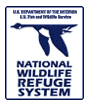A PowerPoint Slide Show Presentation
All the pieces needed to give an interactive PowerPoint slide show presentation on invasive plants in the National Wildlife Refuge System are right here. This slide show is intended to be used with general audiences to inform and educate about the issue of invasive plants. It is also meant to inspire participants to take action to prevent the introduction and the spread of invasive plants individually, or as a volunteer with management activities on a National Wildlife Refuge.
Slide Show
Invasive Plants and the NWR System |
|---|
 |
The PowerPoint slide show, Invasive Plants and the National Wildlife Refuge System, can be viewed here online, or a compressed (zipped) file can be downloaded. The slide show is ready to be used with a projector or it can be customized to include local examples and information.
User's Guide
USING THE POWERPOINT SLIDE SHOW
Think of this slide show as a template that can be given as is or customized with local examples and images. Incorporate interactive activities (below) into the presentation to keep the audience engaged and learning.

Using PowerPoint is fairly easy if you are somewhat familiar with using computer software. To learn more about using PowerPoint explore the tutorials available on the web or have someone walk you though the basics of the program. PowerPoint’s slide show "notes" can be printed and used as a guide during the presentation. The notes can be read word for word or rephrased in your own words.
PowerPoint tutorials:
CUSTOMIZING THE POWERPOINT SLIDE SHOW

To add a more local feel to the slide show try these ideas:
- replace the first and last slides with images of the refuge you are representing
- where examples are given, replace with or add specific refuge examples
- provide specific ways on how the audience can help in your local area
- when incorporating interactive activities add a placeholder slide so you know when to stop the slide show and start the activity
- provide contact information so that the audience can contact the refuge if interested in volunteering
Interactive Activities
The Interactive Activities file contains activities that can easily be incorporated into the slide show presentation. Activities can be incorporated at the beginning, during or at the end of the presentation. They are designed for various purposes such as maintaining the group’s focus, reinforcing the information or instilling a call to action.
The file can be downloaded and saved to a computer and the activities can be modified to fit the presentation. Practice the activities with the slide show to get a sense of how much time it will take and how it fits with the flow of the presentation.
Choose interactive activities that are appropriate for the presentation by considering these questions (1).
- Does the activity support the goals of the presentation?
Don’t pick an activity just because it’s fun; it needs to relate to the information that you want the audience to learn. Many activities can be modified to fit. - Is it in a flexible format?
The activity should be easy to modify for the age, experience, and size of the audience, and the resources available. - Are all the participants involved?
The best activities will have the entire audience participating. However, quick activities that focus on only a couple of audience members may be suitable for certain parts of a presentation. Have a good balance of individual and group activities in a presentation. - Are the instructions effective?
Instructions must be clear and concise. No presenter wants to hear the audience asking, “What are we supposed to be doing?” - Is it intellectually stimulating?
The activities should make people think rather than being trivial or "busy work."
References
- Information adapted from The Thiagi Group. < http://www.thiagi.com/tips.html>. Accessed 2007 May 19.