|
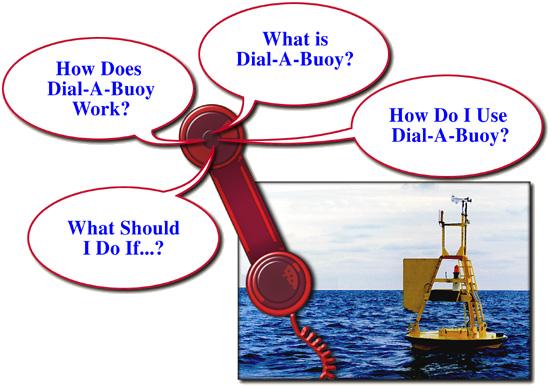
What is Dial-A-Buoy?
Dial-A-Buoy gives mariners an easy way to obtain weather reports when away from a
computer/the Internet. Wind and wave measurements taken within the last hour at buoy
and coastal weather stations operated by NDBC and a growing number of Integrated Ocean
Observing System (IOOS) partners can be heard using a cell phone. NDBC, a part of the
National Weather Service (NWS), created Dial-A-Buoy in 1997. In 2007, NDBC and the National
Ocean Service's Center for Operational Ocean Products and Services (NOS/CO-OPS) jointly
implemented a replacement for the original system which had operated well beyond its expected
life cycle. The new system is an extension of the Great Lakes Online service that NOS/CO-OPS
is expanding to include its National Water Level Observation Network (NWLON) stations.
Large numbers of boaters use the observations, in combination
with forecasts, to make decisions on whether it is safe to
venture out. Some even claim that the reports have saved lives.
Surfers use the reports to see if wave conditions are, or will
soon be, promising. Many of these boaters and surfers live well
inland, and knowing the conditions has saved them many wasted
trips to the coast.
Buoy reports include wind direction, speed, gust, significant
wave height, swell and wind-wave heights and periods, air
temperature, water temperature, and sea level pressure. Some
buoys report wave directions. Coastal weather stations report the
winds, air temperature, and pressure; some also report wave
information, water temperature, visibility, and dew point.
How do I use Dial-A-Buoy?
To access Dial-A-Buoy, dial 888-701-8992 using any touch tone or cell phone. Assuming you
know the identifier of the station whose report you need, press "1". In response to the prompt,
enter the five-digit (or character) station identifier. (For coastal stations whose identifiers contain
both letter characters and numbers, use the number key containing the letter - for the letter "Q",
press "7"; for "Z", press "9"; etc.) The system will ask you to confirm that your entry was correct
by pressing "1". After a few seconds, you will hear the latest buoy or C-MAN observation read via
computer-generated voice. At the end, the system will prompt you to press "1" to hear the report again, or "2" to continue with other options.
Dial-A-Buoy also can read the latest NWS marine forecast for most station locations. The system will prompt you to press "2" to continue after the observation is read, then "1" to hear the forecast. You can jump to the forecast before the end of the station report
by pressing "21" during the reading of the station conditions.
When you are finished with Dial-A-Buoy, press 9 or simply hang-up!
There are several ways to find the station locations and
identifiers. For Internet users, maps showing buoy locations are
given at http://www.ndbc.noaa.gov/ .
Telephone users can press "2" at the beginning of the call to be prompted for a latitude and longitude and receive the closest
station locations and identifiers.
When you become familiar with the system, you do not have to wait for the prompts. For example, you can can press "1420071" as soon as you begin to hear the welcome message to hear the report from station 42007.
How Does Dial-A-Buoy Work?
The Dial-A-Buoy system does not actually dial into a buoy or C-MAN station. The phone calls are
answered by a computer that controls the dialog and reads the observations and forecasts from NDBC's web site.
What are some problems with Dial-A-Buoy?
How do I enter characters for a Station Identifier?
Characters are entered simply by pressing the key containing the
character. For Q, press "7", and for Z, press "9". For
example, to enter CHLV2, press the keys 24582.
How do I quit Dial-A-Buoy? Simply hang-up.
How do I hear the observations for another station? When you are finished hearing the
observation or forecast, the system will prompt you to press "1" to hear it again or '2' to continue.
The second option will be to press "2" to enter a new station identifier. You can jump to the new station prompt before the
end of the station report by pressing "221" during the reading of the station conditions.
If you press 22 at most points in the call, Dial-A-Buoy will take you back to the beginning dialog.
| 

