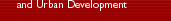
|
 |
|
|
 |
HUD Web Publication Standards and Style Guide
|
 |
|
Appendix D: Writing Standards For The Web
- Target audience is clear and unambiguous – does not attempt to address both citizens and partners
- Who is the intended audience? What do they want to know? What do we need to tell them?
- Don't try to make one size fit all. Different audiences have different perspectives - address them separately. You wouldn't explain a home financing plan to your mother the same way you'd explain it to a mortgage banker. So don't try to make one piece of web writing serve different audiences.
- Purpose of the page is clear and unambiguous
- What is the purpose of this page? State it in the first paragraph.
- What does the audience want to know about the subject? What do you need to tell them? Often, those are two different things - the audience wants to know things that fall outside your normal purview; you want to tell them things they wouldn't think to ask. Make sure the page anticipates both.
- What should the audience do after they read the page? Make sure it's obvious – what are the next steps?
- If you anticipate that they want to know something that's beyond your scope, take them where they can find what they're looking for through links.
- Words and terminology are appropriate to the target audience
- What words would your audience use?
- If you need to use a word or term they might not understand, how can you explain it simply?
- Is the content conversational and friendly? Write as though you're talking to someone in their living room or den - you might be doing just that!
- Avoid using professional jargon; and if you must use acronyms, use them only after you've spelled them out once.
- When writing for the public at large, write to an elementary reading level.
- Explain everything! Never assume your audience has knowledge that they may not have.
- Content is written and organized efficiently
- Keep it short and sweet! People don't like to read on the screen. 79% of web users scan. Use about 50% of the words you'd use in print publishing.
- Break up long pieces into short segments. Let your audience choose how much they want to read.
- Use headers and sub-headers, so people can go right to the sections they want.
- Layer information: short intro paragraphs that link to more in-depth information.
- Organize information in ways that make sense to the audience.
- Normally, limit yourself to one main idea per paragraph.
- Content is consistent
- Make sure content doesn't contradict other information on the site.
- Avoid duplication and redundancy, except where it's needed to address different audiences.
- Make sure that words and phrases mean the same thing throughout the page and the website.
- Create links. If information already exists on the website about the same subject or about subjects referenced in your document, link to them.
- Spelling and punctuation are accurate
- Content anticipates obvious questions
- Be an advocate for your audience. What do they want to know? What do you need to tell them? Is it all there? Did you anticipate their questions? Did you lead them to related materials?
- Meaning is clear and unambiguous
- Explain everything! Never assume your audience has knowledge that they may not have
- Links add value
- Do links to outside sites add value and/or relate to the site?
- Do the words used for links describe the link (no click here links)?
- Graphics add value
- No gratuitous graphics that add page weight without content value
|
|
 |
![[Logo: Homes and Communities: U.S. Department of Housing and Urban Development]](https://webarchive.library.unt.edu/eot2008/20080916040415im_/http://www.hud.gov/images/common/hgv-bnr-logo2.gif)

![[Vea la versión en español de esta página]](https://webarchive.library.unt.edu/eot2008/20080916040415im_/http://www.hud.gov/images/common/hgv-bnr-espanol2.gif)
![[Contact Us]](https://webarchive.library.unt.edu/eot2008/20080916040415im_/http://www.hud.gov/images/common/hgv-bnr-contactus.gif)
![[Display the text version of this page]](https://webarchive.library.unt.edu/eot2008/20080916040415im_/http://www.hud.gov/images/common/hgv-bnr-text.gif)
![[Search/Index]](https://webarchive.library.unt.edu/eot2008/20080916040415im_/http://www.hud.gov/images/common/hgv-bnr-search.gif)
![[Logo: Homes and Communities: U.S. Department of Housing and Urban Development]](https://webarchive.library.unt.edu/eot2008/20080916040415im_/http://www.hud.gov/images/common/hgv-bnr-logo2.gif)
