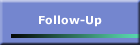
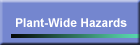

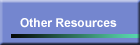
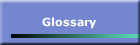

|
User Guide
Organization of the eTool
The organization of this eTool is from the most general information to the most specific
information.
- Plant-Wide Hazards: Describes occupational safety and health hazards that may be found
in most areas of poultry processing facilities.
- Processing: Describes, for specific tasks within each processing area, hazards that are
either specific to the task or especially severe for that task. Some solutions are
suggested for the reduction or elimination of hazards. You are encouraged to think
of additional ways to reduce hazards.
In addition, Safety and Health Program, which may be accessed from
"Follow-Up," describes the elements of a program for preventing and controlling
occupational injuries and illnesses. OSHA believes such a program should be a part of the
management strategy for workplaces in every industry.
The Site Map (below) is in outline format and can be used to navigate through the various
sections of the eTool.
Viewing, Printing, and Navigation Tips
- This eTool is best viewed at a screen resolution of 800
x 600. At a lower resolution you will not be able to view the full width of the page
without using the scroll bar. This resolution can be set in Windows 95 (or higher) using
the following procedure:
- Click on the Start Button and select the Settings
option, then click on Control Panel.
- Open Display by double clicking on the icon.
- Click on the Settings tab near the top of the
window.
- Move the slider in the Desktop Area to 800 x 600.
If your monitor or display adapter does not support this resolution, this option
should not be available.
- Read and follow any additional instructions you
receive.
- To print full screen pages of this eTool, left and right
margins need to be set at a maximum of 0.25:
- Select Page Setup from the File Menu of your
browser.
- Change the settings for left and right margins to
0" (your browser may reset these values to a higher number, which is the
minimum setting it will allow; this is acceptable)
- Select OK.
- Exit Page Setup and print from the browser print
icon or from the File menu.
- Navigation buttons and colored hyperlinks are provided to
allow you to easily move through the eTool. Your browser's back and forward
icons also allow for quick movements.
Site Map
|

