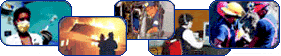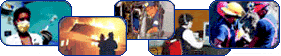OSHA Search Help Page
Last updated on July 29, 2003
Automatic "and" Queries
By default, the OSHA search only returns pages that include all of your search terms.
There is no need to include "and" between terms. For example (noise hearing)
is equivalent to (noise AND hearing). Keep in mind that the order in which the terms are typed
will affect the search results. To restrict a search further, just include more terms.
|
Phrase Searches
Search for complete phrases by enclosing them in quotation marks.
Words enclosed in double quotes ("noise control") will appear
together in all results exactly as you have entered them. Phrase searches are
especially useful when searching for sayings or proper names.
|
| Searching for ... |
Returns documents containing: |
| ergonomics |
The word ergonomics. |
| "occupational illness" |
The entire phrase occupational illness. |
| occupational illness |
The words occupational AND illness. |
| illness AND injury |
The words illness and injury. |
| exposure OR access |
Either the word exposure or access. |
| fire ACCUM flood |
The words fire and/or flood (Documents that contain the most occurrences of both terms are assigned the highest scores). |
| injury NOT hospital |
The word injury, but not the word hospital. |
| respirator* |
Words beginning with respirator, (e.g. respirator, respirators, respiratory) |
| 1926* |
References to any 1926 standard, (e.g. 1926.4, 1926.553, 1926.54(j)(2)). |
| s*m |
Words beginning with s and ending with m (e.g. system, spectrum). |
| _ing |
Words ending with ing preceded by one character (e.g. ring, wing, sing). |
| cat NEAR dog |
The words cat and dog near each other. The closer they are the higher the score. |
| pre-existing |
Hyphenated phrases (e.g. pre-existing). |
| 1910.1000 |
Words with periods are OK. |
| $distinguish |
The words distinguish, distinguishes, distinguished. |
| high=low voltage |
Either of the phrases high voltage or low voltage. |
| Operator (Reserved Word): |
Reserved Character: |
Example: |
| And (AND) |
& |
illness & injury |
| Or (OR) |
| |
illness | injury |
| Not (NOT) |
~ |
illness ~ injury |
| Near (NEAR) |
; |
cat ; dog |
| Accum (ACCUM) |
, |
fire , flood |
| Wildcard - Multiple Characters |
* |
s*m |
| Wildcard - Single Character |
_ |
_ing |
| Stem |
$ |
$sing |
| Equivalence |
= |
high=low voltage |
| Escaping Reserved Words |
| To query on words and symbols that are reserved (e.g. "and", "&", and "or"), they must be escaped by placing them in braces { }. Everything within a set of braces is considered part of the search phrase. The reserved words and symbols in the following examples are elements of each search phrase and not search operators. |
| Examples: |
Search Phrases: |
|
| {floor and wall} |
floor and wall |
| {dipping or coating} |
dipping or coating |
| {degreasing, cleaning} |
degreasing, cleaning |
| Combining Search Operators... |
| Queries can be refined by combining search operators to retrieve the desired documents from the database. When combining operators, the AND (&) operator has a higher precedence than the OR (|) operator as shown in the examples below. Parentheses can and should be used to clarify and/or specify the order of evaluation of the search terms. |
| Examples: |
Order of Evaluation: |
|
| w1 | w2 & w3 |
w1 | ( w2 & w3) |
| w1 & w2 | w3 |
(w1 & w2) | w3 |
| w1 & w2 ~ w3 |
(w1 & w2) ~ w3 |
| (w1 ; w2) & (w3 | w4) ~ w5 |
((w1 ; w2) & (w3 | w4)) ~ w5 |
In the first example, because AND (&) has a higher precedence than OR (|), the query returns all documents that contain w1 and all documents that contain both w2 and w3.
In the second example, the query returns all documents that contain both w1 and w2 and all documents that contain w3.
In the third example, the query returns all documents that contain both w1 and w2 but not w3.
In the forth example, the query returns all documents that contain both w1 and w2 near each other and also either w3 or w4 but not w5. |
| Using and Combining Search Fields... |
The Text field search finds a word or phrase within the text of a document. The Standard Number field search finds documents with the specified Standard Number in the Standard Number Field (not within the text). The exception is the Standards data collection which will return documents with the Standard Number highlighted in the text. A Standard Number can, however, be displayed within the text of a document by entering the Standard Number as a Text search.
Most data collections have additional fields, besides the text, which can be searched. For example: Standard Number, Date, and Document Type. The table of contents page of a data collection displays the text search field and another applicable field for that collection if there is one. If there are more than two search fields, they can be accessed by clicking on the "Advanced Search" link. The "Advanced Search" link is only displayed if there are other searchable fields not currently displayed.
The search fields for a data collection can be used individually or in any combination with each other to refine a search. For example, a text phrase can be entered along with a date range to find documents with the specified phrase that fall within a certain time period. Adding a Standard Number to the previous example refines the search to find all documents with the specified phrase which fall within a given date range and reference a specific standard number.
|
| Date Searching... |
| Dates can be entered as a single date or as a date range. Any date element (Year, Month, or Day) excluded will be replaced with a default value which is dependent on the values included. As shown in the examples below, if the year is excluded the default year is the current one. If the day is excluded, the range spans from the first to the last day of the month.
|
|
| Date Entered: |
Range: |
Same as: |
|
| 1999 |
Single year |
01-Jan-1999 to 31-Dec-1999 |
| March |
Single month |
01-Mar-2001 to 31-Mar-2001 |
| 9 |
Single day |
09-Mar-2001 |
| 1999 to 2000 |
Two years |
01-Jan-1999 to 31-Dec-2000 |
| March to July |
Two months |
01-Mar-2001 to 31-Jul-2001 |
| March 2001 |
Month and year |
01-Mar-2001 to 31-Mar-2001 |
| March 1978 to October 1980 |
Month and year |
01-Mar-1978 to 31-Oct-1980 |
| May 23, 1995 to June 15, 1997 |
Full date |
23-May-1995 to 15-Jun-1997 |
| June 15, 1997 to May 23, 1995 |
Reverse |
23-May-1995 to 15-Jun-1997 |
| May 9, 1983 |
Single full date |
09-May-1983 |
| Relevance ... |
The individual relevance score of each document returned from a query is related to the number of occurrences of the search term in the document and in the data collection. For a document to have a high relevance score, the search term must occur relatively frequently in the document but infrequently in the document collection as a whole. A low score would mean that the search term appears relatively frequently in the data collection but infrequently in the docuemnt.
|
If a text field search is combined with any other search field, the relevance score returned is given for the text portion of the search. Any non-text field search will return a relevance score of 100 (the maximum) because the query is searching for exact values within conventional fields (i.e. date, standard number, document type).
|
|