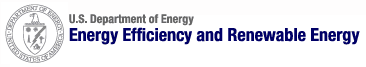RSS Feed
Stay connected with the Alternative Fuels and Advanced Vehicles Data Center (AFDC) and Clean Cities Web sites through RSS (Really Simple Syndication). RSS is a convenient way to automatically track new information posted online.
How do I use RSS?
The first step in using RSS is choosing a feed reader. Also known as news aggregators, these programs are available online and are free to download. A list of free readers is available in Google's News Reader Directory, plus many Web browsers have integrated feed readers.
Once you have a reader in place, subscribe to RSS feeds on your favorite Web sites. Your news reader will then automatically check your RSS feeds for new items. When found, it will list them in an easy-to-scan format. If an item is of interest to you, click on it to read it in full.
How do I subscribe to the AFDC RSS feed?
When your reader is in place, click the orange XML button below to open the AFDC RSS feed. If your news reader is configured to open feeds automatically, news should automatically pop up in the reader. However, if you see code in your browser, copy the AFDC RSS feed URL (http://www.eere.energy.gov/afdc/rss/rss.xml), open your reader, and paste it into the subscription field.