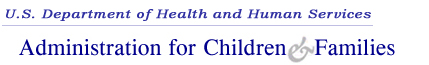Information Memorandums (IMs) - 2005
Internet Based Application Submission Using Grants.gov (ACYF-IM-HS-05-09)
| ACYF Administration on Children, Youth, and Families |
U.S. DEPARTMENT OF HEALTH AND HUMAN SERVICES Administration for Children and Families |
|
| 1. Log No. ACYF-IM-HS-05-09 | 2. Issuance Date: 12/05/2005 | |
| 3. Originating Office: Head Start Bureau | ||
| 4. Key Word: Grants.gov | ||
INFORMATION MEMORANDUM: [See Attachments at the bottom]
TO: Head Start and Early Head Start Grantees and Delegate Agencies
SUBJECT: Internet Based Application Submission Using Grants.gov
INFORMATION:
The Head Start Bureau and ACF Office of Information Services are pleased to inform you that Head Start program continuation grant applications may be submitted via the Internet and signed electronically using a registered credential. The Internet site is www.grants.gov. The site is user friendly and is supported by a toll free number (1-800-518-4726) for technical assistance.
Most federal funding opportunities may be applied for on the Internet at the grants.gov site. Once you have registered your organization and obtained credentials for your agency staff, they are able to apply for other funding opportunities that may be of interest to your organization. This is why we are urging you to register your organization and acquire credentials for the key people in your organization who are authorized to sign grant applications. It is important to note that while several people may be authorized to prepare grant applications, these applications must be signed and submitted by those officials who are authorized to sign official documents, usually CEOs or Executive Directors, so they must register and obtain credentials. The entire registration and credentialing procedure may take a week or more, so grantees should not wait until the last minute to begin.
Getting Started
First you will need a DUNS number issued by Dun and Bradstreet. This can be obtained on the phone by calling toll free at 866-705-5711. The number is issued on the same day the call is made. You must wait 24 hours before you use the DUNS number to register your agency.
Registering Your Agency
Registration with the Central Contractor Registry is somewhat lengthy and you are advised to print a copy of the information you will need ahead of time. There is a worksheet and checklist available at http://www.ccr.gov/CCRRegTemplate.pdf. You can register on line at http://www.ccr.gov. When registering your organization you will be asked to identify your E-business point of contact.
Your Contact Person
In registering with the Central Contractor Registry your designated E-business point of contact will create an "M-PIN". Three to five days after registration, final confirmation is sent to the E-business point of contact. This person will have sole authority to designate which staff members from your organization are authorized to submit applications. Remember, a Head Start Director or other staff person may download and prepare applications, but your Executive Director or CEO must have registered credentials from grants.gov, to submit applications for funding. Applications can only be submitted using registered/approved electronic signature credentials.
Three Final Points
Head Start continuation applications are not viewed by or available to the general public. Your regional office staff will provide you with a Funding Opportunity Number that you will use to locate the electronic application package on www.grants.gov/Apply. Only grantees without delegate agencies should use grants.gov at this time until further development work is completed to accommodate delegate agency budgets. Grantees with delegates should continue to use the GABI.
The grants.gov Head Start application looks like a GABI application but does not provide all the edit and allocation features of the GABI application. However, the grants.gov application contains no new forms and provides for the electronic submission of budget and program narratives. You will need to download a free copy of PureEdge software at the grants.gov site before downloading and completing your application. You will actually be preparing your application on your own workstation and partially completed applications can be saved and completed at a later time. The applications can be printed or e-mailed to other members of your organization for review. When you strike the "submit" button, a portal to the Internet will be opened and your application will be submitted. Remember that the application should be submitted using the credentials of the individual in your organization that is authorized to sign grant documents. Any attachments submitted must be in electronic format. This includes required attachments such as the signed Policy Council Approval that may be scanned to submit as an electronic attachment.
Please don't hesitate to register your organization and individuals if you have not already done so. If you need assistance use the toll-free grants.gov assistance line that is available on the grants.gov web site. If you have not registered and cannot do so in time to submit your continuation grant application you may use the GABI disk and e-mail your application to your Regional Office. You are not required to use the grants.gov site to submit applications.
/ Frank Fuentes /
Frank Fuentes
Acting Associate Commissioner
Head Start Bureau
(Download in PDF)
cc:Regional Administrators
Attachments:
Registering with Grants.gov [PDF, 226KB]
Funding Opportunity Numbers for Continuation Grants