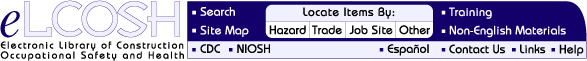|
|
 You
can print documents from the eLCOSH web site either by using the browser's
print function or by printing the PDF file associated with the document.
To print any web page with the browser's print function, look for a button
like the one on the left. If you see one, click it to print the document
on the screen, or select "PRINT" from the "FILE" menu.
You
can print documents from the eLCOSH web site either by using the browser's
print function or by printing the PDF file associated with the document.
To print any web page with the browser's print function, look for a button
like the one on the left. If you see one, click it to print the document
on the screen, or select "PRINT" from the "FILE" menu.
For help with printing
PDF files click here.
Back
to Help