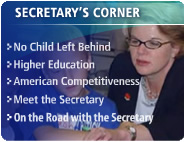| ||||||||||||||||||||||||||||||||||||||||||||
| ||||||||||||||||||||||||||||||||||||||||||||
Updated January 2008
|
||
1. The Application Process
1. What is the purpose of the Enhanced Assessment Grants?
The purpose of these grants is to support State activities designed to improve the quality, validity, and reliability of State academic assessments beyond the requirements for such assessments described in section 1111(b)(3) of the Elementary and Secondary Education Act, as amended by the No Child Left Behind Act of 2001. Enhanced Assessment Grant funds may not be used for the routine printing, administration or scoring of existing State assessments. The grant funds may be used for the development of new assessment products or procedures, such as innovative test format, empirical analysis of variations in test format or procedures, or statistical models useful for combining data from multiple measures, or charting student progress over time.
2. Who may apply for an Enhanced Assessment Grant?
State educational agencies (SEAs) as defined in section 9101(41) of the ESEA and consortia of such SEAs may apply for an Enhanced Assessment Grant. SEAs defined by section 9101(41) of the ESEA are those entities that have submitted a plan under section 1111(a) of the ESEA to the U.S. Department of Education (ED).
The applicant may work in collaboration with institutions of higher education, other research organizations, or other organizations. However, an application from a consortium of SEAs must designate one SEA as the fiscal agent and this SEA must submit the application. The grant will be awarded to the SEA designated as the applicant and fiscal agent. (Sec. 6112(a)(1))
3. Is use of a standard application form required? Where can I get the approved
form?
Applications for grants under the Enhanced Assessment Instruments (CFDA Number
84.368) must be submitted electronically using the Grants.gov Apply site unless the applicant qualifies for an exception to the electronic submission requirement. Through this site, you will be able to download a copy of the application package, complete it offline, and then upload and submit your application. You may access the electronic grant application for Enhanced Assessment Instruments at: www.grants.gov. You must search for the downloadable application package for this program by the CFDA number. Do not include the CFDA number’s alpha suffix in your search.
4. How do I register for and use Grants.gov for submitting an application?
The Grants.gov site works differently than the U.S. Department of Education’s
e-Application system. In the attachment to this document are U.S. Department
of Education Grants.gov Submission Procedures and Tips for Applicants that review
important submission procedures and provide references to further instructions
for using Grants.gov. When using Grants.gov, early registration is important.
Grants.gov registration is a one-time process that may take five or more days
to complete.
5. Do any special rules apply to applications from a consortium of SEAs rather
than a single SEAs?
If a consortium of SEAs applies for a grant, the members of the consortium
must designate one member to apply for the grant. All members of the consortium
must enter into an agreement that (1) details the activities that each member
of the consortium plans to perform; and (2) binds each member of the consortium
to every statement and assurance made by the applicant in its application. Given
the nature of Enhanced Assessment Grants, this agreement should address issues
of ownership among members of the consortium of any copyrights anticipated under
the grant. The SEA designated as the applicant must submit the agreement with
its application.
When a grant is made to a consortium of SEAs, the applicant for the consortium is the grantee and is legally responsible for:
- The use of all grant funds;
- Ensuring that the project is carried out by the consortium in accordance with Federal requirements; and
- Ensuring that indirect cost funds are determined as required under 34 C.F.R. §75.564(e)
Each member of the consortium is legally responsible to:
- Carry out the activities it agrees to perform; and
- Use the funds that it receives under the agreement in accordance with Federal regulations that apply to the grant.
34 C.F.R. §§75.127-75.129.
6. May a SEA participate in more than one grant consortium?
Yes, a SEA may participate in more than one grant, either as the designated
applicant or as a member of a consortium of SEAs.
7. May an individual SEA receive more than one grant?
The conditions of the grant do not preclude a SEA from receiving multiple grants. The Department, however, will consider the capacity of a single SEA to complete multiple projects simultaneously.
2. Managing the Grant
8. When will grant funds be distributed?
The estimated date of the award of Enhanced Assessment Grant funds is August 2008.
9. When may work begin on these enhanced assessment projects?
Work may begin as soon as the grantee receives notification of the grant award
from ED.
10. How long do SEAs have to spend the grant funds?
The project period ends 18 months from the date of the award. This means that all work described
in the grant application, including dissemination activities, must be completed by that time.
The funding period also ends 18 months from the date of the award. This means that all funds must be obligated and liquidated within 90 days following that date.
11. What regulations apply to Enhanced Assessment Grants projects?
The Education Department General Administrative Regulations (EDGAR) in 34 CFR parts 74, 75, 77, 80, 81, 82, 84, 85, 86, 97, 98, and 99. EDGAR is available on ED’s website at http://www.ed.gov/policy/fund/reg/edgarReg/edlite-table.html. The notice of final requirements published in the Federal Register on May 22, 2002 (67 FR 35967). The Federal Register notice is also available at http://www.ed.gov/legislation/FedRegister/finrule/2002-2/052202a.html.
12. Does the grantee have to file reports on progress, or will ED monitor progress of the project?
Grantees receiving a multi-year award must submit an annual performance report that provides the most current performance and financial expenditure information as specified by the Secretary in 34 CFR 75.118. At the end of the project period, grantees must submit a final report to the Secretary, including financial information as directed by the Secretary. Each State educational agency receiving a grant must submit a final report using the U.S. Department of Education Grant Performance Report form describing its activities and the result of those activities under the grant. (Parts 1-3 of ED 524-B Form, Grant Performance Report, are available at:
http://www.ed.gov/fund/grant/apply/appforms/appforms.html). In addition, ED staff will monitor grantees using the ED Student Achievement and School Accountability Programs (SASA) Monitoring Plan for Discretionary Grant Programs, August 2006 to September 30, 2007. ED staff also will contact the grantee periodically for informal updates until the project is completed.
13. Will additional financial support be available in the form of
grant renewal or continuation next year?
No. Applicants should view this as a one-time grant. If funds are appropriated
by Congress in the future, a separate grant competition will be held.
14. May a grantee award a subgrant to another agency, organization, or institution
to carry out grant-related activities?
No. A grantee has no authority to award a subgrant under an Enhanced Assessment
Grant. A grantee, however, may enter into a contract or cooperative agreement
with an appropriate entity to carry out grant-related activities.
15. Who owns the copyright to any products/materials developed under an Enhanced
Assessment Grant?
ED reserves a royalty-free, nonexclusive, and irrevocable license to reproduce,
publish or otherwise use, and to authorize others to use, for Federal Government
purposes:
(a) The copyright in any work developed under an Enhanced Assessment Grant;
and
(b) Any rights of copyright to which a grantee or a contractor purchases ownership
with grant support. (34 C.F.R. §80.34)
ED has no intent at this time to exercise its license with respect to any
products that may be produced as a result of this competition. If a grantee
produces a product but fails to make it reasonably available to interested entities,
ED may exercise its license at a future date if doing so would further the
interests of the Federal Government with regard to that product. Except when
ED exercises such license with respect to any products that may be produced
as a result of this competition, the assignment of ownership rights under the
agreement among consortium members described in #5 above applies.
16. The grant award criteria include points for “an effective plan for
dissemination of results.” Does this mean that the grantee must actually
distribute a product or can dissemination take the form of information posted
on a website?
All grant applications that include plans for dissemination should include a
description of the materials to be disseminated and the medium that will be
used for dissemination. The “product” to be disseminated may take
several forms, such as a complete test, a test framework or blueprint, a procedures
manual, or results of data analysis. Distribution may be accomplished electronically,
by mail, or in the form of an academic publication or a conference presentation.
17. May funds be used to pay for state memberships in consortia projects, including
travel and administration costs?
The grant will be made to a state or consortium of states for the purpose of
completing the activities described in the proposal. If the participants need
to travel to a planning meeting, grant funds may be used to cover the cost of
travel or other administrative costs that are directly related to grant activities.
For clarification or additional information, please contact:
Valeria Ford
Student Achievement and School Accountability Programs
Office of Elementary and Secondary Education
U.S. Department of Education
202-205-2213
valeria.ford@ed.gov
or
Collette Roney
Student Achievement and School Accountability Programs
Office of Elementary and Secondary Education
U.S. Department of Education
202-401-5245
collette.roney@ed.gov
3. Attachment A: Grants.gov Submission Procedures and Tips for Applicants
Attachment A
U.S. Department of Education
Grants.gov Submission Procedures and Tips for Applicants
To facilitate your use of Grants.gov, this document includes important submission procedures you need to be aware of to ensure your application is received in a timely manner and accepted by the Department of Education.
ATTENTION – Microsoft Vista and Word 2007 Users
Please note that Grants.gov does not currently support the new Microsoft Vista Operating system. The PureEdge software used by Grants.gov for forms is not compatible with Vista. Grants.gov will be reviewing this new product to determine if it can be supported in the future.
In addition, the new version of Microsoft Word saves documents with the extension .DOCX. The Grants.gov system does not process Microsoft Word documents with the extension .DOCX. When submitting Microsoft Word attachments to Grants.gov, please use the version of Microsoft Word that ends in .DOC. If you have any questions regarding this matter please email the Grants.gov Contact Center at support@grants.gov or call 1-800-518-4726.
1. REGISTER EARLY - Grants.gov registration may take five or more business days to complete. You may begin working on your application while completing the registration process, but you cannot submit an application until all of the Registration steps are complete. For detailed information on the Registration Steps, please go to: http://www.grants.gov/applicants/get_registered.jsp. [Note: Your organization will need to update its Central Contractor Registry (CCR) registration annually.]
2. SUBMIT EARLY – We strongly recommend that you do not wait until the last day to submit your application. Grants.gov will put a date/time stamp on your application and then process it after it is fully uploaded. The time it takes to upload an application will vary depending on a number of factors including the size of the application and the speed of your Internet connection, and the time it takes Grants.gov to process the application will vary as well. If Grants.gov rejects your application (see step three below), you will need to resubmit successfully before 4:30 pm on the deadline date.
Note: To submit successfully, you must provide the DUNS number on your application that was used when your organization registered with the CCR (Central Contractor Registry).
3. VERIFY SUBMISSION IS OK – You will want to verify that Grants.gov and the Department of Education receive your Grants.gov submission timely and that it was validated successfully. To see the date/time your application was received, login to Grants.gov and click on the Track My Application link. For a successful submission, the date/time received should be earlier than 4:30 p.m. on the deadline date, AND the application status should be: Validated, Received by Agency, or Agency Tracking Number Assigned.
If the date/time received is later than 4:30 p.m. Washington, D.C. time, on the closing date, your application is late. If your application has a status of “Received” it is still awaiting validation by Grants.gov. Once validation is complete, the status will either change to “Validated” or “Rejected with Errors.” If the status is “Rejected with Errors,” your application has not been received successfully. Some of the reasons Grants.gov may reject an application can be found on the Grants.gov site: http://www.grants.gov/applicants/applicant_faqs.jsp#54. If you discover your application is late or has been rejected, please see the instructions below. Note: You will receive a series of confirmations both online and via e-mail about the status of your application. Please do not rely solely on e-mail to confirm whether your application has been received timely and validated successfully.
Submission Problems – What should you do?
If you have problems submitting to Grants.gov before the closing date, please contact Grants.gov Customer Support at 1-800-518-4726 or use the customer support available on the Web site: http://www.grants.gov/help/help.jsp.
If electronic submission is optional and you have problems that you are uable to resolve before the deadline date and time for electronic application, please follow the transmittal instructions for hard copy applications in the Federal Register notice and get a hard copy application postmarked by midnight on the deadline date.
If electronic submission is required, you must submit an electronic application before 4:30 p.m., unless you follow the procedures in the Federal Register notice and qualify for one of the exceptions to the electronic submission requirement and submit, no later than two weeks before the application deadline date, a written statement to the Department that you qualify for one of these exceptions. (See the Federal Register notice for detailed instructions.)
Helpful Hints When Working with Grants.gov
Please note, once you download an application from Grants.gov, you will be working
offline and saving data on your computer. Please be sure to note where you are
saving the Grants.gov file on your computer. You will need to logon to Grants.gov
to upload and submit the application.
You must provide on your application the DUNS number that was used when your
organization registered with the CCR.
Please go to http://www.grants.gov/applicants/applicant_help.jsp for help with Grants.gov. For additional tips related to submitting grant applications, please refer to the Grants.gov Submit Application FAQs found on the Grants.gov http://www.grants.gov/help/submit_application_faqs.jsp.
Dial-Up Internet Connections
When using a dial up connection to upload and submit your application, it can
take significantly longer than when you are connected to the Internet with a
high-speed connection, e.g. cable modem/DSL/T1. While times will vary depending
upon the size of your application, it can take a few minutes to a few hours
to complete your grant submission using a dial up connection. If you do not
have access to a high-speed connection and electronic submission is required,
you may want to consider following the instructions in the Federal Register
notice to obtain an exception to the electronic submission requirement no later
than two weeks before the application deadline date. (See the Federal Register
notice for detailed instructions.)
MAC Users
If you do not have a Windows operating System, you will need to use the Citrix solution discussed on Grants.gov or a Windows Emulation program to submit an application using Grants.gov. For additional information, review the FAQs for non-windows users http://www.grants.gov/help/download_software.jsp#pureedge. Also, to view the white paper for Macintosh users published by PureEdge go to the following link:
http://www.grants.gov/section678/PureEdgeSupportforMacintosh.pdf, and/or contact Grants.gov Customer Support (http://www.grants.gov/contactus/contactus.jsp) for more information. If electronic submission is required and you are concerned about your ability to submit electronically as a non-windows user, please follow instructions in the Federal Register notice to obtain an exception to the electronic submission requirement no later than two weeks before the application deadline date. (See the Federal Register notice for detailed instructions.)
Important Information for Microsoft Vista and Word Users
Please note that Grants.gov does not currently support the new Microsoft Vista Operating system. The PureEdge software used by Grants.gov for forms is not compatible with Vista.
Attaching Files – Additional Tips
As described above applicants should not upload a Word 2007 (.docx) file when attaching narrative files to their application. In addition, please ensure that you only attach the Education approved file types detailed in the Federal Register application notice (.doc, .pdf or .rtf). Grants.gov cannot process an application that includes two or more files that have the same name within a grant submission. Finally, when attaching files, applicants should limit the size of their file names. Lengthy file names could result in difficulties with opening and processing your application. We recommend you keep your file names be less than 50 characters.
TOP| | ||||||||
|
||||||||
| |
||||||||