 |
 |
|
The following instructions will help you order personalized plates. Click "Get Started" at any time to begin the process. Note: If your vehicle is leased, you cannot purchase a personalized plate online. Please contact the MVC Special Plate Unit at (609) 292-6500 or toll-free in NJ at (888) 486-3339 Instructions
|
|
|
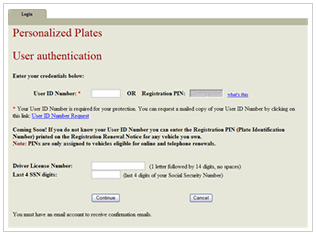
|
User Authentication
|
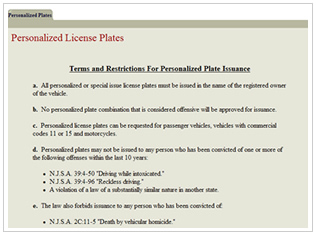 |
Terms and Restrictions
|
|
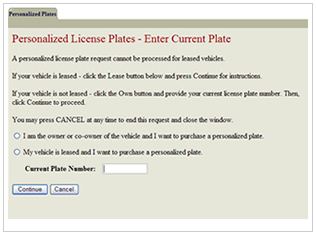 |
Enter Current Plate
|
|
 |
Select New Plate
|
|
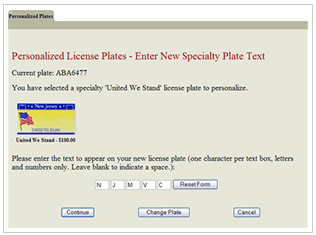 |
Enter New Specialty Plate Text
|
|
 |
Plate Review
|
|
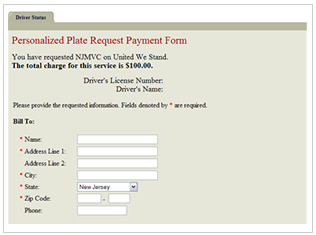 |
Personalized Plate Request Payment Form
|