 |
 |
 |
 |
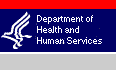 |
|||||
|
|||||||||
|
|
|||||||||
|
|
|
|
|
|
Frequently Asked Questions: RSS What Is RSS ? RSS stands for Really Simple Syndication. It's an easy way for you to keep up with new information that's important to you, and helps you avoid the conventional methods of browsing or searching for information on the web. Now the content you want can be delivered directly to you without cluttering your inbox with e-mail messages. This content is called a "feed." RSS is written in the Internet coding language known as XML (eXtensible Markup Language). FDA marks links to RSS feeds with the industry standard icon What Is an RSS Reader? An RSS reader is a small software program that collects and displays RSS feeds. It allows you to scan headlines from a number of news sources in a central location. It may also be referred to as an RSS news aggregator. How Do I Use RSS Feeds? The first step is to choose an RSS reader. Each reader has a slightly different way of adding a new feed, also called a "channel." Follow the directions for your reader. Some web browsers with built-in news readers are "aware" of an available RSS feed; they make it easy for you to subscribe by providing a subscribe button. To add an RSS feed manually:
I clicked on an RSS link and just saw a bunch of code. What is that? The code you see is the XML code used by your news reader to get the content you want. The RSS link is for your RSS reader to gather the content. To add an RSS feed to your news reader, copy the address of the XML page and paste into your news reader, as described above. Where Can I Get an RSS Reader? Some browsers -- such as the current versions of Internet Explorer, Firefox, and Safari -- have built-in RSS readers. If you're using a browser that doesn't currently support RSS, there are a variety of RSS readers available on the web. Some are free to download and others are available for purchase. For more information, try the USAGov U.S. Government RSS Library web page -- look for the "Download an RSS Reader" link. What RSS feeds does CDER have?
Date created: 10/05/2007 |
|
|
|
||||||
|
|
||||||
|
|
||||||