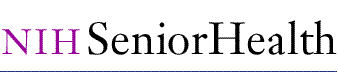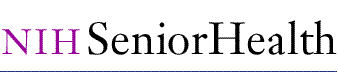Print Help
The printer-friendly version is designed to give you the ability to
print out an entire topic or selected chapters within a topic. On
each page within a topic, you will see a small image of a printer
with the words "Printer-friendly version" at the bottom on the left
side.
To
begin the process to print out a selection from
NIHSeniorHealth:
-
Select "Printer-friendly version"
-
You will be taken to a print selection page where you can select
what you want to print. The current chapter is selected by default,
but you may make different selections.
-
If you want to print the entire topic, select the button for the
Entire topic. Beneath that button you may choose whether or not you
wish to include images in the printout.
-
If you want to print selected chapters, select the button next to
'Selected Chapters.' When you select that button, all chapters
become checked, but you can remove checkmarks for any chapters you
do not wish to print.
-
Once you have made your print selections, click on the 'Confirm
print selection' button.
-
You will be taken to a page that shows what you chose to print. You
can look at this page to make sure all the information you want to
read later in your printout is there.
-
If this confirmation page contains everything you want, click on
the 'Print this page' button.
-
The print window for your printer should appear allowing you to
print out your selections.
Tips
-
If you ever want to cancel a printer-friendly version request, you
can click on the 'Cancel print request' button. When you click on
that button, you are taken back to the chapter in NIHSeniorHealth
where you selected the printer-friendly version button.
-
If you have suggestions or technical difficulties, please contact
us via the Customer Service e-mail
form, e-mail us directly at custserv@nlm.nih.gov,
or call 888-FIND-NLM (888-346-3656) and press 2 for questions.