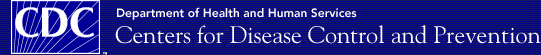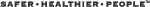Registration in Grants.gov
- What do I need to do before I can submit an application through Grants.gov?
Grants.gov and eRA Commons registration is required prior to application submission. Grants.gov registration provides the ability to submit applications electronically. eRA Commons registration allows HHS/CDC to receive applications electronically from Grants.gov and validate them against agency-specific business rules. It also provides a way for HHS/CDC and registered users to communicate electronically after submission. Assignment, review outcome and summary statement information is available through the eRA Commons.
- Does a Principal Investigator (PI) have to register in Grants.gov and eRA Commons?
A Principal Investigator (PI) does NOT need to register in Grants.gov but MUST be registered in the eRA Commons prior to electronic submission of a grant application. The PI registers in Commons through the organization’s Authorized Organizational Representative (AOR) (also known as the Signing Official (SO)).
- When should applicant organizations begin the registration process?
To avoid any potential processing backlogs due to last minute registrations, applicants are highly encouraged to start the registration process at least four weeks prior to the grant submission date. New businesses [i.e., those applying to the Internal Revenue Service (IRS) for an Employer Identification Number (EIN) to complete the CCR registration] should start the process at least two months (eight weeks) prior to the grant submission date. If an applicant has started the eRA Commons registration process at least two weeks in advance of the submission date, HHS/CDC will consider it a “good faith” effort to prepare for electronic submission and the applicant will not be penalized for any HHS/CDC-caused registration processing delay. The applicant will, however, need to follow the established procedures for late submissions, and describe the reason for the late application in the PHS 398 Cover Letter component of the application package.
Please note that institutions/organizations must be registered with Grants.gov, as well. HHS/CDC will not make any allowances for submission delays due to incomplete Grants.gov registration.
See “Frequently Asked Questions – Submit Application” - What is involved in the Grants.gov registration process?
Applicant organizations need to complete a one-time only registration process for Grants.gov that includes obtaining a Data Universal Numbering System (DUNS) number, registering in the Central Contractor Registry (CCR), and registering in Grants.gov. Details for Grants.gov registration can be found at the Grants.gov Get Registered webpage: http://www.grants.gov/applicants/get_registered.jsp.
Please note that this is a one-time only registration for all Federal agencies using Grants.gov. So if your organization has already completed the Grants.gov registration process to submit electronically for another Federal agency, a separate Grant.gov registration is not necessary for HHS/CDC submissions.
- Part of the Grants.gov process is registering in the Central Contractor Registry (CCR). What is the CCR and how will an applicant organization know if they have already registered or have successfully registered in the CCR?
Grants.gov requires that applicant organizations obtain a DUNS number and register with the Central Contractor Registration (CCR). CCR is a government-wide registry for vendors doing business with the Federal government. Grants.gov uses CCR to establish roles and IDs for those electronically applying for grants. In the future, the government anticipates requiring all grant applicants to use CCR whether applying for grants electronically or otherwise. To register in CCR, one needs a DUNS number.
To register in CCR:- Go to www.ccr.gov
- Click the Start New Registration link
- Complete the Registration Worksheet
- Complete the Registration Acknowledgement and Point of Contact Information
To find out if you are already registered in CCR, go to http://www.bpn.gov/ccr/scripts/index.html and enter your DUNS number.
- How will an applicant organization know if they are already registered or have successfully registered in Grants.gov?
The Authorized Organizational Representative (AOR) of the organization should know if the organization has already completed the one-time only Grants.gov registration process. For more information on Grants.gov registration, see the Grants.gov Get Registered webpage: http://www.grants.gov/applicants/get_registered.jsp.
- My organization already has a DUNS number. Do we need to establish a different one for Grants.gov submissions?
Your organization will need to determine if the already established DUNS number is being used for grant applications. Keep in mind that applications to HHS/CDC have required a DUNS number since October 1, 2003. So most applicant organizations have already fulfilled this registration step.
- Grants.gov requires a DUNS number and CCR Registration. I'm also a reviewer for HHS/CDC so now I'm required to have an individual DUNS number and CCR registration, as well. Will I use my individual DUNS number and my individual CCR registration on applications?
No. When submitting applications through Grants.gov, the DUNS number of the applicant organization and the CCR registration of the Authorized Organizational Representative/Signing Official (AOR/SO) of the applicant organization must be used. The DUNS number used during CCR registration must also match the DUNS number in the organization’s profile in eRA Commons.
- I seem to be receiving a lot of unnecessary email solicitations and spam since I registered at the Central Contract Registration (CCR) and obtained a Data Universal Numbering System (DUNS) number for my organization, as part of the Grants.gov registration process. How can I prevent this spam?
The Central Contract Registration (CCR) includes this information on its website:“As a result of obtaining a DUNS number, you might be included on D&B’s marketing list that is sold to other companies [Dun and Bradstreet (D&B) is the commercial company that provides the DUNS number].”
If you do not want your name or company name included on this marketing list, D&B has asked that you contact them anytime at 1-866-705-5711 to request removal from that list.
Registration in Commons
- What is involved in the HHS eRA Commons registration process?
Applicant organizations submitting grants to HHS/CDC must complete a one-time, two-step registration in the HHS eRA Commons. For detailed steps, see “Prepare to Apply.”
- Commons Registration for the Organization: To find out if an organization is already Commons-registered, a "List of Commons Registered Organizations" query can be found at: http://era.nih.gov/commons/index.cfm. For organizations that need to register, see the "Grantee Organization Registration" link on the eRA Commons Homepage: https://commons.era.nih.gov/commons/index.jsp.
- Commons Registration for the Principal Investigator (PI): The individual designated as the PI on the application must also be registered in the Commons. The PI must hold a PI account and be affiliated with the applicant organization. This registration must be done by an organization official or their delegate who is already registered in the Commons. To register PIs in the Commons, refer to the eRA Commons User Guide found at: http://era.nih.gov/commons/index.cfm.
- Who needs to be registered in the eRA Commons--just the grantee institution, the Principal Investigator (PI), or all senior/key persons?
The applicant organization, Authorized Organizational Representative/Signing Official (AOR/SO), and the PI must be registered in the HHS eRA Commons.
- Since HHS has eliminated the verification step, do the PI and AOR/SO require separate accounts in Commons (even if the PI and AOR/SO are the same person)?
Yes, both the PI and AOR/SO need separate accounts in Commons. Only an SO has the ability to “reject” an application in Commons to address warnings, or if the assembled application does not reflect the submitted application package due to eRA Commons or HHS/CDC system issues. If an AOR/SO is given a PI role, it overrides the SO’s privileges, such as the ability to reject the application, submit eSNAPs or Just-In-Time information, and request No Cost Extensions. Therefore, if you are the AOR/SO for your organization as well as a PI of the grant, you will need two separate accounts with different user names — one with AOR/SO authority and one with PI authority. When an institution is registered, an AOR/SO account is created. Log onto the account with the AOR/SO authority role and create another account with PI authority.
- I have an Internet Assisted Review (IAR) account. Will this satisfy the requirement for an eRA Commons account?
No. IAR accounts do not have all the details about applicants that are required in Commons.
- How will an applicant organization know if they have successfully registered in the HHS eRA Commons?
To check if the organization is registered, go to the List of Commons Registered Organizations.
- How does a PI know if they have been registered in the eRA Commons?
When an AOR/SO, Administrative Officer or Account Administrator creates an account for a PI, the PI is sent an email to that effect telling him or her to go to the Commons to verify their profile information.
- For consortium or subawards, do the sub-awardees need to be registered with eRA Commons and Grants.gov?
Sub-awardees are not required to register. However, we do encourage them to be proactive and register to be ready to serve as primary awardees in the future.
Software
- What software do I need to have loaded before I can begin using Grants.gov?
Applicants will need to download the PureEdge viewer free of charge from Grants.gov; see PureEdge Application Viewer (http://www.grants.gov/agencies/software.jsp#1) on the Grants.gov website. The viewer will allow applicants to download application packages and guides.For HHS/CDC applicants, an application to create PDF files will be needed. On the Grants.gov Software webpage (http://www.grants.gov/agencies/asoftware.jsp) users will find a variety of information on tools and software that the applicant can use. This includes a link to "Convert Documents to PDF" (http://www.grants.gov/agencies/asoftware.jsp#3).
- Why does HHS/CDC use a system that is not platform independent for electronic submission?
There are two systems involved in HHS/CDC’s electronic submission solution, Grants.gov and eRA Commons.The President's Management Agenda http://www.whitehouse.gov/omb/budget/fy2002/mgmt.pdf and Public Law 106-107 require all Federal Agencies to use a single electronic system to post funding opportunities and accept electronic applications for Federal grant opportunities. The Office of Management and Budget (OMB) has chosen Grants.gov to implement the President's Management Agenda and the Department of Health and Human Services to serve as the managing partner for Grants.gov. For additional information about Grants.gov and P.L. 106-107 go to http://grants.gov/AboutUs?campaignid=topnavtracking081105. As one of the largest Federal grant making agencies, HHS is expected to participate in the Grants.gov implementation. HHS is closely following Grants.gov’s plans to provide a non-Windows based solution, and has partnered with Grants.gov to provide Citrix access free of charge to applicants until the non-Windows based solution is available.
HHS eRA Commons is already platform independent.
- I have heard that Grants.gov is not Macintosh compatible. What do I do if I use only a Macintosh?
Grants.gov is aware of the issues facing Macintosh users who apply for Federal grants electronically. PureEdge has committed to providing a Macintosh-compatible PureEdge viewer by November 2006.
Grants.gov has provided the following response in an FAQ regarding this issue on its website at http://www.grants.gov/help/applicant_faqs.jsp#50
Does Grants.gov support Non-Windows users?
Non-Windows users can use Grants.gov just like other users. Two options are available for Non-Windows users:
- If you do not have a Windows operating system, you will need to use a Windows Emulation program. Please review the PureEdge Support for Non-Windows Users page for additional information:
Non-Windows Support for PureEdge
Grants.gov has been working with Pure Edge to offer a viewer that is compatible with as many operating systems as possible. Once a Non-Windows compatible viewer has been developed information will be posted on our website. Our goal is to ensure the widest possible acceptance of Grants.gov and not exclude anyone from the electronic grants submission process.
- Grants.gov and NIH partnered to provide free access to Citrix servers for Non-Windows users (e.g. Macintosh users) who are looking for an alternative to using PC emulation software with the PureEdge forms. This service was made available on December 20, 2005.
A Citrix server connection allows Non-Windows users to remotely launch a Windows session on their own machines by using the free Citrix client application. While connected to the server, Non-Windows users can develop their grant application using PureEdge forms. Applicants will need to download and install the free Citrix client application in order to work on the SF424 (R&R) application package with the specific grant for which they are applying.
While connected to the Citrix server, the Authorized Organizational Representative (AOR)/Signing Official (SO) can submit the application via Grants.gov.
Applicants can also use service providers (see Service Providers) for a platform independent solution.
Applicants having trouble submitting their application electronically to Grants.gov should contact Grant.gov customer support at http://www.grants.gov/contactus/contactus.jsp.
Statement from OER Deputy Director regarding Macintosh compatibility
"We truly regret the inconvenience that Grants.gov's lack of platform independence is causing Macintosh users. As stated in the FAQs posted on this website, the Office of Management and Budget, part of the Executive Office of the President, has chosen Grants.gov as the single portal for all submissions of federal grant applications, and [CDC]'s parent agency, the Department of Health and Human Services (DHHS), as Grants.gov's implementer….We and others have made Grants.gov aware of the difficulties that Macintosh users are experiencing and are working with Grants.gov staff to implement a temporary solution (Citrix). We recognize that this solution is not ideal but ask for your patience and forbearance as we work toward the very complex task of electronic submission of all [CDC] applications by September 2007. Grants.gov is working with PureEdge toward a Macintosh-compatible solution by November of 2006. For additional information about Grants.gov please visit their website at www.grants.gov.”
– Norka Ruiz Bravo, NIH Deputy Director of Extramural Research - If you do not have a Windows operating system, you will need to use a Windows Emulation program. Please review the PureEdge Support for Non-Windows Users page for additional information:
Policy
- Can an applicant file using an SF424 (R&R) for a mechanism that has not yet officially transitioned (i.e., start using SF424 (R&R) now and stop using the PHS 398 entirely)?
Applicants cannot submit applications through Grants.gov on the SF424 (R&R) for mechanisms that have not yet transitioned. HHS/CDC systems will not be ready to accept them.
- What will happen to unsolicited applications?
In the new model, every application must be submitted in response to a Funding Opportunity Announcement (FOA) on Grants.gov. HHS/CDC will be developing generic parent FOAs for each program that accepts unsolicited applications. Applicants would then respond to these parent announcements. To help applicants quickly identify the generic announcements, the term “Parent” and the specific mechanism (e.g., R01, R03) are included in the title of the FOA.