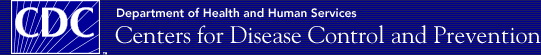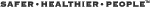-
Will CDC continue to use the NIH Guide to Grants and Contracts?
Yes. Centers, Institutes and Offices (CIOs) will have the option of publishing research opportunities in both the NIH Guide and the Find section of Grants.gov. -
I see two application packages for download in the Funding Opportunity Announcement. Which one should I download?
The applicant should only download the application package with the text 'Version-2-Forms' in the Competition ID field. The other application package (without this designation) will expire soon and become invalid for future submissions. -
What will be the minimum time that an opportunity will be announced?
Our goal is to post an opportunity for a minimum of 30 days before the submission date; same as present. Applicant organizations can submit applications on or after the Opening date listed in the FOA. - How does the Grants.gov system populate the field for CFDA
numbers?
Applicants should note that:- For Funding Opportunity Announcements posted before 12/19/05, the Grants.gov system draws the first CFDA in the list. The application package downloaded from Grants.gov may have a pre-filled CFDA number and description that may not correspond to the Institute/Center of interest. HHS/CDC does not use the CFDA number for assignment of the application. HHS/CDC staff will correct this field in the eRA system after submission.
- For FOAs posted after 12/19/05, the Grants.gov system allows HHS/CDC to leave this field blank. HHS/CDC staff will complete this field in the eRA system after submission.
In either situation, applicants should just ignore the CFDA field and not try to enter/change data.
-
Should I look for an opportunity by entering the CFDA number on Grants.gov?
On Grants.gov, applicants should search by Funding Opportunity Announcement number rather than CFDA.
When I download an application package from the FOA and save it for the first time locally, I get this warning message:

Is there something wrong with the forms?
No, the forms are OK. The message shows because no data has been entered yet. You will actually get this or a similar message every time you save until all data entry is complete. The applicant can ignore this error message until the final save before you submit. If you are ready to submit and are still getting this error message when you save, you should use the "Check Package for Errors" button to determine what may need to be fixed before submitting. If errors are found, a message box will appear telling you the total number of errors found and the details about the first one. Unfortunately there is no way to get a comprehensive list at this time. If you have five errors, you would have to fix the first one, and repeat the "check package for errors" process until all are corrected.