
SEARCH IRIS AND OTHER CATALOGS
IRIS (Rutgers Libraries' Catalog)
Search all Rutgers Libraries for books, videos, media, microforms, and other materials.
(Best used with IE 6.x, Firefox 1.x, or Netscape 7.1 or higher.)
IRIS Quick Search
FIND ARTICLES WITH SEARCHLIGHT

Quick search of major databases
|
|
|
|
Search all of these databases at once:
- Academic Search Premier
- Business Source Premier
- Medline
- PAIS
- Periodicals Index Online
- PsycINFO
- Web of Science
- WilsonWeb Omnifile
|
|
FIND RESERVES
Reserve materials may be protected by Copyright Law (Title 17 U.S. Code).
Further distribution of electronic reserve documents is prohibited.
Connect to: Reserves
Electronic reserve documents are available to Rutgers users
at public access workstations in the libraries, in campus computer labs, and
PCs connected to the campus network.
Current students, faculty, and staff of
Rutgers University may also access electronic reserve documents off campus by
logging-in
to the Libraries website for access to Rutgers restricted resources.
RESEARCH RESOURCES
- Indexes and Databases
- Find articles on a particular topic, or search research databases.
- Electronic Journal Lists
- Browsable lists of selected electronic journals and government periodicals.
- Electronic Reference Sources
- Links to encyclopedias, dictionaries, almanacs, citation manuals, directories, and other sources of information.
- Subject Research Guides
- Developed by subject collection librarians, guides providing detailed information on print and online subject resources.
- Learning Tools
- Links to tools for learning how to use the library and other information resources.
- Rutgers University Libraries Toolbar
- Rutgers Libraries' Toolbar is a free web browser extension that provides
a drop-down menu to library resources, embedded library links on
certain popular web pages such as Amazon.com, and new functionality to
the "right-click menu" of your mouse.
RUCORE
RUcore
is an open access institutional repository that makes the significant intellectual property of
Rutgers University faculty and Rutgers University departments, centers, and institutes permanently
and freely accessible for scholars and researchers around the globe.
CONNECT FROM OFF-CAMPUS
The Libraries obtain many indexes, databases, electronic journals, electronic reserves, and other full-text resources through commercial licensing agreements that restrict access to current students, faculty, and staff and all onsite users. Onsite users may gain access, but only current students, faculty and staff of the university may connect from remote locations.
To access these restricted resources from off campus, you must identify
yourself as a Rutgers user by connecting to our website and logging in with
your Rutgers University NetID.
From a Rutgers Libraries' page, just click on the
NOT LOGGED IN
link on the upper left.
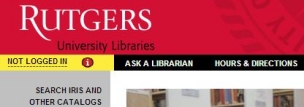
Then enter your NetID and Password into the Login box.

Once you identify yourself as an authorized Rutgers' user, you will be able to use most of the
Libraries' restricted resources from off campus.
If you have a Rutgers NetID and do not remember what it is you may look it up using the
NetID lookup application. If you do not yet have a Rutgers NetID you may
create an OIT account and NetID.
Users in recognized joint degree programs may continue to login using their barcode and pin.
If you live in the Camden, New Brunswick, or Newark local calling area, you may wish to dial into the Rutgers modems directly.
Once your dial-in connection is set up, you will be able to run a graphical browser such as Netscape Navigator or Internet Explorer
and use the Libraries' resources just as if you were on campus.
For more information, see our Ask a Librarian
FAQ: Remote Access to Library Resources
HOW DO I...?
Not on this list? Try:
SEARCHPATH
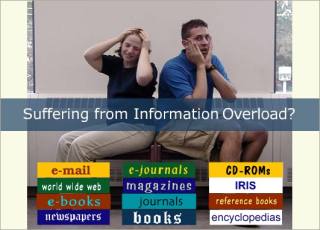
Searchpath, a new Libraries service, is an interactive online tutorial
about finding and using worthwhile information sources in the libraries
and on the Web. Searchpath will help students save time, produce higher
quality research, and get higher grades. Try
Searchpath now!
RefWorks
RefWorks is a Web-based bibliography and database manager that enables you to:
- Organize your research
- Import references from many electronic databases
- Include citations while you write your paper
- Build a bibliography according to different stylesheets (APA, MLA, etc.)
- Create a bibliography in different document formats (Word, RTF, HTML, etc.)
See the RefWorks FAQ for more information.
BORROWING
To check out books, request delivery, or book media you first need to register your library barcode and get a library
PIN. Fill out a
Registering with the Rutgers Libraries online form, or visit or phone the
circulation desk
of any Rutgers library.
Use your
"MY ACCOUNT" files in IRIS to:
- renew a book,
- view articles delivered on the Web,
- view a list of your checkouts, holds, and recalls,
- view requests for Rutgers materials and media bookings,
- change your library PIN number and check your bills,
- and more.
Learn more about the Libraries borrowing policies:
DELIVERY AND INTERLIBRARY LOAN
Below you will find a variety of options for acquiring items that are not at your local campus library or part of the
Rutgers libraries collections.
- Request delivery of Rutgers books that are not in your local campus library by
the "Book Delivery/Recall" or
"Book Special Request" option in
IRIS.
- Use E-ZBorrow to request quick delivery of books from over 30 academic libraries.
Learn more about the Libraries delivery options and policies:
FACULTY SERVICES
Collection Development
Copyright Information
Delivery and Interlibrary Loan
Delivery and Interlibrary Loan services offer a variety of options for obtaining items that are not at your local
campus library or part of the Rutgers libraries collections.
Emeriti
Information about the range of library services available to faculty emeriti can be found
here.
Library Classes
We can help you develop library research components for
your classes or library workshops for you, your students or your department.
Would you like to schedule library instruction sessions for your courses?
Here are some handy materials for your courses or syllabus.
Media
Recently Hired?
New faculty members in New Brunswick who need to access Library services prior
to the beginning of their appointment, to reserve books or prepare for
classes, can do so by having their department sponsor them for a Visiting
Scholar ID card. Bring a completed ID Card Request
Form [PDF], signed by your department head, to University Human Resources,
ASB II, Cook Campus. Complete instructions are available at the Rutgers
RUconnection Card website.
Faculty members in Newark should contact the Rutgers-Newark Photo ID
Office. Camden faculty members should go to the IMPACT
Booth in the Camden Campus Center.
Once you obtain your card, present it at any library circulation desk to
activate borrowing privileges.
Reciprocal Borrowing Arrangements
RefWorks
RefWorks is a Web-based bibliographic citation manager
which works with most library databases.
Research Assistants
To designate a Research Assistant (RA) to checkout and renew books,
request delivery of books and articles, and book media for classroom use on your behalf,
request a
Faculty Research Assistant (RA) Card.
Reserves
Place materials on reserve for a course by filling out a
Reserve Request Form (instructors only).
See also:
RUcore (Rutgers Community Repository)
RUcore is an
open access institutional repository that makes the significant intellectual property of Rutgers
University faculty and Rutgers University departments, centers, and institutes permanently and
freely accessible for scholars and researchers around the globe.
Rutgers University faculties are invited to deposit the results of their research and professional
activity. Your deposits will be preserved and made permanently available in RUcore.
Articles resulting from NIH funding can be placed jointly in PubMed Central and RUcore easily via the
RUL/NIH Submission Service.
Rutgers Libraries Toolbar
The
Rutgers Libraries' Toolbar is a free web browser extension that provides
a drop-down menu to library resources, embedded library links on
certain popular web pages such as Amazon.com, and new functionality to
the "right-click menu" of your mouse.
Visiting Scholars
Visiting scholars are eligible for borrowing, delivery, interlibrary loan, and off-campus access to library resources. To use library services, visiting scholars need to:
- Bring their RUconnection ID card to any Rutgers
library circulation desk where staff will issue a library barcode and PIN.
- Use their barcode and PIN to login to the Libraries' web site from off-campus, request delivery and
interlibrary loan, and check out materials.
ABOUT THE LIBRARIES
- Libraries and Centers
- Links to Rutgers University's twenty-six libraries and centers located on Rutgers' campuses in New Brunswick/Piscataway, Camden, and Newark, as well as RU-Online, a digital library.
- User Services
- Selected guides to library services including imaging and photocopy services, international students, and services for persons with disabilities.
- Library Faculty and Staff Directories
- Contains an alphabetical directory of library faculty and staff, directories of libraries, centers and departments, and a list of collection development/subject specialist librarians.
- Policies and Other Library Documents
- Strategic plan; Public service policies; Library facts & figures; Mission and vision statements
- Digital Library Projects
- A listing of web-based projects, including three open-access journals
published by the Libraries.
- Diversity Resources
- A new Libraries diversity webpage with links to library diversity resources, initiatives and events; University diversity resources; and general diversity resources.
- Human Resources
- Employment opportunities.
- Staff Resources
- Information important to Libraries faculty and staff.
ALUMNI LIBRARY
Alumni, come see what services we have for you whether you are local or far away!
Enter here
|
 |
| NEWS & EVENTS |
 "Great Society Liberalism" exhibition opens January 27th; Noted Georgetown Univ. Professor Michael Kazin to speak
"Great Society Liberalism" exhibition opens January 27th; Noted Georgetown Univ. Professor Michael Kazin to speak
|
|
|



