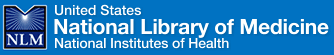 |
|
| Home > FAQs > DOCLINE -- Resubmitting a Retired Unfilled Request | |
FAQ
DOCLINE -- Resubmitting a Retired Unfilled Request
Question: What should I check before resubmitting a retired unfilled request?
Answer:
Before resubmitting a retired unfilled request, select the Action link in Resubmit to review its routing and select the Request # link to view the retired request.
Below is a list of "retired unfilled" request final actions and the not filled (reason) if applicable. See suggested actions before resubmitting a "retired unfilled" request.
Expired:
- Check the Need-By-Date field on the "Routing Instructions" page, and make the appropriate changes.
Canceled:
- Make appropriate changes on the "Routing Instruction" page based upon the reason you canceled the request.
Not Filled (Canceled):
- Review your notes on the request to determine why it may have been canceled.
- As needed, contact the lender who updated the request as "Not Filled (Canceled)".
Not Filled (Copyright):
- Review the material and pages requested to determine whether the request meets Title 17 of the U.S. Code.
- Review the Copyright Compliance field on the "Routing Instructions" page.
- As needed, contact the lender who updated the request as "Not Filled (Copyright)", and ask why they deemed the request not compliant with copyright law.
Not Filled (Cost):
- Check the Maximum Cost field on the "Routing Instructions" page.
- If your routing table is structured around fees charged by lenders (i.e., free libraries in the first cells), review which routing cells were used for the request by looking at the values shown on the "Routing Instructions" page during Resubmit.
- Select and clear routing cells, "Refer to Resource Libraries," and "Refer on after NLM" values as needed based on the Maximum Cost.
- Make changes to your Routing Table as needed to remove libraries whose charges are incompatible with your default Maximum Cost.
Not Filled (Incomplete):
- For non-PubMed requests, verify the citation entered and correct as necessary on the "Citation Input" screen.
- As needed, contact the lender who updated the request as "Not Filled (Incomplete)", and ask what other details may be required.
Routing is determined by the routing instructions stored in your Institution record or in an individual request. "Routing instructions" include information on what cells the system will check and how you have completed the check boxes for "Refer to Resource Libraries", "NLM Delivery Method", and "Refer on after NLM", your requested delivery method(s), your requested Service Level, and the reported Serial Holdings (volume or year) of libraries in your routing table.
Beyond Routing Map:
- Review which routing cells you selected for the request by examining the values shown on the "Routing Instructions" page during Resubmit. Select and clear routing cells as needed: for example, clear cells which could not previously fill the request unless the rejection reason is temporary (for example, "Not On Shelf", "At Bindery").
- Review the Network Delivery, Network Alternative Delivery, and NLM Delivery fields to determine whether changing delivery methods would make more libraries available to which the request can route.
- Search DOCLINE Serial Holdings for potential lenders not in your Routing Table, consider selecting Refer to Resource Libraries and Refer On After NLM to increase the number of libraries available to which the request can route.
- Check the requested Form, Service Level and consider clearing Route to EFTS Participants Only?, if checked.
Note: NLM suggests that lenders who charge more than the Maximum Cost indicated on a request update the request as "not filled for cost." The borrower may resubmit the request by increasing the Maximum Cost. Borrowers should not ask lenders to update for other reasons to keep the request routing.
- Related Questions:
- How do I change the routing instructions in my requests?
- How does "Alternate Delivery Method Routing" work?
- How does "Refer to Resource Libraries" work?
- How does "Refer On After NLM" work?
- How does Routing work?
Return to the list of DOCLINE FAQs | Return to the list of NLM FAQs
http://www.nlm.nih.gov/services/doc_resubmit.html
Last reviewed: 15 May 2007
Last updated: 15 May 2007
First published: 24 September 2001
Metadata| Permanence level: Permanence Not Guaranteed