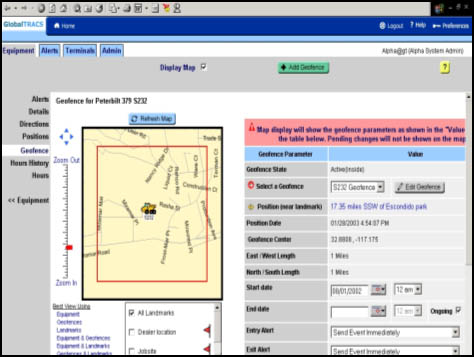|
The UTT system pilot test included a variety of technologies consisting of hardware, software, and network subsystems. This section provides descriptions of these technologies.
2.1 Terrestrial Untethered Trailer Tracking System Terminal and Antennae
The TrailerTRACS UTT system provides trailer identification and position information to the carrier on a regular basis. During the pilot test, a UTT system terminal device was installed on all trailers (see Figure 3). This terminal contains a code division multiple access (CDMA) digital third generation wireless (3G) cellular modem module with the following tri-mode capability:
- CDMA 3G digital service
- Roaming digital service using asynchronous data over CDMA
- Analog cellular service

Figure 3: TrailerTRACS UTT System Terminal
The main benefit of using a tri-mode capability is to increase the terrestrial coverage area. Although service to Mexico and Canada is possible, access is dependent on the availability of cellular service in these areas.
Trailer identification is established via position reports sent from the UTT terminal on the trailer. The UTT terminal monitors the GPS for its location, checks other onboard sensors (cargo, door or auxiliary), and sends this information over the air (OTA). Trailer position is established via the GPS. The terminal is user-configurable to wakeup to check for positions at customer-defined intervals. Once the position has been established, the coordinates are reported to the user at predetermined intervals. The latitude/longitude is provided so the motor carrier personnel can view the position on a map with reference to highways, streets, intersections, or customer-defined landmarks.
The information presented to the user includes the trailer ID and trailer type as well as the customer Standard Carrier Alpha Code (SCAC). The user can view the host software to find the latest trailer location and status on a map. Location is displayed relative to predefined landmarks or street or highway intersections. If the latest scheduled report is not sufficiently current, the user can request an update from the terminal. The request will be answered immediately if the terminal is awake; otherwise, the request will be queued until the next scheduled wakeup time. Vehicle position information is generated with every message. Position information can be generated upon demand from the dispatch computer, and position reporting frequency is configurable. The UTT terminal has a store and forward capability.
Using this UTT system, the carrier defines the trailer-based geo-fence area to be monitored and alert configurations using the TrailerTRACS/Web application. The configurations are sent OTA from the carrier's site to be stored on the UTT terminal. Unscheduled trailer movement notification (trailer-based geo-fencing) and position monitoring capabilities allow the user to define a monitoring area. The trailer terminal also provides remote sensing of the trailer cargo and door status throughout all phases of operation in combination with the cargo and door sensors.
The TrailerTRACS UTT system contains a battery pack and charging circuitry. When the trailer is disconnected from a tractor, the UTT system's rechargeable battery provides power for at least 30 days, assuming the user-defined configurations are set to their defaults. Battery recharging occurs when the trailer is connected to a tractor with the ignition turned on. Power is supplied to the UTT terminal via pin 7 on the J560 7-way connector that supplies power to the trailer. This same connection provides a communication path between the UTT terminal and the satellite tracking system on the tractor for the trailer connection and disconnection functionality. The UTT system's battery is fully rechargeable in 6 hours or less when connected to a typical 12-volt tractor power supply system and the ignition is turned on. The UTT terminal has the capability to inform the customer when the battery requires recharging or replacement, and the date the battery was last replaced.
The UTT system includes a stealth antenna to provide communications through its 800/1900 MHz cellular antenna and positions from a GPS antenna, shown in Figure 4. The UTT system's antenna was designed for installation on a metal or fiberglass-roofed trailer without drilling or cutting into the roof. Overall antennae height is 1 inch or less.

Figure 4: UTT System Antenna
2.1.1 Ultrasonic Cargo Sensor
As shown in Figure 5, an ultrasonic cargo sensor (cargo sensor) detects the presence of cargo in the trailer. A cargo event is defined as the transition from "empty" to "not empty" status, or from "not empty" to "empty" status. Cargo status checks are set at predetermined configured times, but messages are only sent OTA to indicate when the cargo status state changes from "empty" to "not empty" or visa versa. The terminal wakes up to check the cargo status at a predefined frequency, and depending on user-defined settings, may or may not send a message with that information.

Figure 5: Ultrasonic Cargo Sensor
An erroneous detection could occur if, for example, a person walks into the trailer at the moment the sensor is taking a cargo status reading. In this case, assuming the person exits the trailer, a second status check would show the true unloaded state of the trailer. Cargo events are validated to decrease the probability of erroneous state detections. To validate the cargo events, the cargo sensor performs a recheck at predefined intervals, and will repeat the rechecks readings for a predefined number of times. All of the recheck readings need to be the same before the new cargo state is sent in a message to the carrier.
During the pilot test, the cargo status was configured to be checked every 30 minutes, and a status change message was sent to the dispatcher following the detected status change, plus one 5-minute check/validation to prevent false positive messages. The alert notification for the cargo status change includes the event time, event location, and cargo status. The cargo sensor senses cargo in excess of 2' x 2' x 2' placed anywhere in the trailer 20 feet aft of the nose wall. The cargo sensor does not detect the presence of a pallet or load that is not within 20 feet of the trailer nose wall.
During the pilot test, the majority of truckload cargo was loaded starting from the nose of the trailer, which allowed the cargo sensor to sense the "not empty" event in a timely manner and to delay sensing until all cargo was removed. The UTT terminal woke up at a predefined frequency (30-minute default) to the check cargo status. However, the cargo event can be configurable to be sent immediately upon validation, saved and sent with the next planned status message, or disabled.
2.1.2 Door Sensor
As shown in Figure 6, the magnetic trailer door sensor monitors whether a trailer door is opened and/or closed. A door event is defined as the transition from opened to closed or from closed to open for a predefined period of time. The door sensor default setting is configured to send door opening events only if the cargo sensor sensed a loaded trailer; however, this setting is configurable where door opening events can be sent without regard to cargo status.

Figure 6: Door Sensor
Door events can be configured to be sent immediately upon validation, saved and sent with the next planned status message, or disabled. The validation process involves configurable cargo rechecks by the system where a message is generated and sent following the predetermined number of status checks.
During the pilot test, the door sensor was configured to trigger an event if the door event went from closed to open and remained open for a configurable time ranging from 5 seconds to 60 minutes.
2.2 Tractor Power and Satellite Tracking System Interface
The tractor power and satellite tracking system interface includes the electrical and mechanical connections between the UTT terminal and the trailer. The connector is a standard 7-way plug (7 pin) that the driver hitches up to the trailer from the tractor to supply power to the trailer lights. This connection enables the UTT terminal to draw power from the tractor battery when connected. When disconnected from the tractor, the UTT terminal draws power from the UTT system's rechargeable battery in the trailer. The connector also provides a communication path between the UTT terminal and the satellite-based mobile communications tracking system on the tractor for trailer connection and disconnection functionality.
When the UTT system-equipped trailer interfaced with a tractor equipped with the satellite-based mobile communications tracking system for this pilot test, the UTT terminal provided connection and disconnection information to the carrier's on-site personnel. The cross-carrier visibility information includes: trailer owner's Trailer Identification (ID), Trailer Name, and Auxiliary (Aux) ID; and the tractor owner's Tractor ID, Tractor Name, and Aux ID.
The tractor-based mobile communications system is not considered as an integral part of a UTT system; however, it is required for the QUALCOMM UTT system to provide disconnection and connection information. Other UTT systems on the market may not require both tractor and trailer based mobile communications systems for the connection and disconnection notification capability.
2.2.1 Tractor Mobile Communications Terminal
In combination with the UTT system, tractors were equipped with the OmniTRACS wireless satellite-based mobile communications systems to provide trailer connection and disconnection events and some messaging capabilities in the pilot test. Both systems integrated with the GPS were required for the connection and disconnection functionality in the pilot test. Through these systems' terminals, the carrier receives event and alert notifications for trailer connection and disconnection events. In addition, these systems' terminals also provide position updates. When the tractor is tethered to the trailer, the trailer identification is sent to the tractor terminal via the 7-way connector interface.
There is direct communication between the UTT terminal and the tractor terminal when the connection and disconnection feature is enabled and configured. A configuration is needed on both the UTT and tractor terminals. The UTT terminal is configured to post its terminal ID (unified address) onto pin 7 when it detects power. The tractor terminal is configured to look for the trailer ID when the tractor is connected to the trailer's 7-way connector interface. When the tractor terminal detects a connection, it displays the UTT system ID on the driver's display and sends a connection or disconnection message OTA. The UTT system's TrailerTRACS/Web application displays the connection or disconnection message, UTT system ID, and UTT system name (stenciled trailer name).
The tractor mobile communications system works in conjunction with the motor carrier's dispatch systems, which provide the status for connection and disconnection detection. The tractor mobile communications system also provides tractor position updates and tractor-trailer position updates when the tractor is tethered to the trailer. These tractor and/or tractor-trailer positions are automatically displayed to the dispatcher at a regular frequency for viewing the tractor's location on a map through a Web-based application. Position information includes the latitude, longitude, and time stamp, which allows the dispatcher to track the tractor or tractor-trailer combination and view the position history of its location at a particular time during the route. The system includes a driver interface unit for two-way text communications.
As shown in Figure 7, the OmniTRACS wireless satellite-based mobile communications system features include:
- Direct two-way data communication between the driver and the carrier with a driver interface unit for two-way text communications; free form, macro (formatted text messages) or binary messages (converted to binary form)
- Position of the tractor and time and date of the transmitted message
- Integration to third-party devices on the tractor and carrier site
- Integration to the carrier's back-office systems

Figure 7: Tractor Mobile Communications Terminal
Other than the trailer connection and disconnection functionality, the aforementioned features of the OmniTRACS system were not tested in the pilot test for the UTT system.
2.3 Network Communications
2.3.1 Untethered Trailer Tracking Wireless Terrestrial Communications
During the pilot test, the UTT system terrestrial communications links were provided over commercial carrier networks in the following frequencies: 800-MHz Amps; 800-MHz CDMA; and 1900-MHz CDMA. As shown in Figure 8, the UTT terminal utilized this terrestrial communications link for communicating with the fleet management center:
- The trailer terminal wakes-up at a pre-set time to send a message to the carrier. The terminal generates the message on the trailer terminal and retrieves a new GPS position.
- The trailer terminal sends the message to the terrestrial network.
- The terrestrial network sends the message to the Network Operations Center (NOC).
- The NOC sends the message to the UTT system (TrailerTRACS) web server.
- The message is displayed on the UTT system (TrailerTRACS) web browser.

Figure 8: TrailerTRACS UTT System Wireless Terrestrial Communications
If the UTT system's terminal is out of coverage for any reason, it is designed to maintain its messages. When cellular service is returned to the UTT terminal, it will forward the stored messages. The terminal has a buffer size to store 30 days of data.
2.3.2 Tractor-Based Wireless Satellite Communications
For the pilot test, the satellite communications link was provided over a private Ku-band satellite for the tractor-based mobile communications and tracking system. Information was sent from the customer fleet management center to the Network Operations Center (NOC) via the Internet. As shown in Figure 9, the information was transmitted to the communications satellite and down to the tractor's wireless satellite mobile communications terminal. The messaging from the tractor returned to the customer fleet management center in the opposite direction. During the pilot test, only the trailer connections and disconnections were tested in conjunction with the UTT system.

Figure 9: Wireless Satellite Communications
2.3.3 Network Operations Centers
For the pilot test, all messages and positions from the terrestrial and satellite communications were routed through the QUALCOMM NOC (Figure 10) in San Diego, California, with a back-up NOC located in Las Vegas, Nevada. NOC and technical hotline support operated 24 hours/7 days a week.

Figure 10: Network Operations Center
2.4 Customer Site Applications and/or Untethered Trailer Tracking System-Provided Hosted Web Applications
The UTT terminal uses TrailerTRACS/Web or TrailerTRACS/Green Screen (GS) as the carrier's site application to interface to the UTT system. The carrier can choose between a Web-based application and a character-based green screen. In the pilot test, the Web application was used at each carrier location.
The TrailerTRACS/Web application provides continuous position reports, a positive tractor-
trailer ID with every trailer connection and disconnection, and sensor alerts regarding door and cargo status. The TrailerTRACS/Web application also provides the trailer-based geo-fencing capability.
As shown in Figure 11, the software provides a map interface with street-level maps for the United States, Canada, and Mexico. Additional mapping information included cargo event locations, door event locations, and historical positions on maps.
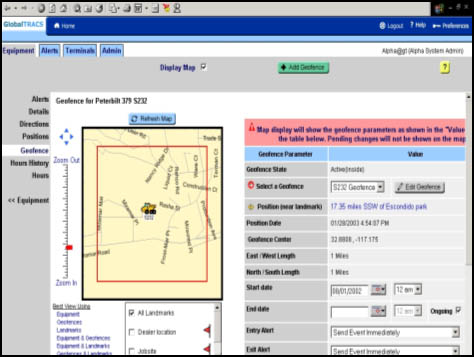
Figure 11: Web Host Interface
2.5 Untethered Trailer Tracking System Field Service Tool
The UTT system field service tool is a field support application that was hosted on portable data assistants (PDAs) and interfaced with the UTT terminal. During the installation of the UTT system for the pilot test, the tool was used by installers and mechanics to configure and verify the correct terminal installation. Following the installation, the tool was used for diagnostic functions. The tool provided a method to configure and verify that all interfaces and auxiliary hardware functioned properly, including the door sensor, cargo sensor, and user-configurable inputs and outputs (customer number, trailer number). The tool also was used to verify that the UTT terminal communicated with the NOC; show the rechargeable battery's voltage; display the received signal strength indication (RSSI); verify correct functioning of the GPS antenna; and display the UTT system's serial number.
In addition, a battery-powered, read-only diagnostic tool was used to check the health and status of the UTT terminal via the 7-way connector interface.
2.6 Untethered Trailer Tracking System Costs
As configured for this pilot test, Table 2 shows the UTT system costs per trailer. These costs represent only the trailer-based technology and not the cost of the tractor-based tracking and communications capabilities.
Table 2: UTT System Costs per Trailer
| Set-Up Items |
Costs Per Trailer |
| UTT System terminal, assembly, and battery |
$600 |
| Sensors-cargo ($75) and door ($75) |
$75 to $150 |
| Mounting hardware |
$80 |
| Installation costs |
$300 |
| Total Initial UTT System Costs |
$1,055 to $1,130 |
| The satellite communications terminal for the tractor, antenna, communications unit, and keyboard. (NOTE: This satellite-based mobile communications system on the tractor is needed for the tractor-trailer connection and disconnection information.) |
$2,000 |
| Monthly Service Fees |
Costs Per Trailer |
| Message fees and service agreement |
$12 |
Approximate installation times for the UTT system are listed below:
- UTT system terminal (no sensors): 2 hours
- UTT system terminal with cargo sensor: 2 hours and 15 minutes
- UTT system terminal with door sensor: 4 hours
- UTT system terminal with door and cargo sensors: 4 hours
- Antennae: 1 hour and 45 minutes
Battery replacement cost is approximately $30 plus 1 hour and 30 minutes for installation.
Previous | Next
|
 Print
Print