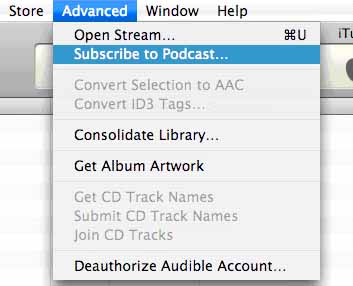Podcasting FAQ
The Center for Information Technology (CIT) makes enhanced video and audio Podcast files available for download so you can access content whenever you want from your portable media player. We recommend using iTunes to subscribe to the podcasts, as well as viewing the files and synching them to your media device. The podcasts can also be downloaded directly from our website and viewed in QuickTime.
[ Return to VideoCast home page | Return to the Podcast page ]
Do I need a portable media player to view the Podcasts?
Return to TopNo. You can view Podcasts with either iTunes or QuickTime on your computer. Podcasts can then be transferred to a portable media player.
How do I subscribe to the Podcasts?
Return to TopYou can subscribe to the Podcasts with iTunes or any other RSS reader. In iTunes, select Advanced from the menu bar and select Subscribe to Podcast.
In the URL box, type or paste the following URLs depending on which type of file you want.
Audio:
http://videocast.nih.gov/rss/podcasts.asp?type=A
Video:
http://videocast.nih.gov/rss/podcasts.asp?type=V
Both audio and video:
http://videocast.nih.gov/rss/podcasts.asp
How will I know when new Podcasts are available? Will new Podcasts download automatically when they’re made available?
Return to TopYou can configure iTunes to check for new Podcasts either every hour, every day, every week or you can check for new content manually. You can also configure iTunes to download new content automatically or you can download new content manually. To change your preferences for Podcasts, select Preferences from the iTunes menu.
What are some of the features of an Enhanced Podcast?
Return to TopEnhanced Podcasts can contain Chapter Markers, Artwork and/or URLs to websites. Chapter Markers allow you to skip forward or back to certain parts of a Podcast, and some portable media players will have this feature carry over. You can also access Chapter Markers in iTunes and QuickTime. To view access Chapter Markers in iTunes, select the file you want and press the Play button. As the file begins to play, the Menu bar will have a Chapters listing. Click on this to see the Chapters listed; to skip to a certain part of the file, highlight the desired marker and click on it.
The file will begin to play in the player window in the lower right-hand corner.
To view the file in its full resolution, click on the window and new player window will open up. To pause, skip forward or back, or to view the video in full-screen, simply drag your mouse over the video window. The transport controls will appear:
To access Chapter Markers in QuickTime, open the file in the QuickTime player; you will see a field above the transport buttons:
To access the list of Chapter Markers, click on the field. You will see a drop-down menu with the list of Chapters. Highlight and click on the desired marker to move to that part of the presentation.
When a Chapter Marker has a URL associated with it, it will be visible in the player window. To open the URL in your browser, simply click on the link in the player window.
This is the same for both iTunes and QuickTime:
Where can I download QuickTime and iTunes software?
Return to TopWe recommend using iTunes to subscribe to the podcasts, as well as viewing the files and synching them to your media device. The podcasts can also be downloaded directly from our website and viewed in QuickTime.
Are there other health Podcasts from the U.S. Government?
Return to TopUSA.gov is the U.S. government's official web portal to all federal, state and local government web resources and services.
[ Return to VideoCast home page | Return to the Podcast page ]
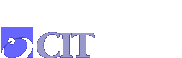
Center for Information Technology
National Institutes of Health
Bethesda, Maryland 20892
local (301) 496-4357
toll free (866) 319-4357
TDD (301) 496 8294
Comments