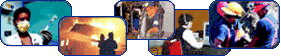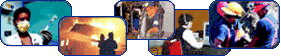|
 |
Wrist/Palm
Supports
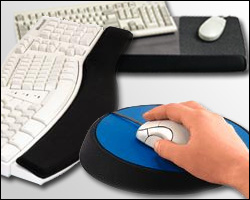 |
 |
Wrist
Rest Quick Tips |
 |
 |
- Use a wrist rest to maintain
straight wrist postures and
to minimize contact stress
during typing and mousing
tasks.
|
|
|
|
Proper arrangement of the
keyboard
and mouse
help create a comfortable and productive workstation.
Wrist or palm rests can also increase your comfort.
Although opinions vary regarding the use of wrist/palm
supports, proper use has been shown to reduce muscle activity
and to facilitate neutral wrist angles.
|
|
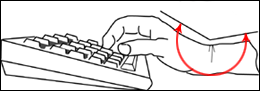
Figure 1.
Bending the wrist upward |
Potential Hazards
- Performing keying tasks without a wrist rest
may increase the angle to which users' wrists
are bent (Figure 1). Increasing the angle of
bend increases the contact stress and irritation
on tendons and tendon sheathes. This is especially
true with high repetition or prolonged keying
tasks. Keying without a wrist rest can also
increase
contact
stress between the users wrist and hard
or sharp workstation components.
- Resting the wrist/palm on a support while
typing may inhibit motion of the wrist and could
increase
awkward wrist postures.

Figure 2.
Wrist/palm rests encourage neutral
wrist postures
|
Possible Solutions
- Your hands should move freely and be elevated
above the wrist/palm rest while typing. When
resting, the pad should contact the heel
or palm of your hand, not your wrist.
- If used, wrist/palm rests should be part of
an ergonomically-coordinated computer workstation.
- Reduce bending of the wrists by adjusting
other workstation components (chair,
desk,
keyboard)
so the wrist can maintain an in-line, neutral
posture.
- Match the wrist support to the width, height,
and slope of the front edge of the keyboard
(keeping in mind that the goal is to keep wrist
postures as straight as possible).
- Provide wrist/palm supports that are fairly
soft and rounded to minimize pressure on the
wrist. The support should be at least 1.5 inches
(3.8 cm) deep.
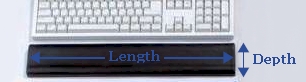
Figure 3.
Diagram of wrist support
|
|
|
 |
|