|
How to use the Eldercare Locator Website. Please
select the link below for instructions on how to
search the database.
To begin searching the Eldercare database for services
you must first make selections, as shown in the
following three-steps:
1. Identify yourself by selecting from one of the four
categories:
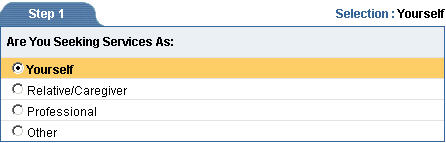
2. Select coverage area by which to search:
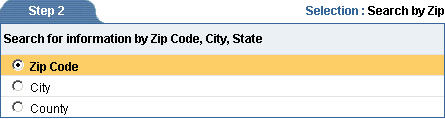
3. Select a Topic from the drop-down menu, a description
will be displayed. Then, enter the Zip
Code you wish to search.
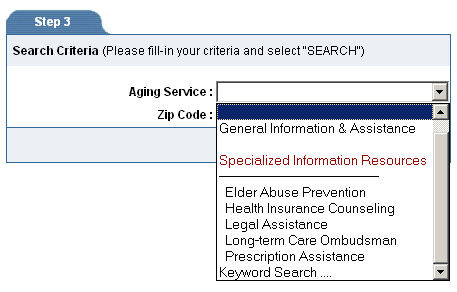
4. Then click to
complete process. to
complete process.
5. Results will be displayed on the topic selected
and you may obtain additional information in these
categories:
- Providers - Service Providers within the City,
County or Zip Code identified in the search
- Area Agencies on Aging - contact information for
agency for local and regional level support
programs
- State General information - contact information
for the state unit on aging, including mailing address,
website, and email address.
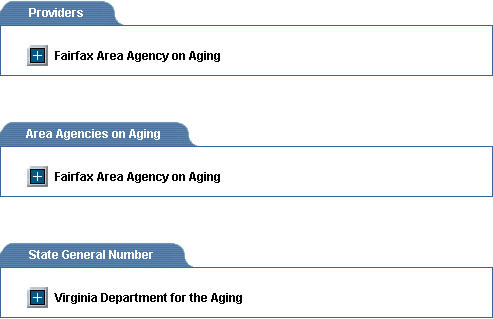
Note: Click this  to
view additional information on a service provider. to
view additional information on a service provider.
For example:

6. To view coverage area for the specified provider,
click the  View
Coverage link. View
Coverage link.
  Printer-Friendly
Page Printer-Friendly
Page
Last Updated: 07/06/2005 |