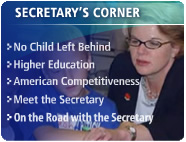You can enlarge the size of the text your browser displays. Look under View on your browser's main menu at the top of the window. You should find a "Text" or "Font" option that allows you to select a larger or smaller text size. Many newer browsers also allow you to change text size by pressing the Ctrl key and simultaneously using the scroll wheel on your mouse to increase or decrease text size.
Internet Explorer
Select View->Text Size.
Your choices are Largest, Larger, Medium, Smaller, or Smallest.
Firefox
Select View->Text Size.
Your choices are Increase, Normal, or Decrease.
Netscape or Mozilla
Select View->Text Zoom.
Your choices are Smaller, Larger, 100% (Original Size), and various other percent sizes.
Safari
Select View->Make Text Bigger or View->Make Text Smaller.
|
|
|
|||||||||||
| |
||||||||||||
Last Modified: 06/22/2005