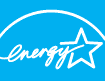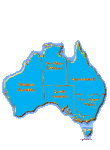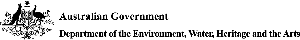Office equipment

Download PDF
The brochure is available for downloading as a PDF file. (PDF help)
- Download Office Equipment
(greenbrochure.pdf - 379 KB)
Contents
ENERGY STAR® is an international standard for energy efficient electrical equipment. It was created by the US Environmental Protection Agency in 1992, and has now been adopted by a number of countries, including Australia.
An ENERGY STAR enabled computer, printer, fax or photocopier will automatically switch itself into a power saving 'sleep' mode after a certain amount of idle time. The monitor or display panel will go dark and other components, such as the hard disk and main processor, will reduce the amount of power they're using by about two-thirds. The time it takes for the machine to 'go to sleep' can easily be set-up to suit the user's work habits. In Australia, the issue of inefficient electrical equipment is being addressed by Commonwealth, State and Territory governments through the National ENERGY STAR programme.
What is ENERGY STAR
The National ENERGY STAR programme is a cooperative energy efficiency programme between Commonwealth, State and Territory government agencies to promote the use and purchase of ENERGY STAR office equipment. It is funded by the Australian and New Zealand Minerals and Energy Council through the National Appliance and Equipment Energy Efficiency Committee (NAEEEC) and managed by the Sustainable Energy Development Authority (SEDA) in NSW on behalf of all participating jurisdictions.
The aim of the National ENERGY STAR programme is to work with private industry as well as Commonwealth, State and Territory governments to reduce greenhouse gas emissions and unnecessary energy consumption associated with office equipment (PCs, printers, faxes, photocopiers) by ensuring that all office equipment used and bought in Australia is ENERGY STAR enabled.
Why choose ENERGY STAR products?
By using ENERGY STAR enabled office equipment, your organisation could save thousands of dollars per year on electricity bills and make a significant contribution to the reduction of greenhouse gases produced in Australia.
Australia's emissions of greenhouse gases are amongst the highest, per person, in the world. About 85% of Australia's electricity comes from burning coal.The carbon dioxide (CO2) emitted during this process builds up in the atmosphere and global warming is the outcome. This is caused when excess greenhouse gases such as carbon dioxide act like a blanket around the earth, trapping heat. Office equipment, led by computers, is the fastest growing electrical load in the business world. In fact, office equipment accounts for 7-20% of all commercial sector electricity use. A desktop computer, used eight hours a day, generates over 600 kilograms of greenhouse gases each year.
Individuals can make a difference by living and working 'energy smart'. At work, simple and cost-effective things can be done to reduce the energy consumed by office equipment and infrastructure. and how does it work?
IT and power saving-addressing the myths
MYTH 1: SWITCHING OFF EQUIPMENT
CAUSES DAMAGE
Many people, including IT personnel, believe that switching off PCs
and other equipment during the day and at night causes damage to
internal components. It is thought that the change in temperature
resulting from turning equipment on and off harms the circuitry.
Modern electronic equipment is specifically designed to minimise these
effects and the reduced running time resulting from power saving
features can actually increase the life expectancy of equipment.
MYTH 2: SCREEN SAVERS SAVE ENERGY
It is a popular misconception that screen savers save energy. But this is
untrue. When a screen saver is running, a PC can still be consuming
the same amount of energy as when it is being used. Generally screen
savers are de-activated when ENERGY STAR is enabled. However,
by programmeming the screen saver to activate a few minutes before
ENERGY STAR, the screen saver can still be used temporarily.
How do I enable ENERGY STAR in my office?
ENERGY STAR-compliant equipment can usually be identified by a sticker on the monitor/machine and/or by an ENERGY STAR logo which appears when the unit is switched on. However, not all compliant equipment has the power saving feature activated, so they are not actually saving energy. Enabling the ENERGY STAR power saving feature on existing compliant equipment is very simple. Users can easily do this in a few minutes themselves, or seek advice from the company/departmental IT manager.
For step-by-step instructions on how to enable ENERGY STAR, contact the National ENERGY STAR programme Manager on telephone (02) 9249 6100.
Procuring ENERGY STAR/ energy efficient office equipment
In Australia, ENERGY STAR is supported by most major office equipment manufacturers and is not difficult to procure. If it is not immediately clear whether a particular model is ENERGY STAR-compliant, it should be documented in the accompanying manual or can be confirmed by contacting the manufacturer or speaking to a retail sales assistant or supplier.
The Commonwealth, State and Territory governments have now included ENERGY STAR compliancy as a requirement for suppliers of office equipment to the government. Specifying the requirement of ENERGY STAR-compliant and enabled office equipment in purchasing policies and procurement contracts ensures that your supplier delivers all products with the ENERGY STAR low-power feature enabled and tested.
Tips on procuring ENERGY STAR enabled equipment, including technical specifications, can be found at www.energystar.gov.au. You can also find the 'Green Office Guide' there online. The Green Office Guide helps you buy and use environmentally friendly office equipment. information
What are the benefits?
Using energy efficient office equipment can reduce energy consumption of individual products by more than half. Even though the price paid per kilowatt-hour for electricity will vary according to geographical location, the savings that can be achieved by using ENERGY STAR enabled office equipment are significant-an annual average of: $36 per PC per year; $95 for every photocopier; $20 for every printer and fax machine. Enabling ENERGY STAR is a no-cost measure which easily reduces annual power costs. In addition to the power saving 'sleep' mode, ENERGY STAR-compliant office equipment is also more energy efficient when active, resulting in lower running costs.
Did you know? . . .
If all the compatible computers in Australia were ENERGY STAR enabled it would save companies and households more than $200 million in energy costs per year!
As most electricity in Australia is made by carbon dioxide-producing coal-fired power stations, this would reduce greenhouse gas emissions by over 2 million tonnes a year. This is equivalent to taking around 500,000 cars off the road!
Heat can cause equipment failure. With the ENERGY STAR power management feature activated, equipment generates less heat, so it may last longer. Components that cycle, such as hard drives and microprocessors, are also more reliable when power management is used.
ENERGY STAR enabled equipment also has the added advantage of reducing office noise levels by powering down when not in use. In addition, because ENERGY STAR products create less heat, this contributes to a cooler and more comfortable workspace and reduces air-conditioning costs.
For further information on ENERGY STAR, energy efficiency, or making your office Energy Smart, visit these websites:
National ENERGY STAR:
http://www.energystar.gov.au
Energy Smart:
http://energysmart.com.au
Australian Greenhouse Office:
http://www.greenhouse.gov.au
NSW Sustainable Energy
Development Authority (SEDA):
http://www.seda.nsw.gov.au
NSW Ministry of Energy
and Utilities:
http://www.doe.nsw.gov.au
Sustainable Energy Authority
Victoria (SEAV):
http://www.seav.vic.gov.au
Western Australia Office
of Energy:
http://www.energy.wa.gov.au
South Australian Office
of Energy Policy:
http://www.pir.sa.gov.au
Queensland Department
of Mines and Energy:
http://www.dme.qld.gov.au
User Guide to Power
Management for PCs and
Monitors:
http://eande.lbl.gov/EAP/BEA/
LBLReports/39466
Environment Australia:
http://www.ea.gov.au
Appliance Energy Rating:
http://www.energyrating.gov.au
Refer to the Green Office Guide for more energy saving tips for the office.