|
|||||||||||||||
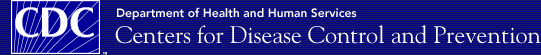
|
|||||||||||||||
|
|
|||||||||||||||
|
Screening Optimally for Chlamydia: Resource Allocation, Testing and Evaluation Software Decisions on screening for Chlamydia trachomatis become complicated when you factor in issues of costs of screening tests and treatment, prevalence of infection in your population, and testing and treatment protocols. The intent of SOCRATES is to provide a tool that allows users to determine the most cost effective screening strategy to prevent pelvic inflammatory disease in women who display no symptoms of chlamydial infection.
Instructions for Download and Installation Please print this page to use as a reference while downloading and installing. The SOCRATES software is provided in two versions:
Single File Version Instructions
Floppy Disk Version Instructions
To Run Socrates - Click on Start, Programs, Chlamydia Model and Chlamydia Model as you see in the graphic below.
Questions? Problems? - There is extensive documentation in Socrates about how to use the program. If you have problems with download or installation or other questions, please contact the Webmaster. Error Expanding exe Files - When you double click on one of the exe files to expand it, you may receive the error "Winzip Self-Extractor header corrupt..." (See graphic below). The file probably was corrupted during the download process. Please download the file again.
Error during Installation - On some computers, you may see a message "Setup cannot continue because some system files are out of date on your system..." (See graphic below.) If you click OK, Socrates will update these files and then ask you to restart your machine. After you restart, begin the install again and Socrates should install without problem.
Other errors or problems with download or installation, please contact the webmaster. |
|||||||||||||||
|
Page last modified: May 20, 2008 Page last reviewed: August 15, 2008 Content Source: Division of STD Prevention, National Center for HIV/AIDS, Viral Hepatitis, STD, and TB Prevention |
|||||||||||||||
|
|||||||||||||||