Centers Information Processing System Users Manual
Part 5. Accessing NARS-5 Information - continued
View the Full NARS-5 Record
At the ACCESSION RECORDS SCREEN, type S in the first position of the desired NARS-5 record, as shown below, then press F6 (select).

After pressing F6, the ACCESSION RECORD DETAIL SCREEN containing the full NARS-5 record for that accession appears.
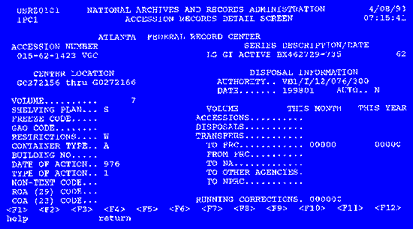
Type of Action Codes
Codes 1 through 3 indicate that the records are stored at the records centers.
| 1 | Accession |
| 2 | Transfer - In from National Archives |
| 3 | Transfer - In from other FRC |
Codes 4 though 7 indicate that the records are no longer at the records center.
| 4 | Disposal |
| 5 | Transfer - Out to National Archives |
| 6 | Transfer - Out to other FRC |
| 7 | Transfer - Out to agency (permanent withdrawal) |
Table of Contents
Previous
Next
PDF files require the free Adobe Reader.
More information on Adobe Acrobat PDF files is available on our Accessibility page.