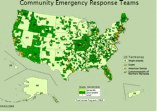Starting a CERT Program
Step 5: Tailoring Training
Hiding PowerPoint Visuals
As you reviewed the CERT course materials, you undoubtedly identified visuals that do not relate to the hazards faced in your community. You will not want to show these slides during your course presentation, but deleting them will make the numbering inconsistent with those in the Instructor Guide and Participant Manual.
Follow the steps below to hide the PowerPoint visuals that you do not want to show without damaging the integrity of the overall presentation.
| 1. Open the PowerPoint presentation you wish to change. |  |
| 2. Left click "Slide Sorter View" at the bottom left corner of the screen. |  |
| 3. Left click once on the first slide you wish to hide. |  |
| 4. Click "Hide Slide" at the top of the screen. That slide will not be shown during your presentation. |  |
Repeat steps 3 and 4 for each slide you wish to hide.