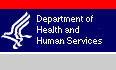Electronic Biological Product Deviation Reporting (eBPDR)
Latest System Changes
This eBPDR reporting website is in use and is being upgraded continuously. CBER reviews the site periodically to ensure reliable access for data entry and retrieval of saved data. To facilitate user understanding of recent changes, the major upgrades made to the system are outlined below.
Version 4.0.1 Release Information - Release Date 2/23/2007
- Enhanced Instruction and Navigation on the Report Preview Page
- Since the removal of "Save for Retrieval" on the Report Preview page, users have frequently mentioned they are unsure how to proceed. The screen has been updated with on-screen text and prominently displays navigational buttons to guide the users next step.
- Data Validation Corrections
- An update to the comment screen was made so that comment field entry is only required when zero (0) is entered in the *Total Number of Component(s)/Lot(s) field on the BPD Info page OR if the *Total Number of Component(s)/Lot(s) value is greater than the Number of Component(s)/Lot(s) entered.
- Saving Description Field Data Correction
- An update was made to correctly save case sensitive edits to description fields (e.g., upper case changed to lower case).
- Displaying Numeric Tracking Number on Report pages
- The Report Preview screen (report before submitting) and the Receipt Confirmation screen (report after submitting) have been updated to always display the user entered Tracking Number.
- Logout link correction
- The software has been corrected to end the user session as expected.
Version 4.0.0 Release Information - Release Date 1/26/2007
- "Save as You Go" enhancements for eBPDR application
- The system will save your BPD report after you have selected your establishment and entered your reporting establishment information. Previously, the entire report had to be entered before saving.
- After saving, the system will display the report number (P#) at the top of each screen along with the establishment number.
- Entered data will be saved each time a user navigates from one screen to another. If a connection between the user and system is lost, the user can simply access the report again and continue editing, instead of having to create the entire report again.
- The "Save for Retrieval" screen has now been removed since entered changes are saved through navigation.
- The drop down navigation bar will display upon reaching the Report Preview screen instead of when pressing "Save for retrieval".
- Unfinished Reports screen - A new screen to display saved/not submitted BPD reports
- The new screen called "Unfinished Reports" was created to display a selectable list of reports that were saved by the user but not yet submitted to FDA.
- Access the Unfinished Reports screen through a button on the Select Establishment screen.
- The user may select a report from the list to continue editing the saved report.
- For each report, the screen will display the Establishment #, Name, Create Date, Last Modified Date, Tracking # (if entered), and Date the report is "Available Until" for each report.
- Reports will be "Available Until" 30 days after the last modified date.
- Select Establishment screen - Users must select from their list of establishments
- The Select Establishment screen now includes a drop down called "Select Your Establishment" which lists all establishments to which the user is associated. Establishments may be added to this drop down list through the "My Establishments" screen. This list replaces the manual entry of establishment numbers previously found on this screen.
- An establishment must be selected prior to pressing "Create New Report" or "Edit Report".
- Select Establishment screen - Other screen enhancements.
- Added buttons "Create New Report", "Edit Report", "Unfinished Reports", and "eBPDR User Guide"
- Removed Establishment # and Establishment # Type entry fields. These fields are available on the My Establishments screen.
- Renamed button "eBPDR Establishment Associations" to read "My Establishments"
- Removed buttons "View Report" and "Continue"
- My Establishments screen (a.k.a. Establishment Associations)
- The eBPDR Establishment Associations page has been renamed to "My Establishments". Use this screen to add an establishment so it appears in the "Select Your Establishment" drop down list on the "Select Establishment screen".
- Please note that FDA Registered Blood or Tissue Establishments should use FEI instead of CLIA Number when submitting deviation reports - CLIA Number should only be used by facilities not actively registered with FDA.
- Reporting Establishment Info screen
- The establishment tracking # field has been moved from the BPD Info screen to the Reporting Establishment Info screen so users may enter their tracking number earlier in the reporting process.
- BPD Information screen
- The Total Number of Unit(s) field has been moved from the Products screen to the BPD Info Screen.
- To minimize certain date entry typos, the application will validate dates entered by users and prohibit entry of dates where year is prior to 1900. This change has been applied to date fields on the BPD Information screen, Blood Product / Component Information screen, and the Non - Blood Product / Component Information screen.
- A typo was corrected in the error message that displays when incorrect deviation codes are entered.
- Non-Blood Product/Component Information screen
- The expiration date field is no longer a required field on the Non-Blood Product/Component Information screen.
- Large Text Fields - Display a count of characters remaining
- As a user types into a large text field, a counter below the text field will display the number of allowable characters remaining for entry.
- Please note that when the user pastes more characters than allowed, the excess characters are removed from the screen automatically and are not saved to the database.
- This function has been applied to the following screens; BPD Info, Contributing Factors, Follow-up, and Comments screens.
- Contributing Factors screen
- A typo that appeared directly above the text box was corrected on the "Description of Contributing Factors or Root Cause" screen.
- Updated Screen Templates
- The look and feel of the eBPDR application was updated to use similar images, headers, footers, and colors as FDA's web pages and other CBER Online web applications.
- Contact eBPDR Technical Support - Send a copy of the support email to submitter
- When a support request is submitted through the "Contact eBPDR Technical Support" screen, a copy of the email will also be sent to email address provided by the user in the field "*Your EMail Address:"
- Version 3.2.0 Release Information - Release Date 7/31/2006
- The system was modified to allow compatibility with upgraded development software. No functional changes were made in this release.
- Version 3.1.0 Release Information - Release Date 3/11/2006
- The system was modified to allow compatibility with upgraded development software. No functional changes were made in this release.
- Version 3.0.3 Release Information - Release Date 12/22/2004
- Human Cell, Tissue and Cellular and Tissue-Based Product (HCT/P) deviations may be reported using eBPDR. This update includes the addition of HCT/P applicable product types, product codes, and deviation codes.
- Version 3.0.2 Release Information - Release Date 6/16/2004
- Added complete OMB Statement and updated the form expiration date.
- Version 3.0.1 Release Information - Release Date 11/07/2003
- Corrected BPD Information page where BPD Reported Date was being automatically populated incorrectly.
- Version 3.0.0 Release Information - Release Date 9/05/2003
- Enhanced navigation to allow users to skip to any page of a report that has been saved for retrieval. The drop down navigation menu will display upon accessing a report that has been saved but not submitted.
- Corrected functionality on the Deviation Establishment page to allow reporting of an FEI number.
- Biological Product Deviation page now auto-populates the BPD Reported date with the current date.
- Corrected a JavaScript error that displayed when using the Reset button on the Reporting Establishment page.
- Corrected functionality on the Comments page so when all expected components/lots have been entered, entry on this page is not required.
- Version 2.2.3 Release Information - Release Date 1/10/2003
- Corrected functionality of Reset button on Comment Section page.
- Version 2.2.2 Release Information - Release Date 12/13/2002
- Corrected functionality of Reset button on Reporting Establishment Information page.
- Version 2.2.1 Release Information - Release Date 10/7/2002
- Corrected "Enter Another Deviation" link functionality so only Reporting Establishment and Point of Contact information is carried over from a previously entered BPD report. This bug previously caused 'Disposition' field information entered on subsequent BPD reports to display incorrectly.
- Corrected "Contact CBER" functionality in eBPDR to eliminate inadvertent launching of the CBER On-Line login page.
- Version 2.2.0 Release Information - Release Date 10/1/2002
- The eBPDR system was moved to a secure server (HTTPS://) with a new URL.
https://www.accessdata.fda.gov/scripts/cber/CFApps/Index.cfm - Username and Password is now required to access the eBPDR system. To create an account and obtain a password, click the Create New Account link on the CBER On-Line Login screen, then enter and submit the required information. You will receive an email with your password within a few minutes.
- Establishment Association - In order to electronically report a Biological Product Deviation, a user's account must be associated with the establishment(s) for which they are reporting. Associations can be created by pressing the "eBPDR Establishment Association" button on the Select Facility for Reporting screen.
- To view a list of users associated to the same establishment(s) as your user account, press the "eBPDR List of Active Users" button on the Select Facility for Reporting screen.
- Each date field now comes equipped with a pop up calendar from which dates can be selected.
- Version 2.1.0 Release Information - Release Date 4/30/2002
- The most significant changes for version 2.1.0 release of the Electronic Biological Product Deviation Report (EBPDR) are added graphics and the incorporation of style sheets.
- In order to use this online system, you must have Netscape Navigator 4.7, or Microsoft Internet Explorer 5.0 or higher.
- User input in each segment of the BPD Code field (Class, Subclass, and Sequence #) is validated against the BPD Code Listing.