Advanced Search Made Easy
You can increase the accuracy of your searches by adding
operators that fine-tune your keywords. Most of the options
listed on this page can be entered directly into the
search box or selected from the Advanced
Search page
Additionally, the search engine supports several advanced
operators which are query words that have special meaning
to search engine. For a complete list, click
here.
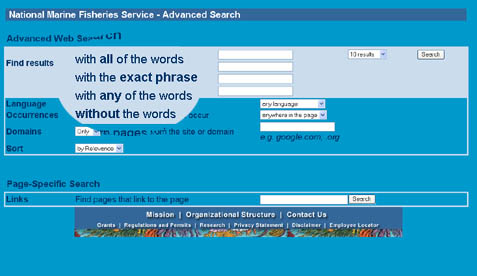
" + " Searches
The search engine ignores common words and characters
such as "where" and "how", as well
as certain single digits and single letters, because
they tend to slow down your search without improving
the results. The search engine will indicate if a common
word has been excluded by displaying details on the results
page below the search box.
If a common word is essential to getting the results
you want, you can include it by putting a "+" sign
in front of it. (Be sure to include a space before the "+" sign.)
Another method for doing this is conducting a phrase
search, which simply means putting quotation marks around
2 or more words. Common words in a phrase search (e.g., "where
are you") are included in the search.
For example, to search for Star Wars, Episode I, use:
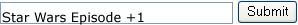
" - " Searches
Sometimes what you're searching for has more than one
meaning; "bass" can refer to fishing or music.
You can exclude a word from your search by putting a
minus sign ("-") immediately in front of the
term you want to avoid. (Be sure to include a space before
the minus sign.)
For example, to find web pages about bass that do not
contain the word "music", type:
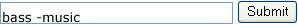
" ~" Searches
You may want to search not only for a particular keyword,
but also for its synonyms. Indicate a search for both
by placing the tilde sign ("~") immediately
in front of the keyword.
For example, to search for food facts as well as nutrition
and cooking information, use:
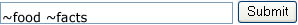
Phrase Searches
Search for complete phrases by enclosing them in quotation
marks. Words enclosed in double quotes ("like this")
will appear together in all results exactly as you have
entered them. Phrase searches are especially useful when
searching for famous sayings or proper names.
"OR" Searches
The search engine supports the logical "OR" operator.
To retrieve pages that include either word A or word
B, use an uppercase OR between terms.
For example, to search for a vacation in either London
or Paris, just type:
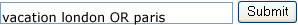
Domain Restrict
If you know the website you want to search but aren't
sure where the information is located within that site,
you can use the search engine to search only that domain.
Do this by entering what you're looking for followed
by the word "site" and a colon followed by
the domain name.
For example, to find admission information on Stanford
University's site, enter:
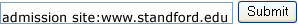
Other Advanced Search Features
- Language: specify which language you would like your
results returned in.
- Date: restrict your results to the past three, six,
or twelve months.
- Occurrences: specify where your search terms occur
on the page - anywhere on the page, in the title, or
in the url.
- Domains: search only a specific website or exclude
that site completely from your search.
- SafeSearch: The search engines SafeSearch screens
for sites that contain this type of information and
eliminates them from search results.
|
