

The help topics are as follows:
 The steps below explain how to set Microsoft Windows to a screen resolution of 800 by 600 pixels, which is the minimum resolution required to view this course. Most monitors support this setting. To change your screen resolution, follow these steps:
The steps below explain how to set Microsoft Windows to a screen resolution of 800 by 600 pixels, which is the minimum resolution required to view this course. Most monitors support this setting. To change your screen resolution, follow these steps:
- From the "Start" menu, choose "Control Panel".
- Double-click on the "Display" icon.
- Click on the "Settings" tab.
- Under "Screen Area" or "Screen Resolution", move the indicator to reflect at least "800 by 600 pixels".
- Under "Color Quality" or "Colors", select "256 Color" or higher (High Color (64,000 colors) or True Color (16 million)).
- Click "OK" to save the new setting and close the Control Panel window. If you are prompted to restart your computer, do so.
If you're having trouble finding the settings or getting them to work, it is possible that your monitor does not support 800 by 600 screen resolution. In some cases, selecting different driver software for your monitor may enable 800 by 600 resolution. Consult your system's documentation for more information on this topic.
For persons with impaired vision, the screen text can be enlarged. In MS Internet Explorer, open the View menu, click on Text Size, and then choose a larger size than normal. If your mouse is equipped with a scroll wheel, you may hold the Ctrl key down on your keyboard and use the scroll wheel to change the text size. |
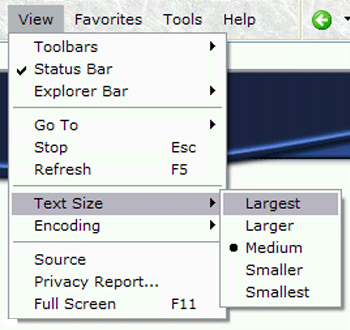 |
Some documents within this course are published using Adobe's Portable Document Format (PDF). To display or print these documents, you must download the free Acrobat Reader. The Adobe Acrobat Reader may be downloaded from the Adobe web site.
Follow the easy instructions included with the Acrobat Reader software to install Acrobat Reader on your computer. Then click any PDF file to view, navigate, or print it.
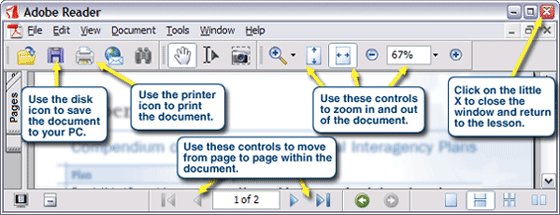
Home Contact Us Privacy Policy Important Notices FOIA USA.gov DHS