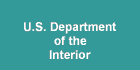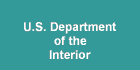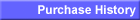
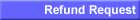

     
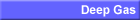








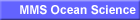
 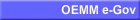




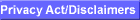

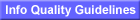
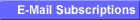

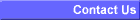


 Questions? Need More Information?
Questions? Need More Information?
This page last updated:9/20/2008
|
|
Due to fiscal year-end closeout, MMS will disable all credit card transactions from 5:00 p.m.,
Friday, September 26, 2008; to 10:00 a.m. Wednesday, October 1, 2008. Users will be able to create and save CD's during this time but will not be able to purchase them.
Shopping Cart /
Log In
/ CD Manager
/ CD Builder
/ Help
Current User:
None
Login Page
Why do customers have to login? The reason for the login page is so that a
customer's saved CDs and previous orders are username/password protected.
The customer can only view what he/she previously ordered and the customer
can only alter his\her saved CDs.
Well Log Query
The Well Log Query Page is where a customer can choose well logs by
querying the well log database for a subset of all the well logs. This subset
can be restricted by the Area, Block, Well, Lease, API, Log ID, Well Name,
Well Name Suffix, BLI(Bottom Level Interval), TLI(Top Level Interval),
Run Date, Released Date, or a combination of any of these. The results will be displayed in
a table where the customer can choose to add specific well logs to a custom
log CD by clicking the checkboxes in the "Add to CD?" column on the particular
rows which their desired logs are on. The customer can then select the "Add to CD"
button to add their desired logs to the currently loaded CD into the current CD
in the CD Builder. The Clear button clears all of the
"Add to CD" checkboxes on the current page.
CD Builder
The CD Builder is designed to provide a mechanism for a customer
to build a custom CD which can hold up to 680 MB of
files. In order to add these files, a customer must Submit a query on
the Well Log Query page or PI Files Query page. The customer can then page through the records
returned by the queries and select which files he/she would like
to place on the CD. Since one CD might be able to hold 500 files and the
process of selecting these files can be time consuming, the CD
Builder allows a customer to save his\her CD so that he/she can quit building
a CD and come back in the future and continue where he/she left off. If a
customer decides to save a CD, he/she is required to login. To load a CD
that has been saved, a customer needs to click on the Load CD button. This
will take him to the CD Manager where he/she
can choose which CD to load. When saving, it is a good idea to name your CD
by entering text into the Volume textbox. What the customer chooses as his
volume name is what will be burned on the CD as its volume name.
CD Manager
The CD Manager is designed so that a customer can manage a list of custom CDs.
There are cases where this is necessary. If a customer wants to purchase two
or more different custom CDs on one purchase order, he/she might need to go
back and forth from one CD to another CD to place the logs on their CDs in a
particular order. By using the CD Manager a customer can save a CD then load
another CD then go back to the first CD. Also, a customer needs a way to save
CDs so that if they need to quit building their CD and they already have chosen
a bunch of logs, they don't need to go through the arduous task of choosing
these logs again. It is very important that a customer remembers his\her
username and password. You cannot retrieve your previous work without the
proper username and password.
Session Timeout
Each customer that visits the online ordering system is issued a session. This session records the
state of each customer as he/she moves from one web page to the next. If a customer is
inactive for 40 minutes, he/she will lose her state information. What
is his/her state information? A customer's state information includes his/her shopping cart
contents, his/her custom CD, provided he/she has not saved it in the
CD Builder, his/her query results from
both the WellList Page and the Public Information Files
Page.
Credit Card Form
Once you decide to purchase the items in your shopping cart you will be asked to submit shipping and billing information. Upon
submission the information will be displayed for you to preview. If all information is correct, hitting the submit button
will take you to the credit card information form. If this form does not display it is most likely due to the fact
that your browser does not support 128-bit encryption. Please upgrade your browser to its most recent version. Once your credit card
is processed your order is automatically entered and an email is sent to you with your order information.
Click your Browser's Back button to return to the previous page.
|
|