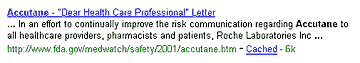|
 |
 |
 |
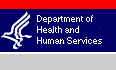 | |||||
|
| |||||||||
  |
||||||||||||||
| |
||||||||||||||
MedWatch: Powered by Google™MedWatch, along with the rest of the FDA website, uses Google to provide a fast and powerful way to look for the information you need. Google indexes the MedWatch website regularly, so you can search for specific names, terms, or phrases located within the MedWatch website. From the Google web site:(the pages below will open in a new browser window) Introduction/Google
Technology Cached Links:Caching (pronounced 'cashing') is a computer term meaning "to store in memory". Google takes a snapshot of each page examined as it crawls the web and caches these as a back-up. If you click on a "Cached" link on the search results page, you will see the web page as it looked when it was indexed. (See the example below) When the cached page is displayed, it will have a header at the top which serves as a reminder that this is not necessarily the most recent version of the page (the header includes a link to the most recent version of the page). Terms that match your query are highlighted on the cached version to make it easier for you to see why your page is relevant.
Indexing & caching of Acrobat (.pdf) filesGoogle automatically generates text versions of Acrobat (.pdf) documents as it crawls the MedWatch web site, and highlights the search term in the text. In addition to gaining the ability to read the contents of a pdf file without having Acrobat installed on the computer, you can quickly find any term or phrase located in a pdf file. Search Within ResultsIn the search results page, at the bottom of the displayed results, you will see another search entry field. Next to that field is the link, "Search within results". Enter a new search term or phrase and click that link to have Google search within the current set of results. |
||||||||||||||