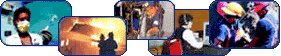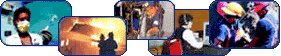Website Assistance for Browsers, Plugins & Players
Online Access Tools & File Type Associations:
Browser Support | General Downloading Problems | Large Files & Downloads | Multimedia Files | Non-HTML Files | Other File Types | Printing Problems
HTML Web Browsers
File Types: ASP, HTM, HTML, DHTML, XML, TXT
Manufacturer/Vendor Websites:
Microsoft
Netscape |
The OSHA Website has been tested for compatibility with the following browsers and OS platforms:
- Microsoft Internet Explorer versions 5 - 6.01
- on Windows 95, 98, NT, ME, 2000, XP; SuSe & RedHat Linux, Windows 2000/XP on Linux; MAC OS9
- Netscape Navigator/Communicator versions 4.7 - 4.79
- on Windows 95, 98, NT, ME, 2000, XP; SuSe & RedHat Linux, Windows 2000/XP on Linux; Unix/SunOS v2.5 - 2.9
NOTE: Other browser versions and OS platforms may have received some testing and are certainly not excluded from support, but may not have been thoroughly evaluated for all content. For best results, regardless of browser/OS platform, users should enable JavaScript and Cascading Style Sheets (CSS). Although these features are not required unless specifically noted within the content, these features will help provide the most consistent overall look and feel.
For assistance with your browser or OS configuration, please contact your local Help Desk or Product Vendor. The OSHA website support group does not provide technical support for end-user/client software applications. |
NON-HTML Document Browsers
File Types: PDF
GENERAL DOWNLOADING ASSISTANCE:
 Bypassing the browser plug-in -- To do this (MS-Windows), use the "Right-Click" method. Click ONCE on the hypertext link using your "RIGHT" mouse button. This will cause a dialog box to be displayed, from which you will select the proper save option -- depending upon which browser you are using: Bypassing the browser plug-in -- To do this (MS-Windows), use the "Right-Click" method. Click ONCE on the hypertext link using your "RIGHT" mouse button. This will cause a dialog box to be displayed, from which you will select the proper save option -- depending upon which browser you are using:
For Microsoft IE users, select "Save Target As"
For Netscape Navigator users, select "Save Link As"
Manufacturer/Vendor Website:
Adobe Systems -- If you have not updated your reader software within the past 12 months, we recommend that you upgrade to the most current version available. |
The OSHA Website uses the Adobe PDF (Portable Document Format) for various documents, primarily where it is deemed important to provide a look and feel which closely resembles a printed publication, such as with OSHA's JSHQ Magazine or Numbered Publications. In order to access Adobe PDF documents, users will need the following Reader or Browser-Based Plugin installed:
- Adobe Acrobat Reader version 4.x or higher
- on Windows 95, 98, NT, ME, 2000, XP; MAC OS9/10
- For other OS/platform support, please contact Adobe Systems, Inc. directly
NOTE: For best results, users should "Right-Click" on the download links, and should save and access these files directly from their local workstations, rather than viewing with the browser-based plugin.
For assistance with your Acrobat Reader or Plugin installation or configuration, please contact your local Help Desk or Adobe Vendor. The OSHA website support group does not provide technical support for end-user/client software applications. |
OTHER Document TYPES
File Types: DBF, DOC, EXE, MDB, PPT/PPZ, WPD, XLS, ZIP
GENERAL DOWNLOADING ASSISTANCE:
 Bypassing the browser plug-in -- To do this (MS-Windows), use the "Right-Click" method. Click ONCE on the hypertext link using your "RIGHT" mouse button. This will cause a dialog box to be displayed, from which you will select the proper save option -- depending upon which browser you are using: Bypassing the browser plug-in -- To do this (MS-Windows), use the "Right-Click" method. Click ONCE on the hypertext link using your "RIGHT" mouse button. This will cause a dialog box to be displayed, from which you will select the proper save option -- depending upon which browser you are using:
For Microsoft IE users, select "Save Target As"
For Netscape Navigator users, select "Save Link As"
Manufacturer/Vendor Websites:
Corel
IBM
Microsoft
PKWare, Inc.
NOTE: OSHA does not provide technical support for web browsers, office applications, or other third party browser plugins or players. If you need help with the downloading, installaton, or configuration of these products, please contact your ISP, product vendor, or your local PC applications specialist. |
The OSHA Website uses a number of alternative file formats for distributing non-HTML content. While all of these file types are proprietary, in all cases, there are multiple commercial products available which can read or open these files. Users will need one or more of the following Applications or Browser-Based Plugins in order to access these files:
- DBF - IBM/dBASE
- Alternatives include: Microsoft Excel, IBM/Lotus Approach, Microsoft Access, Informix, Oracle
- DOC - Microsoft Word
- Alternatives include: Corel WordPerfect, IBM/Lotus WordPro
- EXE - Standard PC Executables
- These files are for Microsoft based OS systems only, and will be stored in .ZIP Archives.
- MDB - Microsoft Access
- These files are for Microsoft Access and will be stored in .ZIP Archives
- PPT/PPZ - Microsoft PowerPoint
- Alternatives include: Corel Presentations, Microsoft PowerPoint Viewer
- WPD - Corel WordPerfect
- Alternatives include: Microsoft Word, IBM/Lotus WordPro
- XLS - Microsoft Excel
- Alternatives include: Corel Quattro, IBM/Lotus 123
- ZIP - PKZip
- Alternatives: There are approximately 200 Commercial, Freeware, and Shareware applications which support the ZIP file compression standard.
NOTE: For best results, users should "Right-Click" on the download links, and should save and acccess these files directly from their local workstations, rather than viewing the files through a browser-based plugin, or through pre-programmed application file-type associations. |
Multimedia Formats
File Types: AVI/ASF/WMF, MOV, MPG/MPEG, MP3, RA/RM, SWF
Manufacturer/Vendor Websites:
Apple
Macromedia
Microsoft
RealNetworks
NOTE: OSHA does not provide technical support for web browsers, office applications, or other third party browser plugins or players. If you need help with the downloading, installaton, or configuration of these products, please contact your ISP, product vendor, or your local PC applications specialist. |
The OSHA Website uses a number of alternative file formats for distributing multimedia audio and video content. While most of these file types are proprietary, there are various commercial, freeware, and shareware applications which may be used to read or open these files. Users will need one or more of the following Applications or Browser-Based Plugins in order to access these file types:
- AVI/ASF/WMF - Microsoft MediaPlayer - Proprietary
- Free Player Available from the manufacturer.
- MOV - Apple QuickTime - Proprietary
- Free Player Available from the manufacturer
- MPG/MPEG
- MPEG is supported by numerous commercial, freeware, and shareware applications
- MP3
- MP3 is supported by numerous commercial, freeware, and shareware applications
- RA/RM - RealMedia Player - Proprietary
- Free Player Available from the manufacturer
- SWF - MacroMedia Flash Player - Proprietary
- Free Player Available from the manufacturer
NOTES:
For AVI, MPG/MPEG, users should "Right-Click" on the download links, and should save and acccess these files directly from their local workstations.
For SWF (MacroMedia Flash), users will be prompted by their browser to download the Flash Plugin if it is not already installed, or if a newer version is needed/required.
For the remaining formats (ASF, WMF, MOV, RA, RM) they are all Streaming Audio/Video formats, and users will need a minimum sustainable data transfer rate of at least 7.5Kbps for the lowest quality audio clips, and at least 41Kbps in order to view the lowest quality video clips, without excess buffering. Higher quality/High bandwidth clips may require sustained transfer rates as high as 640Kbps. |
LARGE FILES & DOWNLOADS - GENERAL ADVICE:
It is the goal of the Agency to provide fast and efficient access to all materials on the website, however, the speed at which materials can be accessed is subject to numerous factors, including your local hardware, ISP, LAN/WAN, general Internet traffic, and access loads on the Agency servers. OSHA's web servers are most active between the hours of 10:00 AM and 3:00 PM (Eastern Time).
The Agency has established a baseline limit of 10MB for all downloadable files, but there are exceptions. Some streaming media and files in excess of 10MB, could represent a significant impact on your local connection, or may require extended download time.
At the right, is a chart showing OPTIMAL download estimates for a 10MB file based on standard connection rates. Your actual download time may exceed these estimates. As rule of thumb, you should compare your connection speed with that of the next lower speed, as a more realistic estimate of your results. |
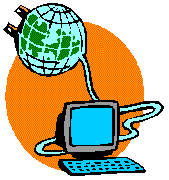
How long does it take to download a 10 megabyte file?
| Connection Speed |
Download Est./Minutes |
| 14.4Kbps |
95 |
| 28.8Kbps |
50 |
| 33.6Kbps |
41 |
| 56Kbps |
24 |
| 128Kbps (ISDN) |
11 |
| 512Kbps (DSL/Cable) |
3:35 |
| 640Kbps (DSL/Cable) |
2:30 |
| 720Kbps (DSL/SAT) |
1:15 |
| 1.54Mbps (T1) |
0:55 |
| 10Mbps (LAN) |
0:15 |
NOTE: If you have additional questions or problems downloading large files, please contact your local Help Desk, Internet Service Provider, or Network Administrator. The OSHA website support group cannot address issues related to slow connections or download speeds. |
Printing Problems:
PLEASE BE AWARE that OSHA's website content has been optimized for online viewing in a web browser environment, and the web page templates are set to a width of 800 pixels, which is Landscape Orientation: The following instructions are designed to assist you while printing OSHA web pages on standard 8.5 x 11" (Portrait Orientation) paper.
To print full screen pages, the left and right margins need to be set at a maximum of 0.25". NOTE: Even with these settings, some minor clipping of the right margin may occur, depending upon the printer you use.
- On the browser, click File, then Page Setup.
- Change the settings for left and right margins to 0.25 or less. NOTE: your browser may reset these values to a higher number, depending upon the printer you have defined as the default. Remember that it is your local printer which untimately controls how content will print, NOT the web browser itself.
- Select OK.
- Exit Page Setup and print from the browser print icon or from the File menu.
|
| Standard Layouts |
Sample Screen Shots |
Portrait (8.5" X 11")Orientation
Clips the navigation bar when printed with standard (.5" - .75") margins. |
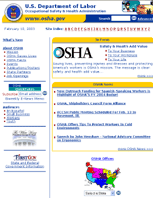 |
Landscape (11" X 8.5") Orientation
Can be printed in Portrait Orientation, IF the left/right margins are set to no more than .025"
Requires modification of your local print settings |
 |
| Printed Page Sample where .025 L/R margins have been set, printing from the MSIE 6.0 browser to an HP LaserJet 5000 series printer. |

Please remember that print functions are not controlled by the OSHA web server. Print configurations and options are localized settings on your web browser and/or within your operating system configuration. If you need help setting up your web browser or other printer controls, you will need to contact your local PC support specialist, ISP, or print hardware vendor. |
|
|