Find Jobs- USAJOBS (the official job site of the US Federal Government)
- Create Job Search Agents at MY USAJOBS
USAJOBS is the official job site of the U.S. Federal Government. Following the link to USAJOBS from this page will allow you to search HHS announcements. However, not all HHS openings are posted on USAJOBS. Some scientific positions (including tenure-track science positions and guest researchers within HHS Agencies) can be found through the agency jobs pages. If you are looking for a scientific or clinical position at the HHS, review individual agencies. Applications (résumé and application questions) for each vacancy MUST be received before midnight Eastern Time on the closing date of the announcement. If applying online poses a hardship for you, you should speak with the individual listed on the vacancy announcement at least 24 hours prior to the closing date for assistance. Your résumé and responses to the questions are an important part of the process for determining your basic and specialized qualifications for the position. Therefore, it is important to support your question responses by providing detailed examples of past and present experience in your résumé. There are several parts of your application that affect the overall evaluation of your application: - Your résumé
- Your responses to the core (personal) questions.
- Your responses to the self-assessment (vacancy) questions.
- Your supporting documentation.
IMPORTANT: You will not be considered for the position if any part of the application is incomplete. You must provide the required information as well as responses to the vacancy questions in order to receive consideration. Be sure to read the announcement in its entirety before you apply to ensure you complete all required steps. From the USAJOBS search results screen, click on the job title to view details of the announcement. Review all of the vacancy tabs carefully. Scroll to the bottom of the vacancy announcement, and click  This will take you into MYUSAJOBS to start the application process. This will take you into MYUSAJOBS to start the application process. Once you have set up an account with USAJOBS, type in your User ID and Password. After you have logged in, USAJOBS will present a screen asking you to select a résumé. USAJOBS will allow you to store up to five different résumés. If you have existing USAJOBS online résumés: Make sure your selected résumé content is reflective of the experience, education, and qualifications outlined in the vacancy announcement you are currently applying for. If you need to edit or review your USAJOBS résumé, you will need to log in to MY USAJOBS first to make any changes and later return to the announcement to click Apply Online. After selecting your résumé best suited for the vacancy announcement, click 'Apply for this Position now!' You will be automatically taken to HHS Careers to answer a series of core and vacancy specific questions. The résumé you submitted from USAJOBS and answers to the vacancy questions within HHS will become your application. When you are finished answering the vacancy questions, be sure to check the box 'I would like a copy of my application emailed to me,' then click 'Finished.' A review screen will follow to give you an opportunity to examine your responses. After reviewing, click 'Finished.' A USAJOBS Application Status screen will appear confirming that your application has been submitted. You may log into MY USAJOBS to periodically check for updates to your application status. Additional documents may be required and will be identified in the vacancy announcement (e.g., veteran's documentation, transcript, etc). Required documents must be faxed/mailed/e-mailed before midnight on the closing date of the vacancy announcement to receive full consideration. If you have any questions about the application process or qualifications, please call or e-mail the contact listed in the vacancy announcement. If you experience any technical difficulties with the USAJOBS/HHS Careers system, please call the HR systems help desk listed in the vacancy announcement. If you are a first time user, you will need to create a NEW account by establishing a USER ID and Password. 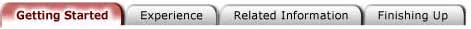 Creating an Account and Building Your résumé- Bring up the USAJOBS page at www.usajobs.com
- Click on
 - When the page appears, click on 'Create your Account Now!'
- Complete the fields that are displayed.
- Click 'Submit' when finished.
- You will now be taken to the résumé Builder. The first tab highlighted will be 'Getting Started.'
- There are 4 tabs that you will need to complete to build your résumé
- Getting Started
- Experience
- Related Information
- Finishing Up
At anytime in the process, you can click on the  after each title to obtain additional information. after each title to obtain additional information. *NOTE: You can save up to 5 unique résumés within USAJOBS. In addition, you can preview your résumé by clicking on the preview icon in the upper left hand corner of the page. 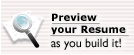
Limit your résumé to about five pages of text, but remember, unlike with private industry jobs, Federal résumés should be detailed and specific. Use the Action, Task, Result approach to explain job experience. Describe your accomplishments, not just your responsibilities: Committees served on. Process improvements. Successful negotiations. Policies developed and implemented. Solutions recommended. Know the mission of the organization you are applying to and reflect it in your résumé. State your career goals clearly. When applying for a specific vacancy, review use the Major Duties and the vacancy questions and look for key phrases you can use to relate your experience to the job. If you are applying for multiple vacancies that close on the same day, you may need to submit two different résumés to ensure that your résumé includes information to support each vacancy. You can create up to 10 job search agents at any time after creating your USAJOBS user account. Search Agents will automatically notify you, by e-mail, when vacancy announcements are posted based on criteria that you establish (e.g., location, series, grade and agency). Search agents are powerful tools that can be used to continually browse USAJOBS to target specific vacancies. To create a search agent to look for ALL HHS opportunities including Public and Status announcements: - Go to MY USAJOBS.
- Log in.
- Click on 'Search Jobs' and click the
 tab tab - Type "Health and Human Services" in 'Department/Agency Name' field or use the 'Select Department' field below to scroll down and select HEALTH AND HUMAN SERVICES, DEPARTMENT OF
- Scroll down and identify the rest of your search criteria and then
 - When the page appears, scroll down and click on
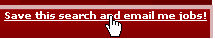 - USAJOBS will automatically bring up the Search Agent page WITH the parameters you designated and allow you to add titles or keywords.
- Scroll down to the bottom of the page and name your Search Agent.
- Click on
 - USAJOBS will then add your search agent to those you have already established.
Tracking job announcements is as easy as 1-2-3-4. No longer will you need to remember the announcement number or job title. USAJOBS will do that for you! - Bring up MY USAJOBS.
- Log in, if necessary.
- When the welcome back screen appears, click on word/link Applications in statement 'Track your online job Applications.'
- If you have applied to any vacancies, this is where your job application history will be displayed.
*NOTE: USAJOBS will track jobs for 18 months. The vacancy link will only be active as long as the vacancy announcement is open. The Indian Health Service, Administration for Children and Families, and Administration for Native Americans are required by law to provide absolute preference to American Indians/Alaska Natives who are enrolled in a federally recognized tribe as defined by the Secretary of the Interior. These individuals must submit with their application "Verification of Indian Preference for Employment in Bureau of Indian Affairs and Indian Health Service Only" (BIA-4432) to claim this preference. In all recruit actions, preference will be granted to the applicant entitled to Indian Preference who has submitted BIA-4432. However, the individual must meet all qualification requirements as defined by the Office of Personnel Management and the Indian Health Service Excepted Service Qualification Standards (Preston Standards). When there is a recruit action with qualified Indian candidates, non-Indian candidates applications are not accepted. In the Indian Health Service there is also the PL. 94-437 Scholarship Program where absolute preference is granted to qualified 437 Scholarship recipients. When an applicant(s) applies verifying himself or herself as a recipient, that is the only name(s) that will be referred. For you to remain in your position after selection, you must satisfactorily complete all investigations and clearances. If you are selected for this position, you may be required to submit to urinalysis to screen for illegal drug use prior to appointment and are subject to random drug testing after selection. If your application does not contain all of the requested information, you WILL lose consideration for the job. If you are a male over age 18 and were born after December 31, 1959, you must be registered with the Selective Service System (or have an exemption) to be eligible for a Federal job. If you make a false statement in any part of your application, you may not be hired; may be fired after you begin work; or may be fined or jailed. All Federal employees are required by PL 104-134 to have Federal payments made by Direct Deposit. Employees who received a buyout and subsequently return to positions in Federal agencies, whether by re-employment or contracts for personal services, are generally obligated to repay the full amount of the buyout to the agency that paid it. Before being hired, you will be required to sign and certify the accuracy of the information in your application. Privacy Act Notice (PL 93-579) states that the information requested here is used to determine qualifications for employment and is authorized under Title 5 U.S.C. 3302 and 3361. Identification of promotion potential does not constitute a commitment or an obligation on the part of management to promote the employee selected at some future date. Promotion will depend upon administrative approval and the continuing need for an actual assignment and performance of higher-level duties. If this is a multiple grade level recruitment, you must identify specifically which grade level(s) you wish to be considered for, by indicating your choice(s) on your application package and addressing the appropriate KSAs for each individual grade level(s), if applicable, or we will consider you for each grade level for which you qualify. You may be eligible for retirement, health insurance, life insurance, and Long Term Care insurance. You may receive paid annual (vacation) leave and sick leave. A brief summary of Federal benefits for permanent employees can be found at http://www.usajobs.opm.gov/ei61.asp HHS provides reasonable accommodations to applicants with disabilities. If you need a reasonable accommodation for any part of the application and hiring process, please contact the person identified in the vacancy announcement. Decisions on granting reasonable accommodation will be made on a case-by-case basis. HHS is an equal opportunity employer. Selection for this position will be based solely on merit without regard to race, color, religion, age, gender, national origin, political affiliation, disability, sexual orientation, marital or family status, or other differences.
|