idealist.org
| About Us | Contact Us | Languages | Resources | Help |
|
Tools for your Website
Do you have a blog or website and want to do more with Idealist? Take a look at the services we offer bloggers and webmasters:
Idealist badge
In a couple of easy steps, you can have a customized set of Idealist listings on your website or blog. Link to your Idealist listings
You can easily showcase your organization's volunteer opportunities, job postings, and more by linking to your key pages in your Idealist profile. Idealist buttons, banners, and logos
We have buttons, banners, and logos from our site, free for you to use. Idealist badge
You can add Idealist listings on your site in the form of a small snippet of HTML. Simply search for the listings that you'd like to see on your site. On the top of the search results page you'll see a link that says "Add this search to your site". Click it and choose the layout for your badge. Take the HTML the wizard generates and paste it into the HTML of your blog or website. That's all there is to it!Link to your Idealist listings
When you post a job, volunteer opportunity, event, or other Idealist listing, it's posted on our website and sent to our users, but most organizations forget that you can easily link to your profile and listings. By doing so, your job postings, volunteer opportunities, and more are always current on your website, without the hassle of updating it to reflect your Idealist postings.
How to add links to your site: If your organization is already listed on Idealist, all you have to do is log in, click on the organization you've associated yourself with, and click on "Power Your Website" on the right side. You'll come back to this page, but if you scroll down you'll see the links there waiting for you. Before linking to Idealist:
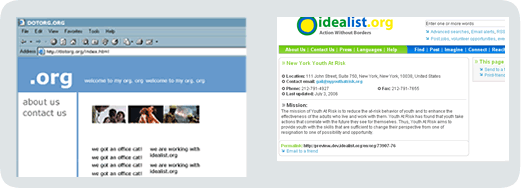
After linking to Idealist:
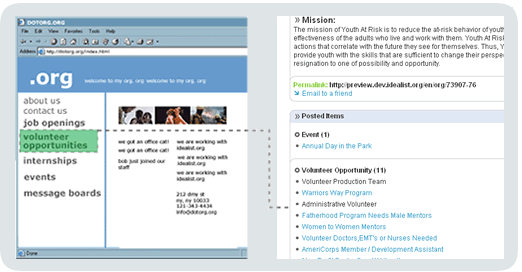
|