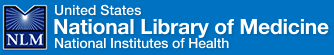 |
|
| Home > FAQs > DOCLINE -- LinkOut Icons When Using PubMed via DOCLINE | |
FAQ
DOCLINE -- LinkOut Icons When Using PubMed via DOCLINE
Question: Why do I see more than one LinkOut icon using PubMed via DOCLINE?
Answer:
When users log into DOCLINE they will see their LinkOut icons in Requests / Borrow / PubMed using the AbstractPlus display.
If you check DOCLINE requests for more than one institution on the same computer by logging out of one DOCLINE session and logging into a second, you may see the LinkOut icons for each of your institutions.
PubMed uses cookies for the display of LinkOut icons. When you log into a second DOCLINE session on the same PC for another institution, a new cookie is stored on the computer, thereby displaying an additional LinkOut icon until the LinkOut cookie expires after 8 hours of inactivity.
For more information on activating LinkOut icons, see:
http://www.ncbi.nlm.nih.gov/books/bv.fcgi?rid=helplinkout.section.using.Activating_Icons_for
- Related Questions:
- How do I adjust my computer for best viewing DOCLINE?
- Why and how should I clear the cache on my Web browser?
- List of DOCLINE System Requirements.
Return to the list of DOCLINE FAQs | Return to the list of NLM FAQs
http://www.nlm.nih.gov/services/doc_linkout_icons.html
Last reviewed: 17 September 2008
Last updated: 17 September 2008
First published: 29 December 2005
Metadata| Permanence level: Permanence Not Guaranteed