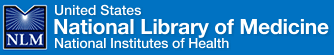 |
|
| Home > FAQs > DOCLINE -- Temporary Account Deactivation | |
FAQ
DOCLINE -- Temporary Account Deactivation
Question: How do I temporarily deactivate my DOCLINE account?
Answer:
Libraries that will be closed for two or more consecutive working days can request temporary DOCLINE deactivation by completing the Out of Office request in DOCLINE. Go to Institutions, Update, then Out of Office. Enter the date range when requests should not route to your library and click REQUEST APPROVAL.
This notifies your RML to review your Out of Office request. The message "Out of Office request is awaiting approval" will appear in your "Activity and Status" area of the Home page. Out of Office requests do not take effect until your RML approves them. Once approval has occurred, the message on your Home page will be removed.
Deactivation of your account will prevent DOCLINE requests from routing to your library. If you are a Loansome Doc provider and provide a resume date on the Out of Office request, your patrons will be warned that their requests may not be acted upon until that date, but can place requests. If you do not provide a resume date, patrons will not be able to send Loansome Doc requests to your library.
Note: On the last day prior to your library becoming inactive, please process as many requests as possible as 'Filled' or 'Not Filled'. At the end of the day, please receipt any new requests and process all outstanding requests as 'Not Filled' so they will immediately route on to the next potential lender.
You may contact your Regional Medical Library at 1-800-338-7657 in the United States or 1-800-668-1222 in Canada. Within DOCLINE, select Contact Us from the top menu and click "Contact Your RML" from the Contact DOCLINE page. You can also click "Contact Your RML" from the DOCLINE system page which is located at http://www.nlm.nih.gov/docline.
A list of Regional Medical Libraries and the areas served by each is located at National Network of Libraries of Medicine which is available at http://www.nlm.nih.gov/nno/nnlmlist2.html.
- Related Questions:
- Can my Loansome Doc patrons send me requests if my DOCLINE status is temporarily inactive?
- How Does Routing Work?
Return to the list of DOCLINE FAQs | Return to the list of NLM FAQs
http://www.nlm.nih.gov/services/doc_deactivate.html
Last reviewed: 07 February 2008
Last updated: 07 February 2008
First published: 27 February 2003
Metadata| Permanence level: Permanence Not Guaranteed