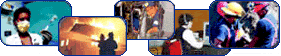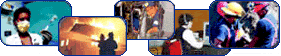|
|
 |
| Establishment Search Help |
The Establishment Search page enables searching the OSHA Integrated Management Information System (IMIS) enforcement database by establishment name. This database contains information on over 3 million inspections conducted since 1972. The database is updated daily from over 120 OSHA Area and State 18b plan offices. The data is always subject to change as new information is collected or old information is revised.
Data for a given inspection will display if data exists for the inspection and the current date is greater than 30 days beyond the latest citation issuance date or the inspection is indicated as being closed.
|
Establishment
Within the Establishment field, enter the name of the establishment that is to be searched. The establishment names within the database are not unique. There may be more than one variation in the way a single establishment is spelled. For example, Springdale Waste Water Treatment Facility may be associated with one inspection, and Springdale Water Treatment Plant with another. Specify as few words as necessary to uniquely identify the establishment. For the example above, Springdale Water might be a good first choice.
|
 Back to Top Back to Top |
State
This is the state where the inspection was conducted, as opposed to the state where the establishment is based. The option to choose Federal inspections, state inspections (where applicable) or both is available.
|
 Back to Top Back to Top |
OSHA Office
This identifies the OSHA area office which was responsible for conducting the inspection.
|
 Back to Top Back to Top |
Inspection Date
This option enables specification of a date range specifying the date the inspection was opened. Choose a starting date and an ending date from the drop-down lists. The following rules apply for the date range:
- The date range defaults to five years.
- An inspection for a specific date can be found by choosing the Start Date and leaving the End Date blank.
- The largest time span between the Start Date and End Date is 10 years. If the time span between the Start Date and End Date is greater than 10 years, the time span will default to 10 years from the End Date.
|
 Back to Top Back to Top |
Search Inspections for Closed/Open cases
The default option for this application searches inspections for closed cases in which a final order has been entered. A separate search may be made of open cases, however, users should be aware that the status of these cases is subject to change on a daily basis.
|
 Back to Top Back to Top |
Search Results
The search results displays the inspections using the criteria specified within the Establishment Search Page. At the top of the search results page lists the specifics of the search criteria.The Establishments Search results Page contains the following information:
- Activity - Provides a unique identifier for the inspection. By clicking this link, specific information for this inspection will be displayed.
- Opened - the date the inspection was started.
- RID - Identifies the OSHA office or organizational unit responsible for the inspection.
- St - Indicates the state postal abbreviation of the inspection site.
- Type - Indicates the impetus for actually performing the inspection; e.g., may be part of a planned schedule, accident, complaint, etc.
- Sc - Indicates whether a complete, partial or records only inspection was performed; may also indicate no inspection if for some reason the inspection could not take place.
- SIC - Indicates the 4-digit Standard Industrial Classification Code from the 1987 version SIC manual which most closely applies. By clicking on this link, the SIC description is displayed.
- Vio - Indicates the number of OSHA standards which were cited.
- Establishment Name - Identifies the establishment that was inspected.
Searches may be sorted by Date, Name, Office, or State. Searches are sorted by date in descending order by default. Clicking on Date will sort on the date in ascending order.
Clicking the check box next to the search result and clicking the Get Detail button will display the inspection details for each inspection. If more than 20 results are returned, click on the arrow next to the Result Page text to navigate to the other search results. To return to the search page to perform another search, click on the Return to Search link.
|
 Back to Top Back to Top |
|