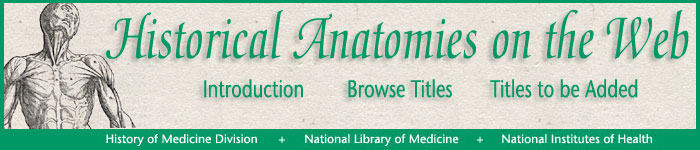
Historical
Anatomies Home
> Using Zoom Images
|
Zoom
in:
|
Shift
or "A"
|
|
Zoom
out:
|
Ctrl
or "Z"
|
|
Pan
image:
|
Left-click
+ drag
|
|
Initial
View:
|
ESC
key
|
|
Object
Pan:
|
Right-click*
+ drag
|
|
*Macintosh:
Use Option-Click!
|
|
U.S. National Library of Medicine, 8600 Rockville Pike, Bethesda, MD 20894
National Institutes of Health, Department of Health & Human Services
Copyright, Privacy, Accessibility
Last updated: 20 August 2003