New ARC Main Page Coming Soon
Next week we will introduce a new look for the Archival Research Catalog (ARC) main page. We aim to make the page sleeker and easier to use. The same information is still available, but is now organized differently.
New Features on the Main Page
The new main page will have several options for exploring the catalog and learning more about ARC.
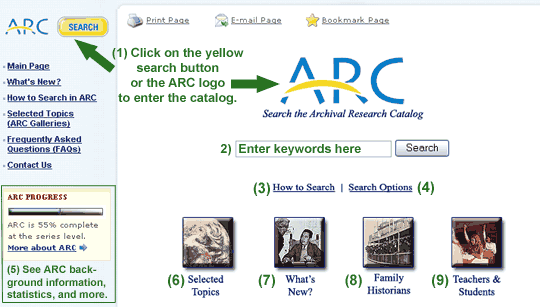
| New Version | Current Version | |
| 1 | Click on the yellow search button or the ARC logo to enter the catalog and go directly to the ARC Basic Search Screen. | The yellow search button is the only way to enter the catalog. |
| 2 | Or enter keywords in the search box on the main page. Click the search button next to the box or press the Enter key on your keyboard to run the search.
|
The current version does not have a search box. |
| 3 | "How to Search" links to this page. There is information about how to use the ARC main page, conduct a basic search, and perform more advanced searches. (The link is also available on the left menu bar.) | The "How to Search in ARC" link is provided only on the left menu bar. |
| 4 | Click on "Search Options" to go to the ARC Basic Search Screen or the ARC Advanced Search Screen. | The Advanced Search Screen is only accessible from within ARC. |
| 5 | "ARC Progress" shows what percentage of National Archives records are described in ARC at the series level. Click on "More about ARC" to go to the "About ARC" page with:
|
The percentage of records described in ARC is provided in the text on the main page. The chart showing the different kinds of ARC descriptions and the statistics are on the main page currently. The other information is on the "What is in ARC?" page. |
| 6 | Click on "Selected Topics" to browse selected descriptions in ARC by topic in the "ARC Galleries." | The "ARC Galleries" are linked from the "ARC Highlights" box. |
| 7 | Click on "What's New" to read more about archival descriptions, digital copies, and ARC search features recently added to the catalog. We also feature new ARC web pages. | The "What's New in ARC?" box appears in the upper right corner of the main page and links to previous news. |
| 8 | Click on "Family Historians" to view the "ARC Guide for Genealogists and Family Historians" with tips for searching in ARC for records of genealogical interest. | The link "For Genealogists and Family Historians" appears on the left menu bar. |
| 9 | Click on "Teachers & Students" to view the "ARC Guide for Educators and Students" and access ARC web pages designed for teachers and students. | The link "For Educators and Students" appears on the left menu bar. |
Top of Page
