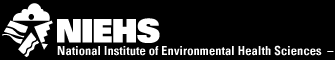|
|
Fluorescence Microscopy & Imaging CenterSince the acquisition software used in the FMIC is all Windows-based, and the images are usually saved in a proprietary format of the equipment manufacturer, for analysis the Center has standardized on Windows-based software that is friendly to these formats. However, there are many choices, including options for those of you who use Mac computers back in your lab. No matter what you do to your images while analyzing, you should keep the raw data unchanged in its original format, and keep copies of it, along with any image manipulations you like, on some other device besides the primary storage medium (e.g. file server "Spot"). Click on one of these links to scroll down to the software used for that application. Software ApplicationsNote: Except for the free LSM Image Browser and ImageJ programs, the software applications listed in this section are licensed copies available only on the workstation called "keymaker(http://www.niehs.nih.gov/research/atniehs/core/fmic/equipment.cfm#keymaker)". General Purpose: Viewing images; contrast adjustment; cropping; exporting to JPG, TIF, or AVIWindows users Since most of the data is in Zeiss's proprietary "lsm" format, and the free Zeiss LSM Image Browser(http://www.zeiss.com/C12567BE0045ACF1/ContentsWWWIntern/CAA2EF638EC5F0D3C1256ADF0050E2F1) Mac users Option 1: If you have System X, you can read the Zeiss lsm image files, with all the image acquisition parameters, using the free software ImageJ and the associated LSM Reader plugin(http://rsb.info.nih.gov/ij/plugins/lsm-reader.html) Option 2: If you don't have System X, or you are already comfortable with another image manipulation program on your Mac and don't have the need to learn ImageJ, you can use any Windows computer that has Zeiss's LSM Image Browser installed, including the keymaker workstation in F220, to export the images to TIFF format. Option 2a: If you like option 2 except you would rather be sitting at your Mac instead of a Windows box, you can use "Remote Desktop for Mac" to log on to "inky", the Windows print server in F220, which has the free Zeiss LSM Image Browser installed. Setup of this connection requires help from both your Mac CSP and FMIC's Jeff. (Note: Please use inky only for simple exporting of files, and make sure you log out as soon as you finish with that task!) ColocalizationThe Zeiss LSM Image Examiner software provides several measures of colocalization(http://www.niehs.nih.gov/research/atniehs/core/fmic/resources.cfm#colocalization) between two (thresholded) fluorescence images:
3D deconvolution of Z-stacksDeconvolution(http://www.niehs.nih.govresearch/atniehs/core/fmic/resources.cfm#deconvolution) can be extremely useful in improving the spatial resolution of microscope images. The FMIC offers two choices:
3D reconstruction of Z-stacksThe Center has a few software options for those that need 3D reconstructions of their z-stacks, usually as rotating animations for PowerPoint.
3D volume measurement
Ratio imagingRatio imaging is useful for semi-quantitative measurement of ion concentrations, pH, FRET(http://www.niehs.nih.gov/research/atniehs/core/fmic/resources.cfm#fret), and FAIM(http://www.niehs.nih.gov/research/atniehs/core/fmic/resources.cfm#faim) in microscope images. The FMIC has developed a preferred protocol where the images are optionally smoothed and cropped in LSM Image Examiner, before being processed in Molecular Devices' MetaFluor. FRETTypically people are interested in relative changes in FRET, in which case the standard technique for ratio imaging (immediately above) will normally work. When quantitative FRET is required, i.e. when it is desired to calibrate the ratio data to obtain estimates of the fraction of molecules that are FRETting, the FMIC offers these choices:
Other advanced image processing
|
|