Instructions
-
Need more information? Click on the link for any page shown below.
-
Can't find an answer to your question? Click contacts to be taken to a list of contacts.
-
Which form should I use? Depending on the size or your business, you can use the form with prefilled occupations or the form without prefilled occupations (whichever is easier for you).
Front Page
- Need help?
- Contact information for your State is found at the top of the front page.
- Click in a section to go directly to that item.
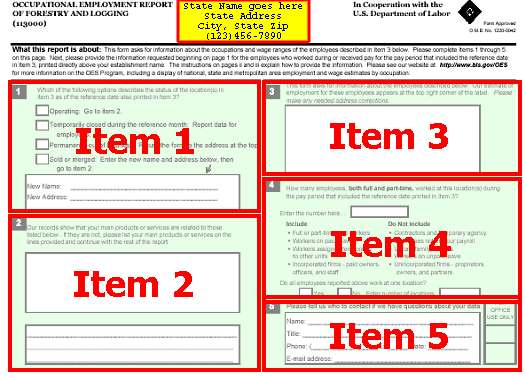
Item 1
- Check the option that best describes the operating status of the location described on the address label in Item 3. (As highlighted in the example label below.)
- If the establishment was sold or merged, enter the new name and address on the lines provided.

Item 2
- If necessary, change the description of your business using the blank lines provided.

Item 3
- Please make any address corrections to the address box on your form.
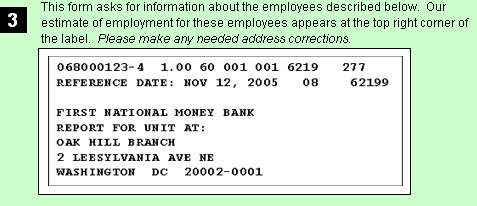
Item 4
- Please report the number of employees for the:
- Address shown in Item 3
- Pay period that includes the reference date shown in item 3
- Enter whether that number includes employees that all worked at only one location.
- If it includes workers at more than one location, enter the number of locations
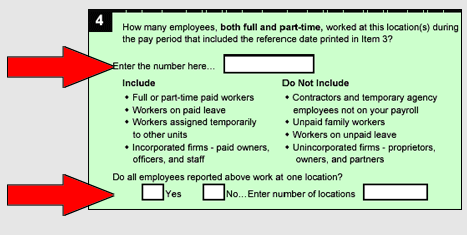
Item 5
- Please provide us with your contact information in case we have further questions. This information will only be used if we need clarification about your data.
- Your information will be held in strict confidence
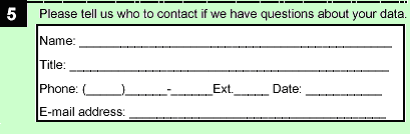
- For each occupation listed, read the occupation description to determine which occupations are found in your establishment.
- For each occupation that is found in your establishment, write in the total number of workers in this occupation in the last column.
- Then report these workers among wage range columns A-L based on their individual wages.
- The sum of column A-L should equal the number in the total (T) column.

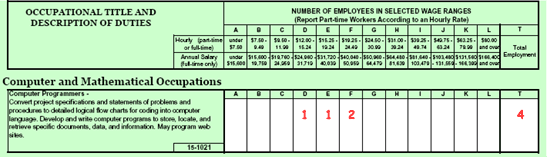
- For full-time workers, use annual salary to classify them. For part-time workers, compute an hourly wage to classify them.
- For example, there are four Computer Programmers in your establishment. Three are full-time: one earns $38,000 per year, and two earn $42,000. One is part-time (20 hours a week) and earns $15,600 per year.
- For the full-time workers, write "1" in column E and "2" in column F.
- The hourly wage for part-time worker is the annual wage divided by the number of hours worked.
- 20 hrs x 52 weeks = 1040 hrs/yr
- $15600/1040 hrs = $15/hr.
- Write "1" in column D.
- The total number of workers for the occupation goes in column T.
- Use these pages for occupations not already listed.
- Enter the job title and major duties in the first column.
- If you need additional space, photocopy this page, and mail it back with the form.
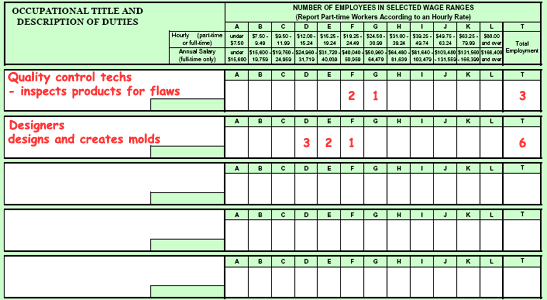
- Once you are done, please add up the number of workers reported on the supplemental page and enter that number at the bottom of the last page. Then add up the total number of workers reported in the entire form.
- Total employment here should match the employment total you reported in item 4 on the first page.
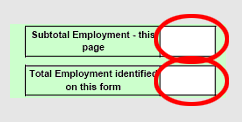
- This form is generally used for smaller employers. Larger employers may find the form specific to their industry easier to fill out.
- Enter the job title and major duties in the first column.
- See steps below the illustration for an example of how to report workers in different wage ranges.
- Add up the numbers in Column T (Total Employment). This figure should match your entry in Item 4 on the front page of the form.
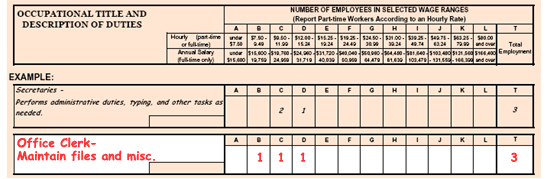
- For full-time workers, use annual salary to classify them. For part-time workers, compute an hourly wage to classify them.
- For example, there are 3 office clerks in your establishment. Two are full-time: one earns $22,000 per year, and one earns $26,000. One is part-time (working 20 hours a week) and earns $8,000 per year.
- For the full-time workers, use their annual wage: write "1" in Column C and "1" in Column D.
- The hourly wage for the part-time worker is the annual wage divided by the number of hours worked.
- 20 hrs x 52 weeks = 1040 hrs/yr
- $8000/1040 hrs = $7.69/hr
- Write "1" in column B
- Add up the total number of workers for the occupation and enter in Column T.
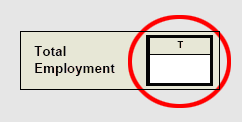
Last Modified Date: April 05, 2006
|